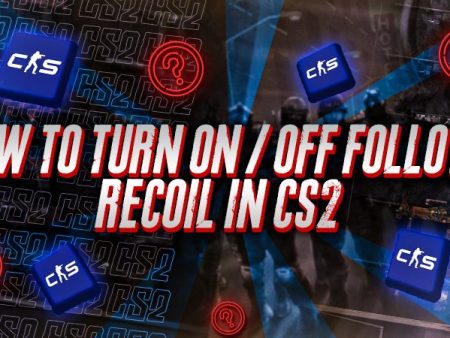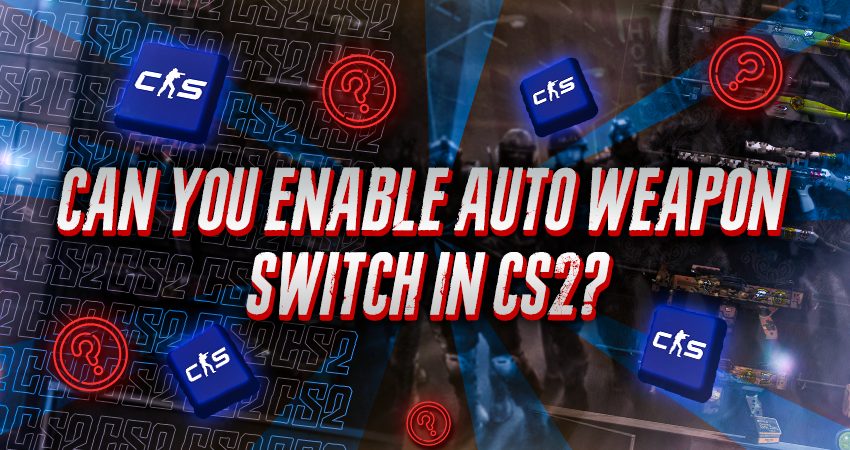

Auto weapon switch was a feature in previous Counter-Strike games that allowed players to automatically equip new weapons picked up during a match. Some players found this helpful for quick reactions, while others preferred to control weapon switching manually. If you’re curious about whether this setting is available in CS2, here’s a look into auto weapon switch options and what you can expect in the game.
Is It Possible to Enable Auto Weapon Switch in CS2?
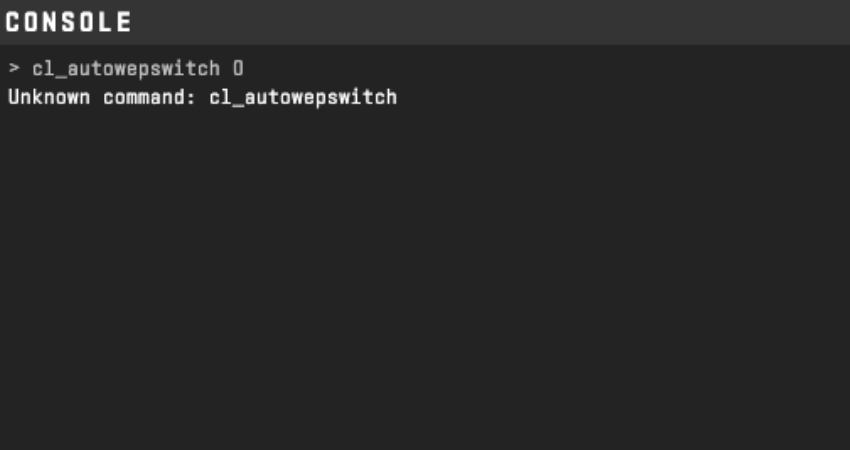
Currently, it isn’t possible to enable auto weapon switch in CS2. Unlike in CSGO, where players could toggle this setting through console, CS2 doesn’t include an option to automatically switch to a newly picked-up weapon.
In Counter-Strike 2, when you pick up a weapon from the ground, it’s added to the appropriate slot without changing the weapon in your hands, so your current choice remains equipped. However, if the weapon you pick up is the same class as the one you’re currently holding (like a primary for a primary), it will automatically switch to that new weapon.
Some players might prefer an instant switch to a newly picked-up weapon, but this can be risky. The animation delay from switching weapons can prevent you from firing back quickly, which could be a disadvantage in critical moments.
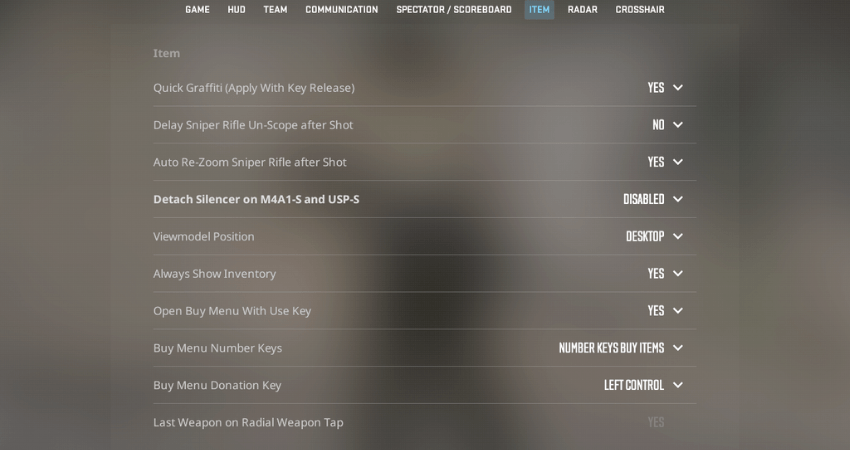
Given the feature’s popularity in CSGO, there’s a chance Valve may consider reintroducing it in future updates. If it’s added back, we’ll provide a complete guide on managing the auto weapon switch setting.
[RELEVANT: How To Get Better in CS2?]
Conclusion
Currently, you can’t enable auto weapon switch in CS2, as Valve removed the “Auto Weapon Switch” setting from the game’s settings menu, along with the related console commands available in CSGO. However, with many players requesting its return, there’s a chance Valve could reintroduce the option. If that happens, we’ll have a full guide ready to walk you through it.