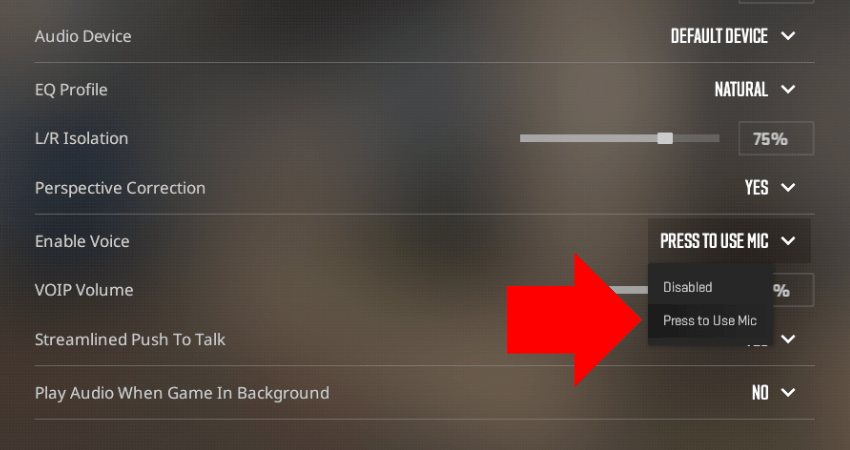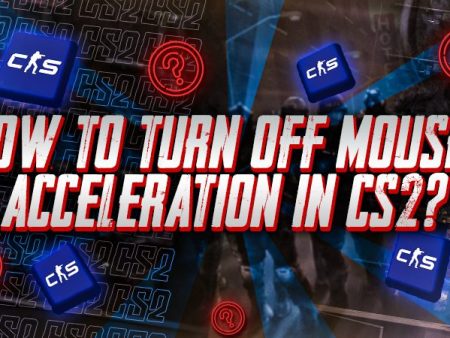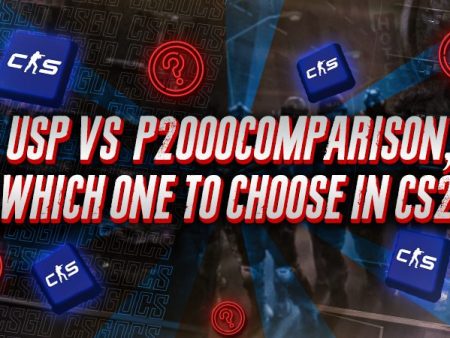Clear communication is one of the most important skills in Counter-Strike 2. Sharing timely and accurate information about enemy positions, strategies, or economy plans can help your team win critical rounds. Teams that work well together through communication often have the upper hand.
This guide will help you improve your communication skills and work better with your teammates in CS2.
Best CS2 Communication Practices
In CS2, good communication goes beyond just talking. It’s about giving helpful information when it’s needed most. Whether it’s a quick callout or relaying important updates, effective communication keeps your team on the same page and increases your chances of winning.
Here are nine essential practices to improve your communication in CS2:
- Use Your Microphone: Clear, timely callouts are a must for effective teamwork.
- Learn Map Callouts: Understand the names of key locations on competitive maps.
- Learn Economy & Strategy Callouts: Use terms like “eco round,” “force buy,” “rotate”, and others effectively.
- Call Out What You Hear: Share nearby sounds like footsteps, smokes, and flashes with your team.
- Avoid Confusing Directions: Use map specific locations instead of vague instructions like “to your left”.
- Let the IGL Lead the Team: Follow the in-game leader’s calls and avoid talking over them.
- Let Teammates Play Without Backseat Advice: Allow teammates to focus without unnecessary distractions.
- Save Off-Topic Talk for Text Chat: Keep voice chat clear for gameplay-related information.
- Don’t Be Toxic: Maintain a positive atmosphere to ensure better team dynamics.
Each of these practices strengthens teamwork and coordination. Let’s break them down and see how to apply them in your matches.
Use Your Microphone

Using a microphone in CS2 is essential for effective communication. You don’t need an expensive setup- any basic mic or headset with a built-in microphone will work. The ability to quickly share information, like enemy positions or strategies, can turn the tide of a round. Typing in chat, no matter how fast, simply isn’t practical during fast-paced gameplay. By the time you’ve typed, key moments might have already passed.
Invest in a microphone if you don’t already have one, and start using it to provide timely and clear callouts to your team.
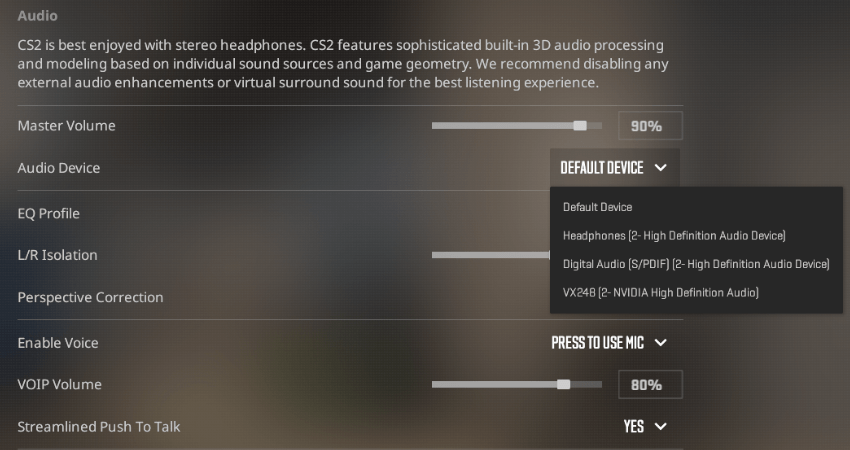
Learn Map Callouts

Knowing the names of key locations on maps is essential for effective communication. When you need to call out enemy positions or coordinate strategies, vague terms like “he’s over there” won’t cut it. Instead, use specific map callouts that your teammates can instantly recognize and act upon.
Focus on learning the major areas of each map first, especially bomb sites and chokepoints where most engagements occur. For example, on Dust 2, locations like “A Short“, “Tunnels“, or “Mid Doors” are crucial to know. These callouts streamline communication and ensure everyone is on the same page during critical moments.
To build your knowledge, spend time walking through maps in offline mode or studying professional matches. Many maps have overlapping callouts, like “short” or “long”, which makes learning new maps easier as you progress. For a complete list of competitive map callouts, check out our CS2 Callouts Guide.
Learn Economy & Strategy Callouts

Economy and strategy callouts play a significant role in team’s dynamics. Beyond just enemy locations, understanding terms like “eco round,” “force buy,” or “rotate” ensures everyone stays on the same page regarding the team’s overall plan.
For instance, an “eco round” signals a round where minimal spending is advised, focusing on saving for a stronger buy in the next round. A “force buy,” on the other hand, indicates spending all available cash, even if it doesn’t allow for a full loadout, often used in high-pressure rounds. Knowing these terms lets you quickly adapt to your team’s strategy and make better purchasing decisions.
In addition to economy-related terms, phrases like “rotate” (shifting from one bomb site to another) or “stack” (focusing multiple players on one site) are crucial for fluid gameplay. Using this jargon effectively reduces confusion and strengthens team coordination.
If you’re unfamiliar with these terms, review professional match footage to see how they’re applied. Over time, integrating these callouts into your communication will become second nature.
[RELEVANT: CS2 Economy Guide]
Call Out What You Hear

Sound plays a huge role in competitive matches, and sharing what you hear can make or break a round. Footsteps, utility usage, and even reload sounds give away vital information about enemy positions and intentions. If you hear something your teammates can’t, calling it out promptly helps the entire team react appropriately.
For example, if you hear footsteps rushing toward a bomb site:
“Multiple footsteps Banana.” – This tells your teammates exactly where the action might be.
If you hear a flashbang or smoke:
“Flash mid, could be a push.” – Alerts teammates to stay cautious and prepare.
“Smoke on B Site, they might be executing.” – Suggests a possible attack while leaving room for doubt.
What not to say:
“It’s B, B!” – Avoid shouting this unless you’ve confirmed the bomb is there or seen multiple players committing.
“I think they’re coming.” – Too vague; doesn’t help teammates decide how to act.
“Maybe mid, not sure.” – Creates confusion and wastes time.
Instead, clarify uncertain situations with specifics:
“Two enemies seen on B, no bomb spotted.” – Helps teammates rotate smartly without overcommitting.
“One step Banana, could be bait.” – Alerts others but avoids false alarms.
Precise sound-based callouts can provide your team with critical insights while keeping them focused and informed.
Avoid Confusing Directions
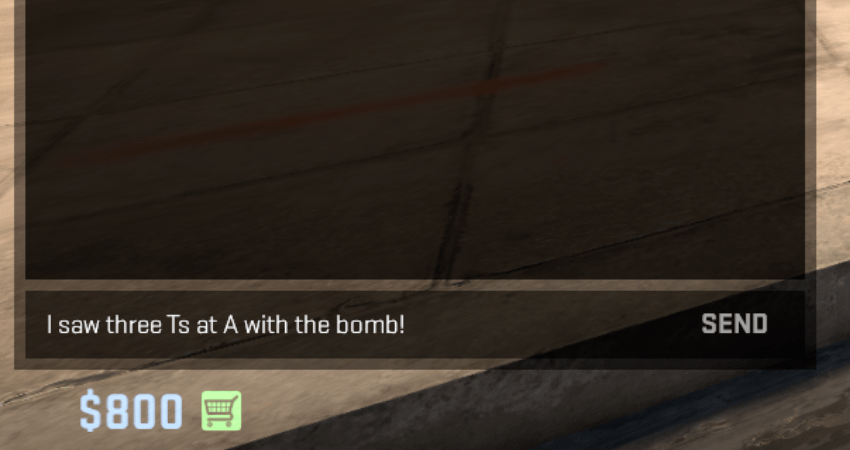
Vague directions like “he’s over there” or “behind you” can easily confuse teammates, especially when multiple players are alive and facing different directions. Using map-specific callouts instead ensures everyone knows exactly where to focus their attention.
Examples of What to Say:
- “One pushing Short.”
- “AWPer holding Tetris.”
- “Bomb spotted in Palace.”
Examples of What Not to Say:
- “He’s on the left!” – Left from whose perspective?
- “They’re all here!” – Too vague; how many enemies and where?
- “Behind you!” – Misleading without a clear reference point.
Precise callouts save time and prevent miscommunication, especially in high-pressure situations. For example, calling “AWPer holding Ramp” tells your teammate exactly where to avoid peeking, while “He’s over there” wastes time and leaves them guessing.
When in doubt, focus on learning map callouts to give the most reliable information. Your team will thank you, and your games will feel much more coordinated.
Let the IGL Lead the Team

Every team benefits from having a clear voice to guide strategy. That’s the job of the in-game leader (IGL). Their role is to call the shots, manage the economy, and coordinate plays. To function as a team, you must trust the IGL’s decisions and avoid creating confusion by talking over them or offering conflicting advice.
If the IGL hasn’t made a decision yet- whether about buying, pushing, or holding- wait for their call. Acting independently without their input can disrupt team coordination, especially during force or eco rounds.
Examples of What to Do:
- Wait for the IGL’s buy call.
- Follow the IGL’s instructions during mid-round adjustments, like rotating or stacking.
- If unsure of a strategy, ask, “What’s the plan this round?”
Examples of What Not to Do:
- Buying without instruction: Jumping into a full buy when the team is saving can ruin the economy.
- Calling a rush or rotate without authority: Conflicting commands create chaos.
- Talking over the IGL during freeze time or mid-round: This leads to missed instructions and poor execution.
Letting the IGL take charge doesn’t mean staying silent forever. You can still share critical information like enemy positions or bomb locations. Just avoid giving unsolicited advice or contradicting the leader. The more you listen and follow, the smoother your team’s coordination will become.
Let Teammates Play Without Backseat Advice

While it might be tempting to suggest plays or criticize decisions in real-time, constant backseat advice can disrupt your teammates’ focus and lead to mistakes. Trust them to make their own calls and play their part.
Giving advice is fine, but it should be saved for after the round or match. Mid-round suggestions or critiques can distract your teammates, making them miss important sounds or misplay a situation. Clutch scenarios are especially sensitive- one unnecessary comment can throw off the entire round.
Examples of What to Do:
- Encourage silently: Focus on useful callouts rather than advice.
- Discuss strategies post-round: Offer feedback after the action is over.
- Respect their decisions: If a teammate takes a different approach, let them execute it without interference.
Examples of What Not to Do:
- During a clutch: “Why didn’t you go A? You should’ve rotated sooner.”
- After a mistake: “You shouldn’t have peaked there; that’s why you died.”
- Micromanaging playstyles: “Hold this angle exactly how I tell you.”
Good communication is about providing useful information, not running commentary. Allowing teammates to focus builds trust and improves overall teamwork, even if mistakes are made. Stay supportive and constructive, and you’ll create a better team environment.
Save Off-Topic Talk for Text Chat
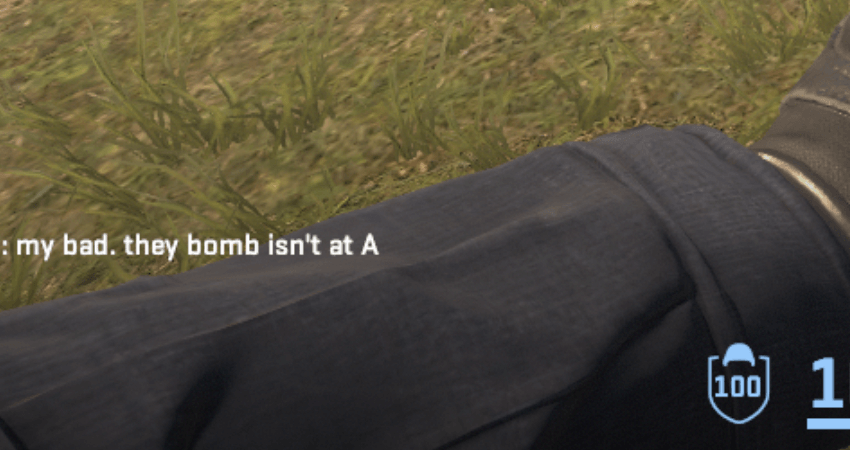
Unrelated discussions during a match can fill up voice chat, making it harder for teammates to hear important callouts or in-game sounds. While casual talk can be enjoyable, it’s better suited for text chat or breaks between rounds.
Voice chat should focus on sharing critical in-game information, like enemy positions or strategy updates. Unnecessary chatter, especially during intense moments, can distract teammates and impact performance.
Examples of What to Do:
- During a match: Use voice chat only for in-game updates.
- Off-topic comments: Type them in text chat if they won’t disturb teammates.
- Save longer conversations: Wait for downtime or after the match.
Examples of What Not to Do:
- Mid-round: “What do you think of the new update? It’s crazy!”
- During a clutch: “By the way, I forgot to mention something about yesterday.”
- Unrelated discussions: “I think we should’ve gone B last round instead of A.”
Keeping voice chat focused ensures everyone hears the information they need. Use text chat for unrelated talk, and save longer discussions for after the game.
Don’t Be Toxic
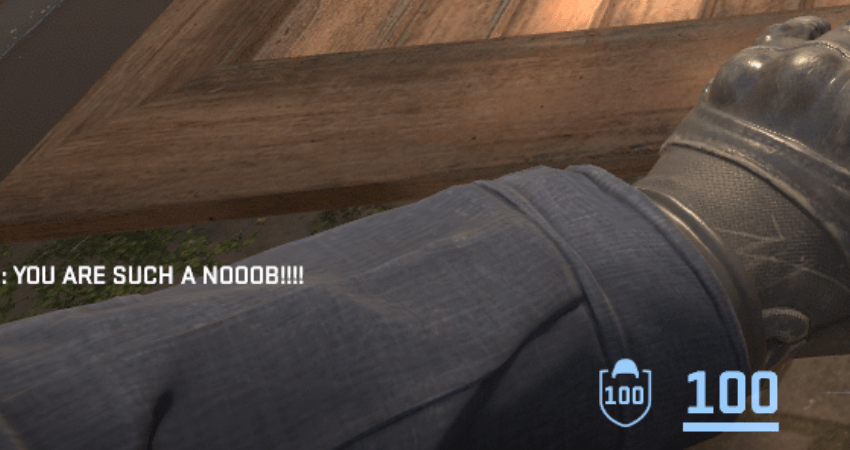
Toxic behavior ruins the game for everyone, including yourself. Criticizing or yelling at teammates only lowers morale and increases the chances of losing. Instead, focus on staying calm and offering constructive feedback when necessary.
Toxicity doesn’t help anyone improve and often leads to teammates ignoring or muting you, cutting off critical communication. Mistakes happen in every match, and handling them positively creates a better experience for everyone.
Examples of What to Do:
- After a mistake: “Unlucky round, let’s focus on the next one.”
- Offering advice: “Next time, try holding a tighter angle.”
- Encouraging teammates: “Nice try, you almost had it.”
Examples of What Not to Do:
- Blaming teammates: “How did you mess that up? You’re so bad.”
- Sarcastic comments: “Wow, great play. Really helpful.”
- Raging after a loss: “We lost because of you.”
A positive and respectful attitude helps your team perform better and makes the game more enjoyable. Everyone plays better in a supportive environment. Keep your focus on teamwork and improving together.
Summary
| Topic | Key Points |
|---|---|
| Use Your Mic | Talk clearly and quickly. Set push-to-talk for easy use. |
| Learn Map Callouts | Use specific location names. Avoid vague directions. |
| Economy & Strategy Calls | Know terms like eco, force buy, rotate to coordinate buys and plays. |
| Call Out Sounds | Report footsteps, flashes, smokes clearly and precisely. |
| Follow the IGL | Listen to the in-game leader. Don’t talk over or contradict them. |
| Avoid Backseat Coaching | Let teammates play. Save advice and critiques for later. |
| Keep Voice Chat Clear | Use voice chat for game info only. Use text chat for off-topic talk. |
| Stay Positive | Avoid toxicity. Stay calm and support your team. |
Conclusion
Clear communication is essential to winning in CS2. By applying these practices, you can improve teamwork, coordination, and your chances of success. Consistently communicating with your teammates during matches will help you improve over time. Stay precise, supportive, and focused, and you’ll see results.