

Communication is one of the key aspects of gameplay in CS2. Since many players might not use the mic for communication, and typing something in chat can take too long, here’s a complete guide on how you can create a key bind that lets you auto paste custom text messages in the chat.
Auto Pasting In CS2 Chat
To auto paste in CS2 chat, you need to start by opening the console and then entering this command: bind key “say message”. Before you enter the command, replace message with the text you want to auto-paste and key with the key you want to bind the auto paste function with.
To make things easier, we have devised a step-by-step list of instructions for you to follow if you wish to auto paste in CS2 chat.
Step 1: Press the “`” or the “~” key to open the console. You can do this in a private match for testing.

Step 2: Enter the command: bind key “say message” (Replace message with the text you want to auto paste and key with the key you want to bind the auto paste function with).
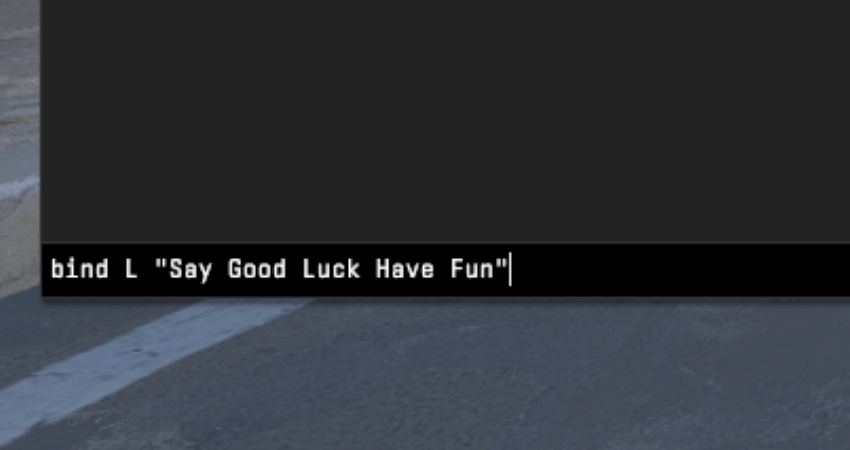
Step 3: Tap on the key to auto paste the message in the chat.
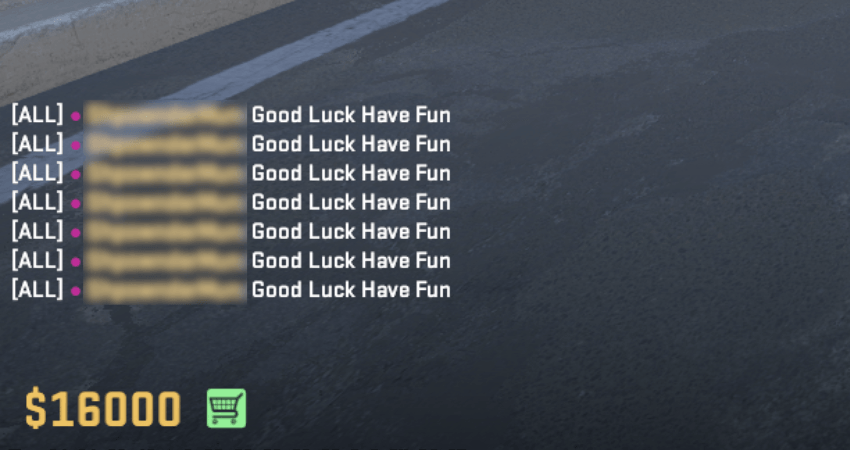
[RELEVANT: How To Get Better in CS2?]
Conclusion
There you have it, gamers, now you can auto paste messages in CS2 chat. But before you bind a key, make sure that it is not already set to an essential function. Also, make sure that you don’t spam the auto paste feature since it can result in you getting reported for griefing.


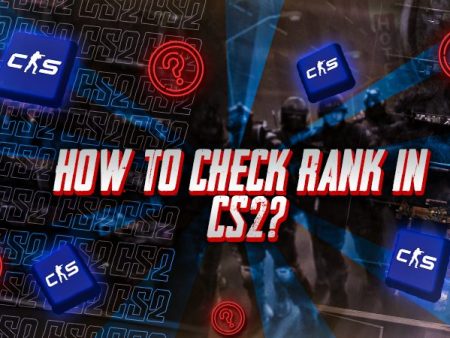

This helped a lot, appreciate it!