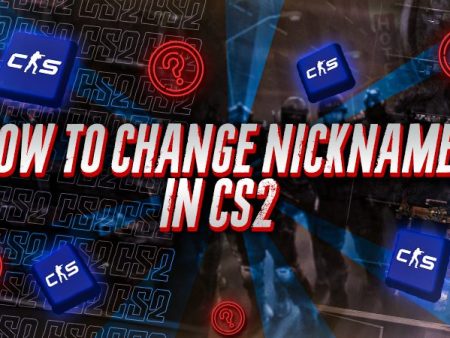Players in CS2 have developed some creative techniques over time, and Bhopping, or Bunny Hopping, is one of the trickiest to pull off. Here’s a guide to help you learn how to Bhop smoothly in CS2.
Bunny Hopping in CS2
To Bunny Hop in CS2, start by binding your mouse wheel to the jump action using the developer console. Once that’s set, enter a match, hold “W” to move forward, and alternate between “A” and “D” mid-air while moving your mouse left and right. If this is still confusing, follow the steps below to make sure you get it right.
- Step 1: Launch CS2 and enter a match.

- Step 2: Press the “~” key to open the console.
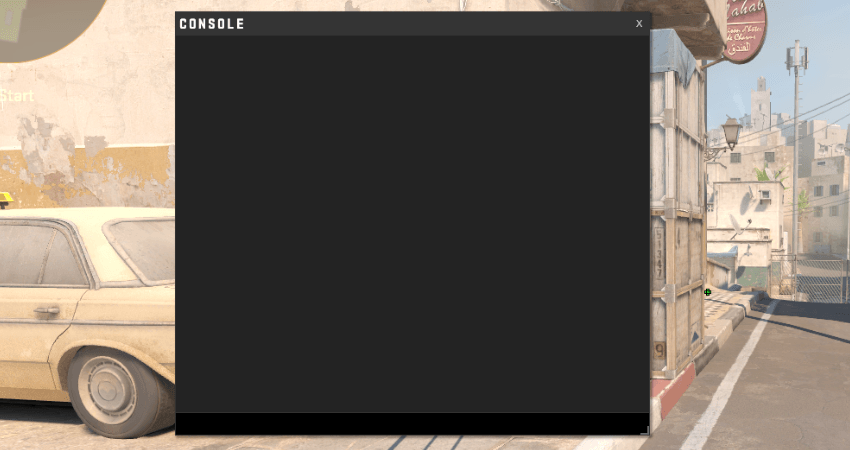
- Step 3: Type “bind mwheelup +jump” in the console and press the “Enter” key to bind jump to mouse wheel up.
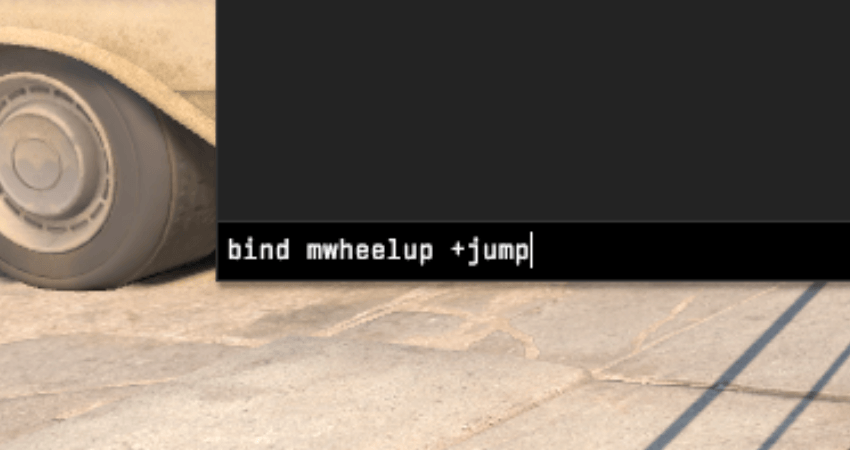
- Step 4: Type “bind mwheeldown +jump” and press the “Enter” key to bind jump to mouse wheel down.
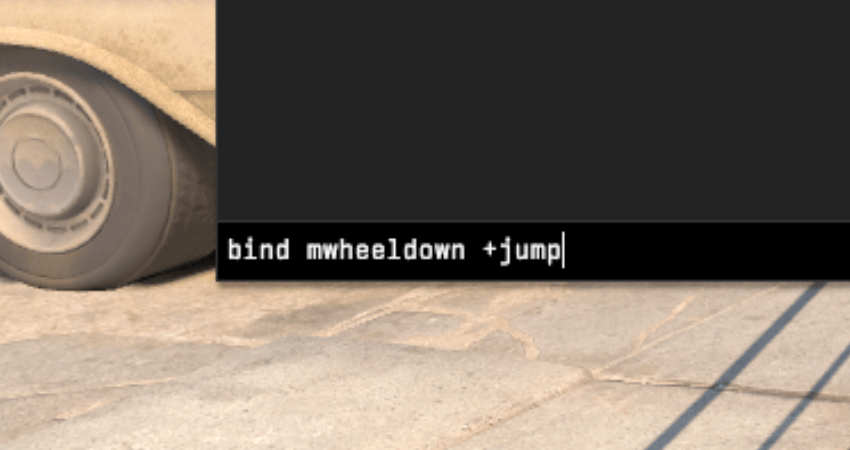
- Step 5: Hold the “W” key to move forward and use the mouse wheel up or down to start jumping .
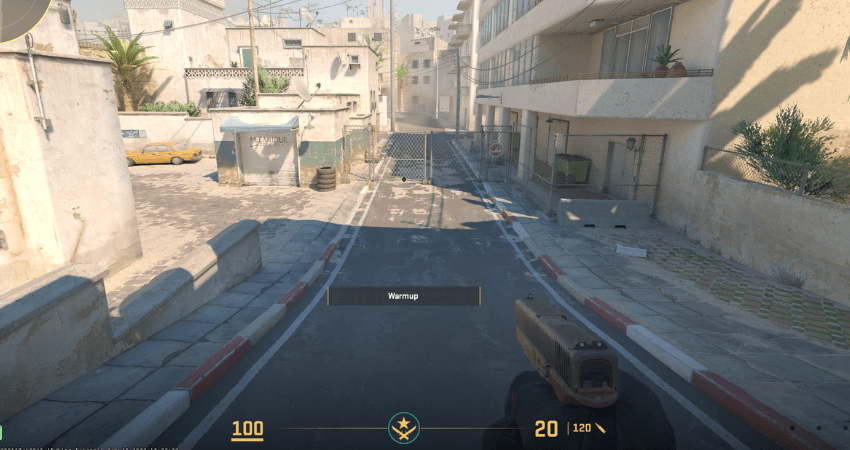
- Step 6: With your first jump as the in-game character is in the air, press the “A” key while moving your mouse to the left.
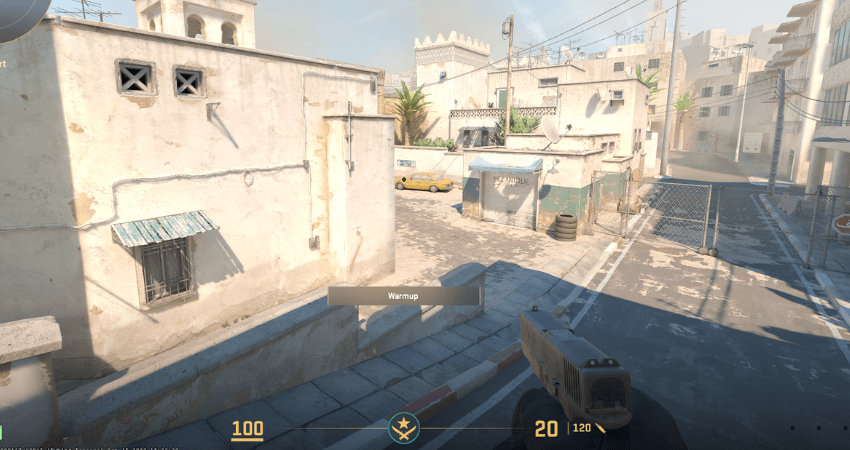
-
- Step 7: Press the “D” key mid-air while moving your mouse to the right for the next jump.
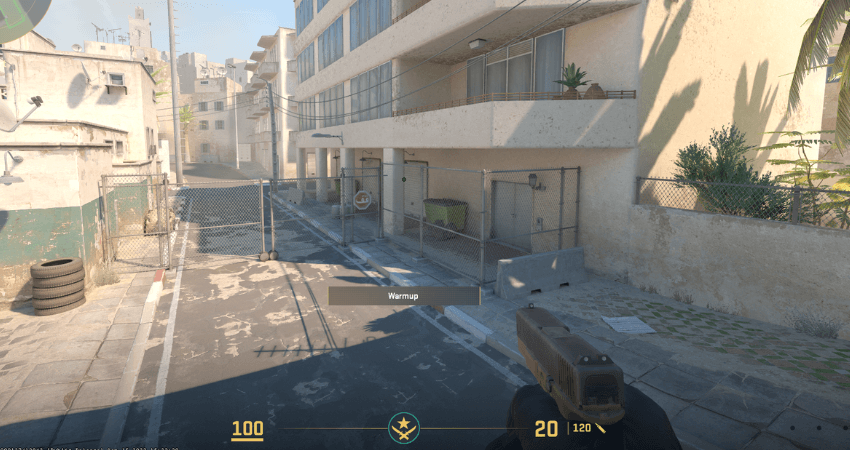
- Step 8: Repeat this left-to-right motion with “A” and “D” to continue Bhopping.
[RELEVANT: Best CS2 Mouse Settings]
Step-by-Step Video Tutorial
Conclusion
Remember that Bhopping in CS2 is tricky and takes a fair bit of practice before you get the hang of it. If you are having trouble Bhopping in CS2, go through all the steps in the instructions above to see if you have missed anything.