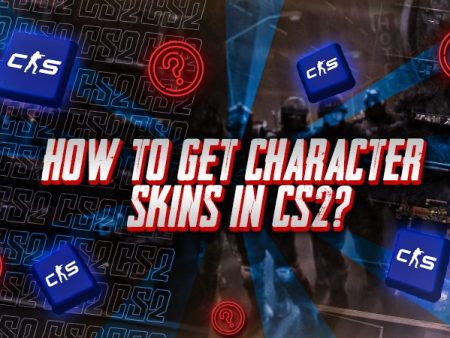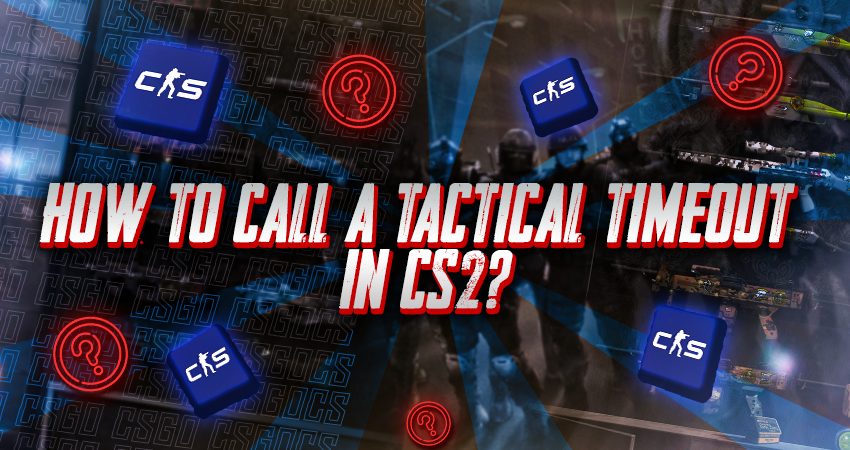
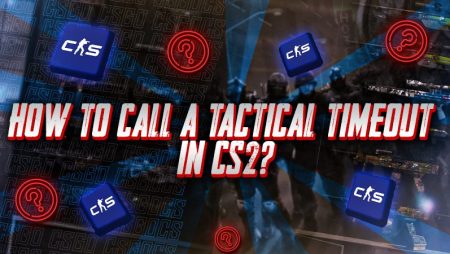
At higher ranks, like Master Guardian Elite and above, players often strategize before and during each match. CS2’s tactical timeout feature allows you to pause the game and plan with your team as needed. Here’s a quick guide on how to call a tactical timeout in CS2.
Calling a Tactical Timeout in CS2
To call a tactical timeout during a CS2 match, press the “Esc” key to open the in-game menu, then click on the “Call vote…” option. From the popup, select “Call a Tactical Timeout” to initiate the voting sequence. Keep in mind, three additional players must vote in favor for the timeout to activate. Follow the steps below for a clear setup:
- Step 1: Launch CS2 and enter a match.

- Step 2: Press the “Esc” key to open the in-game menu.

- Step 3: In the menu, click on the “Call vote…” option, which will open a small window on the right.
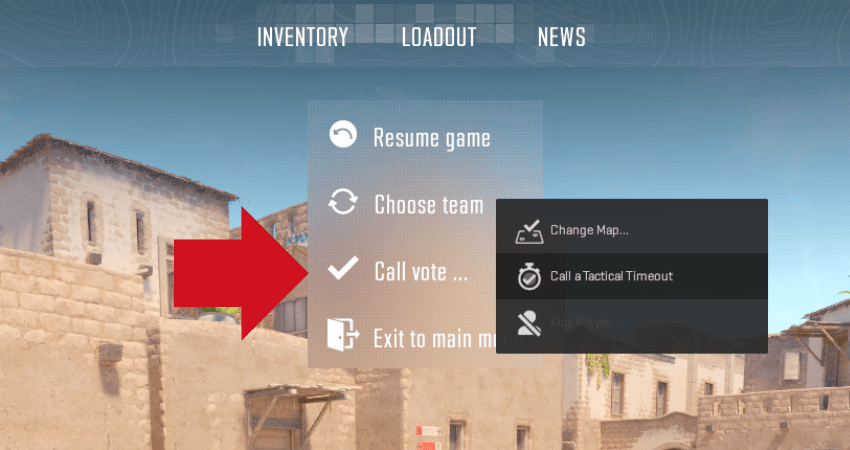
- Step 4: Select “Call a Tactical Timeout” from the popup options.
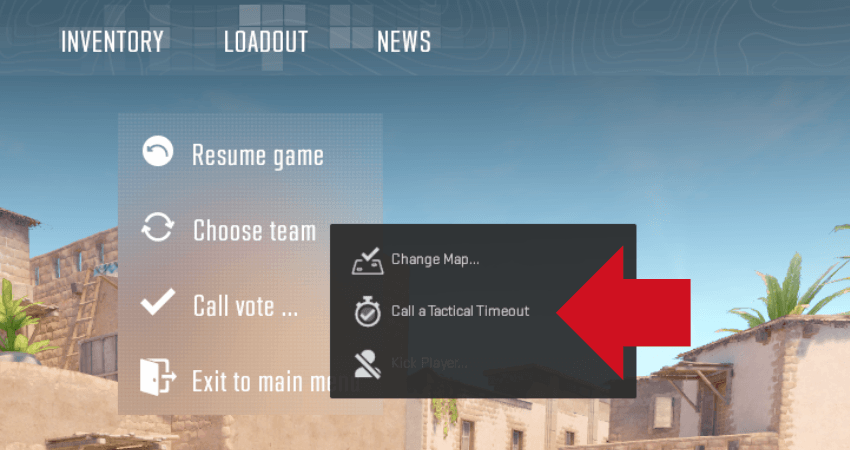
- Step 5: The voting sequence will begin. For the timeout to start, at least three more players on your team need to vote in favor, totaling four votes including yours.
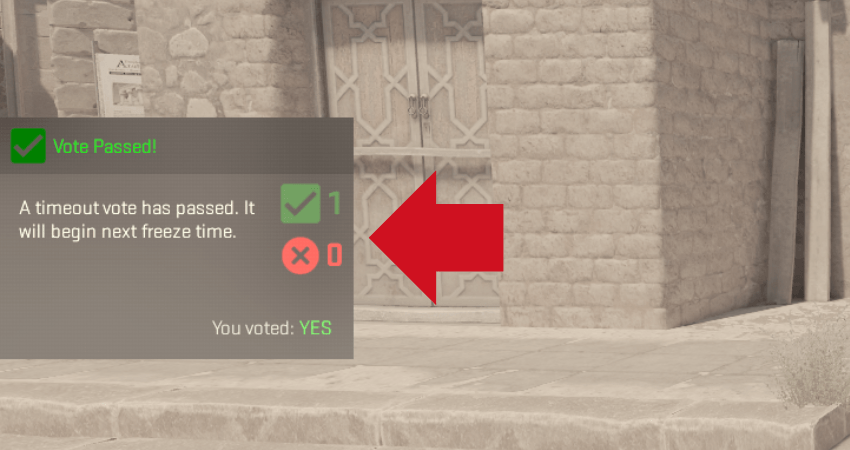
[RELEVANT: How To Get Better in CS2?]
Step-by-Step Video Tutorial
Conclusion
A tactical timeout is a valuable feature that allows teams to adapt their strategy as the match unfolds. Keep in mind that when you call a tactical timeout, both teams will pause, giving the enemy team a chance to strategize as well. Follow the steps above to call your next tactical timeout in CS2.