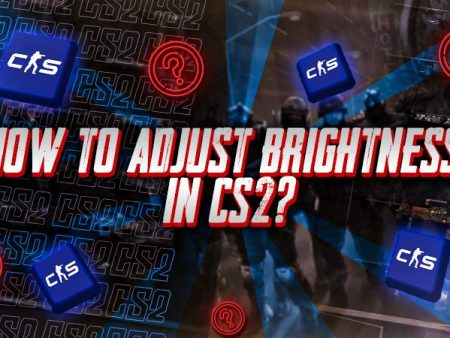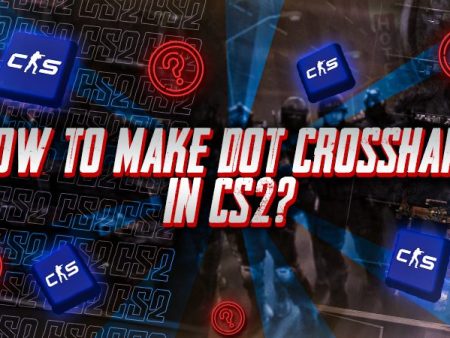Your crosshair plays a big role in aiming accuracy, and CS2 offers settings to customize it exactly to your liking. Here’s a simple guide to changing your crosshair in CS2 to match your preferences.
Changing Crosshair in CS2
To change your crosshair in CS2, you have two main options. You can manually adjust it in the settings or import the crosshair code of a favorite professional player. Check out the steps below to customize your Counter-Strike 2 crosshair.
Option 1: Customize Crosshair in Settings:
- Step 1: Launch CS2 and open the “Settings menu“.
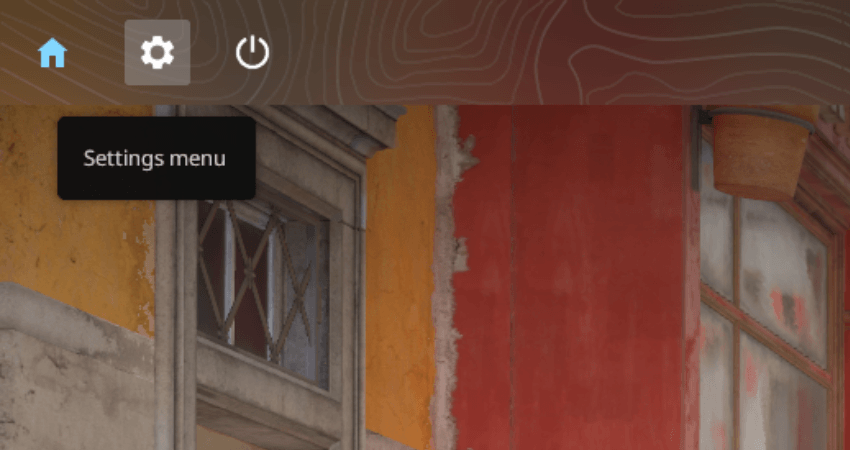
- Step 2: Select “GAME” in the settings menu.
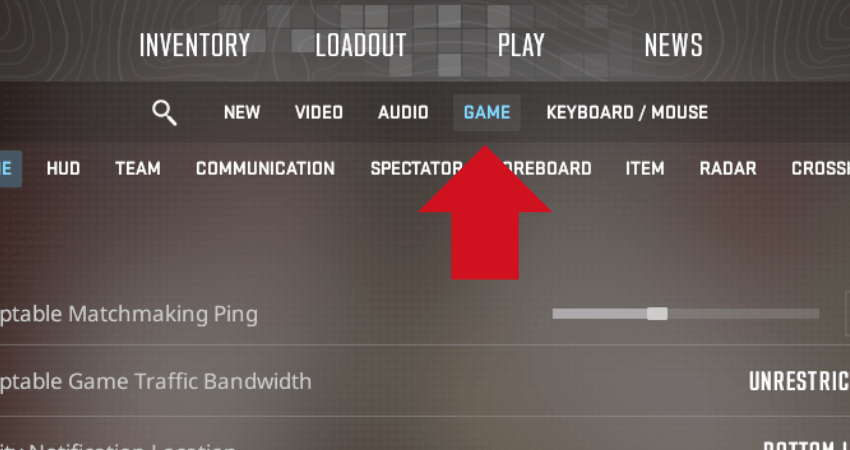
- Step 3: Choose “CROSSHAIR” under GAME settings.
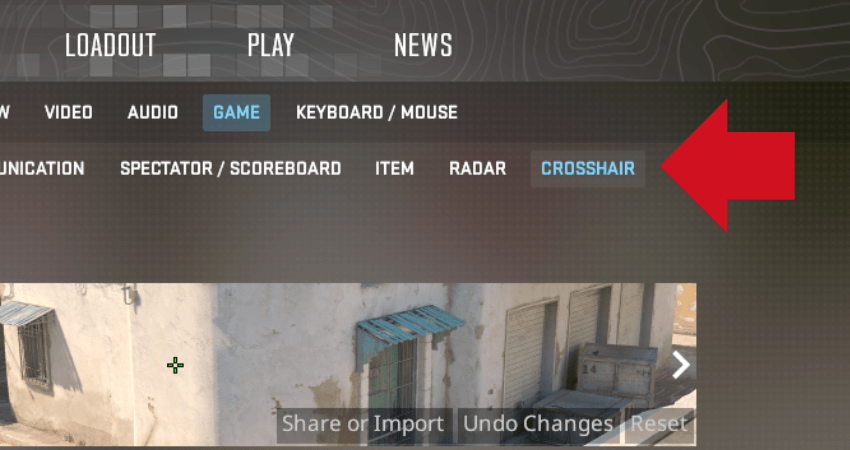
- Step 4: Adjust the crosshair settings to match your preferred style.
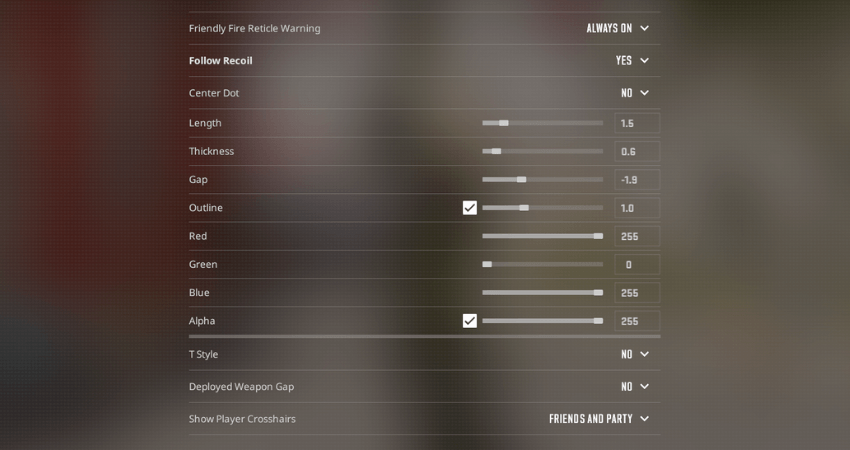
Option 2: Import a Professional Player’s Crosshair:
- Step 1: Search for and copy the crosshair code of your favorite professional CS2 player.
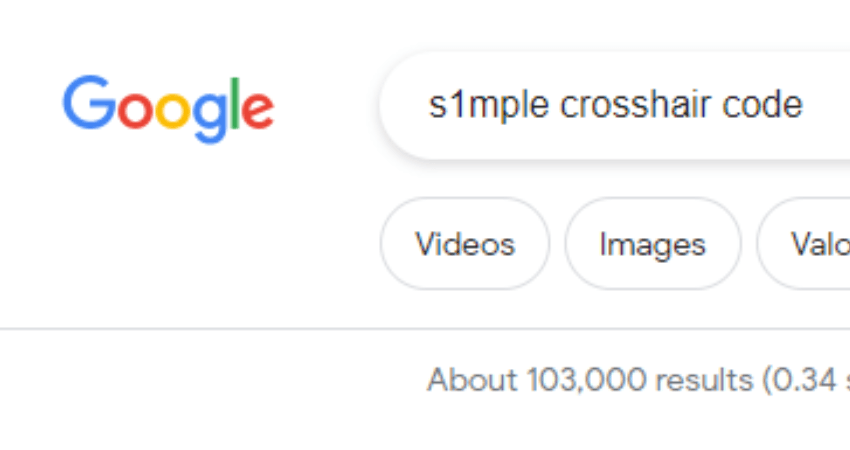
- Step 2: In “CROSSHAIR” settings, click “Share or Import.
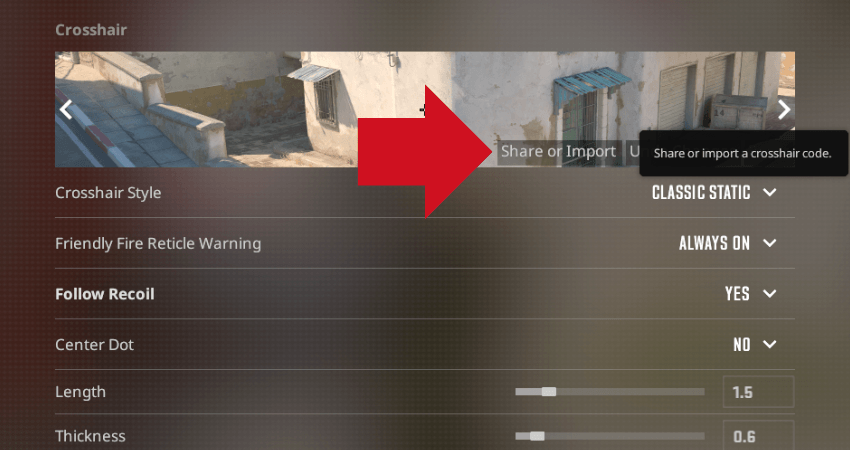
- Step 3: Paste the code in the input box that appears.
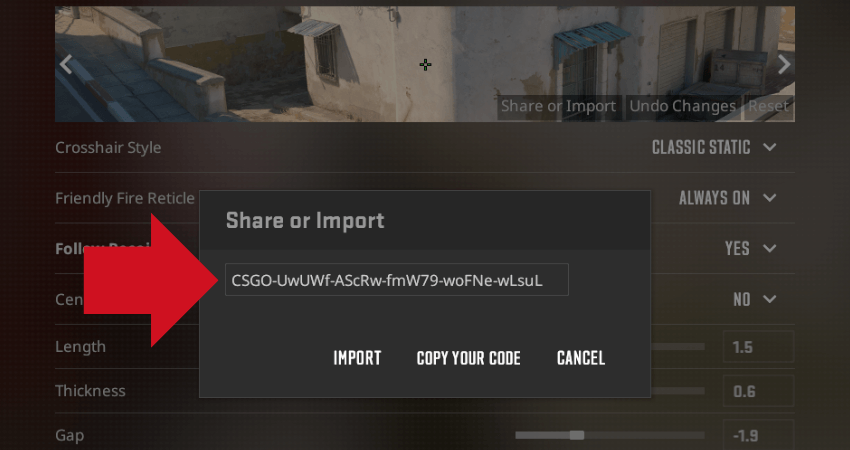
- Step 4: Click the “IMPORT” button to apply the crosshair.
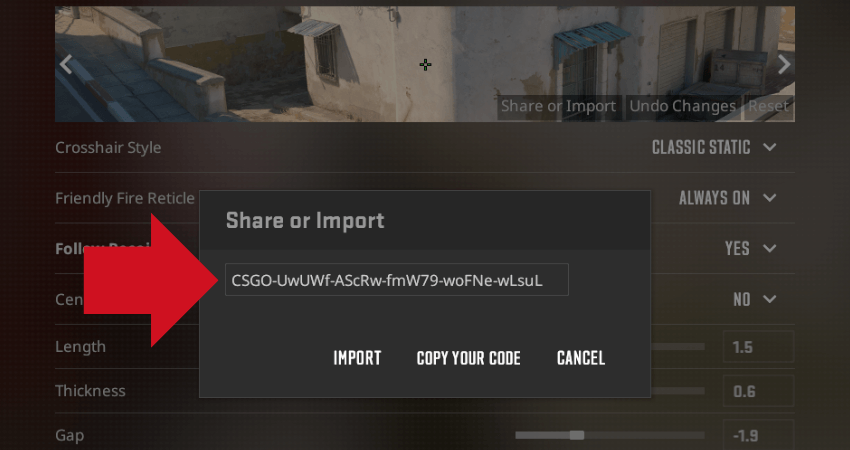
- Step 5: To share your crosshair, click “COPY YOUR CODE” to save it.
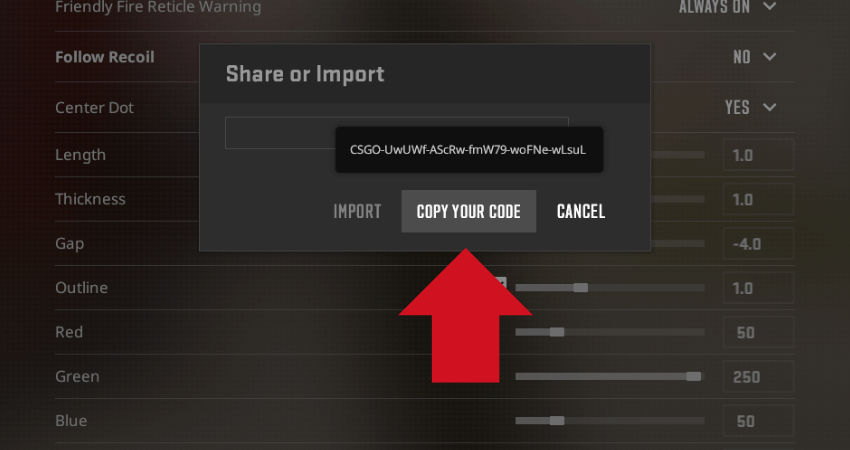
[RELEVANT: How To Get Better in CS2]
TLDR
Conclusion
Adjusting your crosshair to suit your style can greatly improve your aim in CS2. If you’d rather not tweak every setting manually, you can easily import the crosshair code of a friend or a professional player. Just follow the steps above to set up your new crosshair. For more tips on finding the best crosshair for your gameplay, check out this guide on the best crosshair settings in CS2