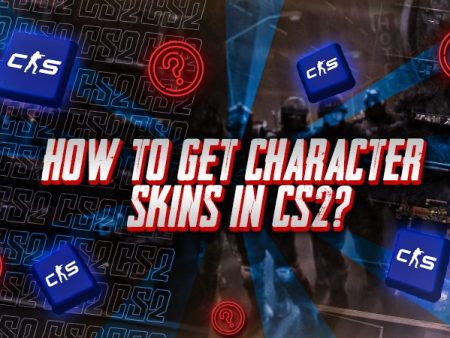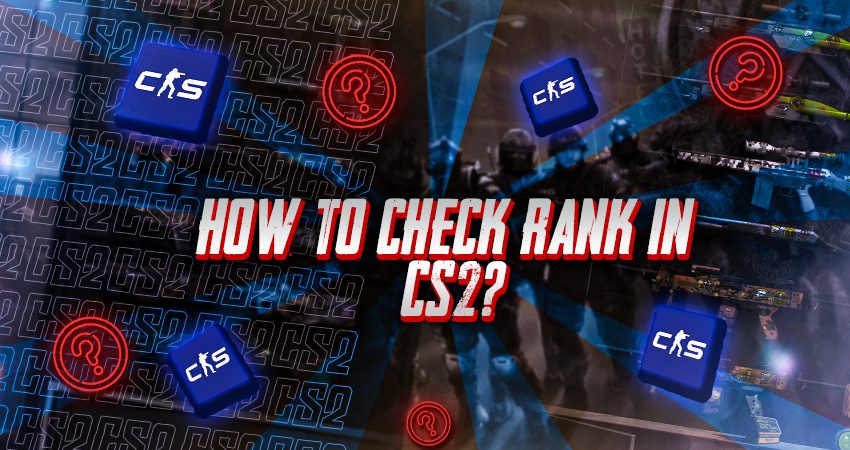
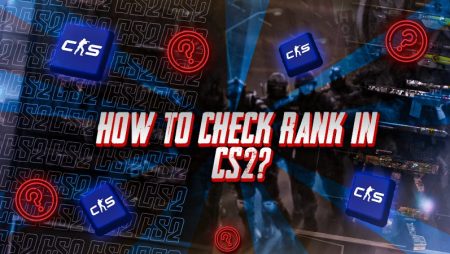
Counter-Strike 2 is more competitive than ever. With thousands of players grinding daily, your rank is one of the clearest ways to show your skill level. But in CS2, there’s more than one type of rank- and each one is tracked differently.
If you’re not sure where to find yours, this guide breaks down every type of CS2 rank and shows you exactly how to check each one.
Types of Ranks and Where to Check Them
CS2 features multiple rank systems based on the mode you’re playing:
- Premier Rating (MMR): Numerical ranking system for Premier mode
- Competitive Ranks: Map-specific skill ranks for standard matchmaking
- Wingman Rank: Unique rank tied to the Wingman game mode
Each one appears in a different place in the game. Let’s go over how to find them.
Premier Rating (MMR Rating)
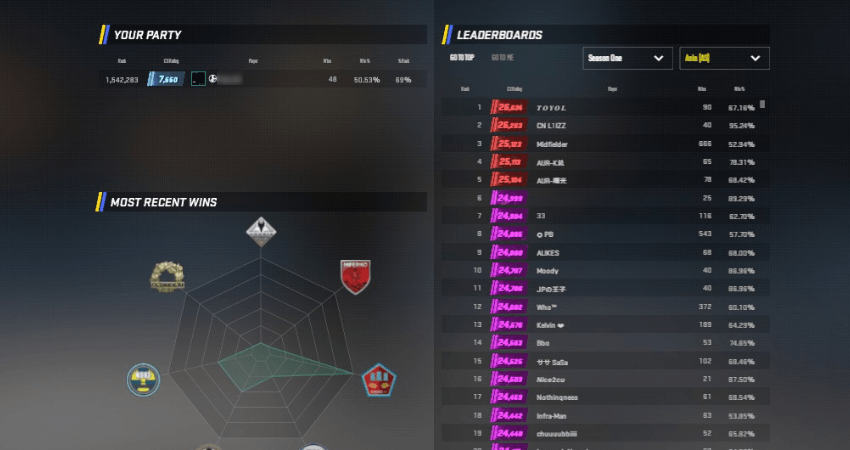
This rating only appears if you’ve played Premier matches and completed placement. You can check your current Premier Rating in three ways:
- On the home screen under your in-game character
- Inside the Premier mode menu
- By clicking your profile on the home screen
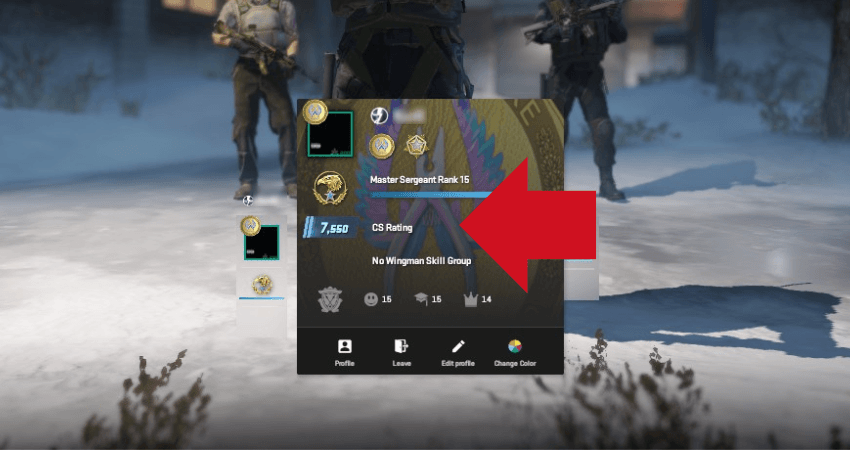
This number updates after every Premier match and reflects your current place on the regional leaderboard.
Competitive Rank (Per Map)
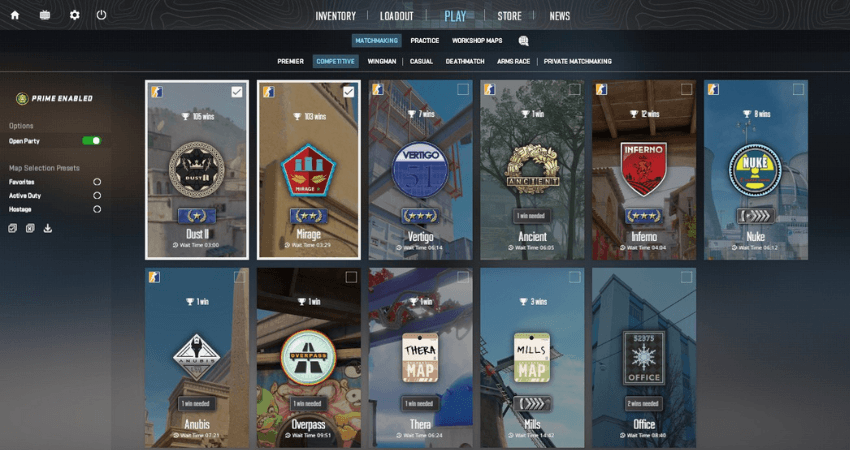
CS2 now assigns a separate Competitive rank for each map. Unlike CS:GO, there’s no single global rank. You can find your ranks by:
- Clicking on the Competitive mode tile
- Viewing the rank badges listed next to each map
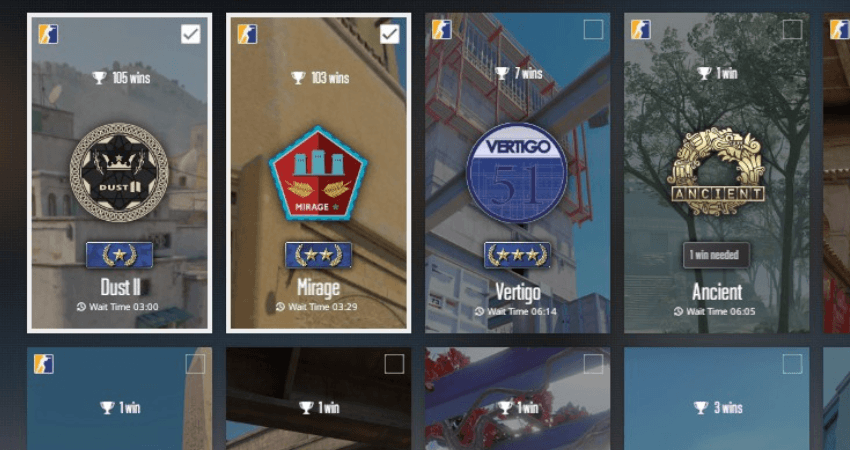
You don’t need to click each map individually- CS2 shows all ranks at once in the Competitive menu.
Wingman Rank
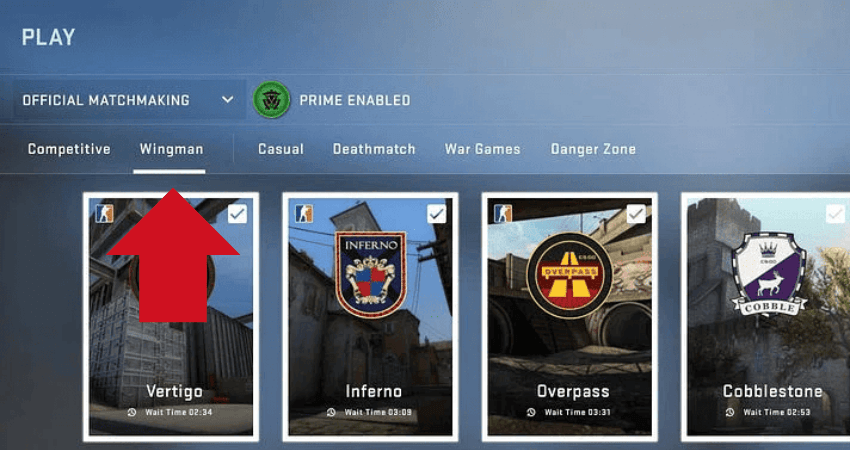
Your Wingman rank is only visible from your profile, not inside the Wingman game mode screen. To check it:
- Click your profile on the home screen
- Look for the Wingman badge in the popup window
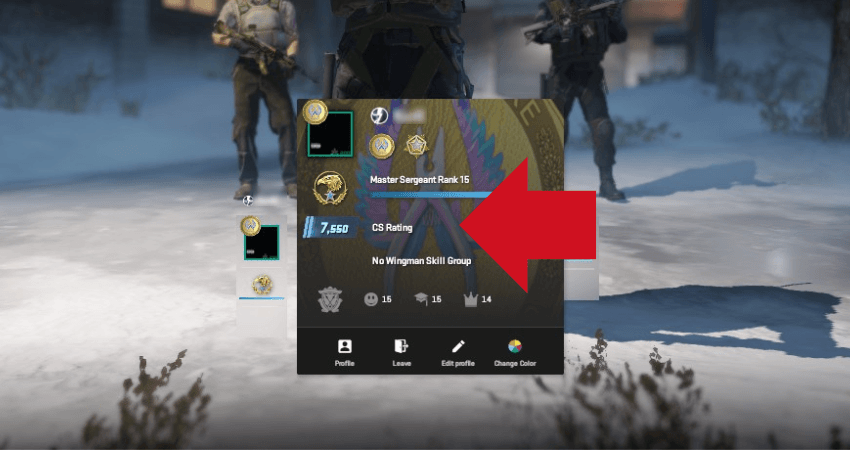
If you haven’t completed enough Wingman matches, you won’t see a rank displayed.
[RELEVANT: CS2 Ranking System Explained]
Summary
| Rank Type | Where to Check It | Notes |
|---|---|---|
| Premier Rating (MMR) | Home screen, Premier menu, or player profile | Visible only after completing placement matches |
| Competitive Rank (Per Map) | Competitive mode menu | Ranks displayed for all maps you’ve played |
| Wingman Rank | Player profile popup | Only appears after playing 10 placement matches |
Conclusion
Now you know how to find every rank type in CS2- Premier, Competitive, and Wingman. Use this info to track your progress, focus on weaker areas, and start pushing for better results in the modes where your rank matters most.