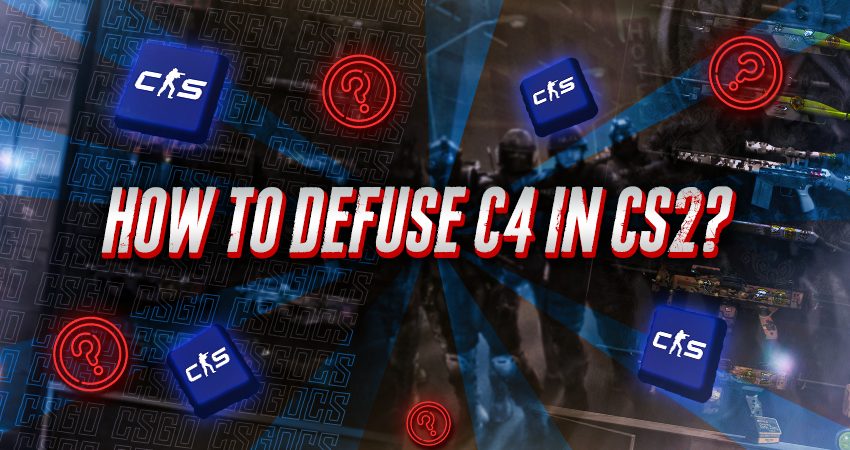

To win a round of CS2, the Counter-Terrorists have three options. Either eliminate the enemy team, prevent the Terrorists from planting the bomb until the timer runs out, or defuse the bomb if the Terrorists have planted it. If you don’t know how to do the last one, here’s a complete guide on how to defuse C4 in Counter-Strike 2.
A Step-by-Step Guide on How to Defuse C4 in CS2
To defuse the bomb in CS2, you first need to find it. In almost all competitive CS2 maps, there are two plant sites. If you can’t find the bomb at one, you’ll have to rush to the second one. Once you’ve found the bomb, walk up to it and aim directly at it. Press the defuse key, and the in-game character will start defusing the bomb. After a short animation, the bomb will be defused. To explain everything in detail, here’s a step-by-step guide.
- Step 1: Go to a plant site and look for the C4 on the floor. If you find the C4, it will show up on the map for you and your teammates.

- Step 2: Once you’ve found the C4, walk up to it, aim directly at it, and you’ll see a prompt to defuse it. However, depending on your settings, the prompt might not appear.

- Step 3: Regardless of whether you see a prompt, press and hold “E,” or the defuse key, and a short loading animation will initiate, indicating that the C4 is getting defused.

- Step 4: Once the loading animation is complete, the C4 will be defused, and you will have won the round.

[RELEVANT: How To Get Better in CS2]
Conclusion
Now you know how to defuse C4 in CS2. Keep in mind that you can defuse a lot faster if you have a defuse kit, which you can purchase during the buy phase or pick from the ground if one of your teammates has died and they had one.
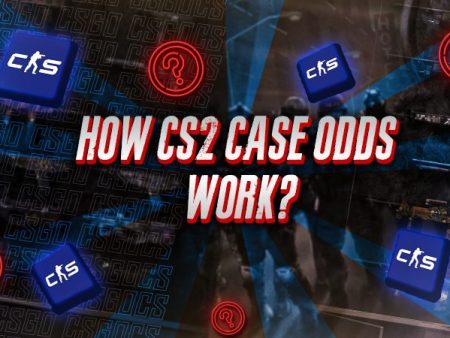
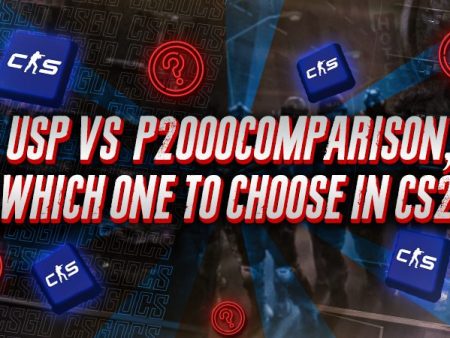


It’s so basic that nobody ever really explains it properly. Good to see a clear guide. Some beginners like me still get confused from time to time lol.