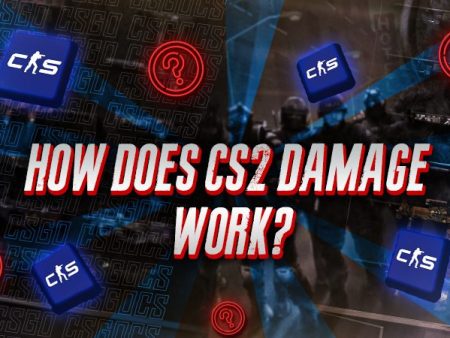One of the best ways to improve in CS2 is to carefully watch your gameplay footage and figure out if you’re making any mistakes. If you want to do that but don’t know how to download your replays, then you’re at the right place. Here’s a complete explanation of how to download demos in CS2.
Downloading CS2 Demos
Downloading your CS2 demo is fairly easy. Start by launching CS2 and then clicking on the TV icon from the home screen. After that, make sure that you’ve selected the “YOUR MATCHES” tab, and then select the match you want to download from the left-side section of the screen. Finally, click the green “DOWNLOAD” button at the bottom-right corner of the screen and wait for a couple of minutes for your demo to get downloaded. If things still seem confusing, we have divided them into easy-to-understand step-by-step instructions.
Step 1: Launch CS2 and click the TV icon from the upper right portion of the home screen.

Step 2: Click on the “YOUR MATCHES” tab to view the list of all the matches you’ve played.
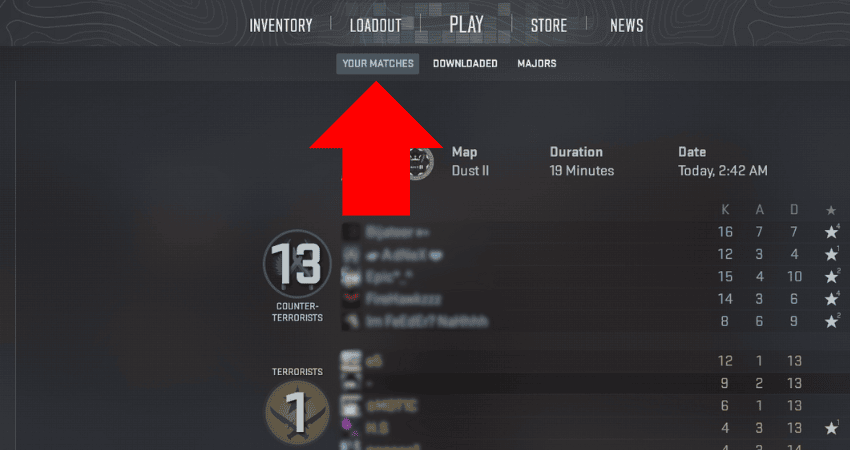
Step 3: Select the match you want to download from the left-side column.
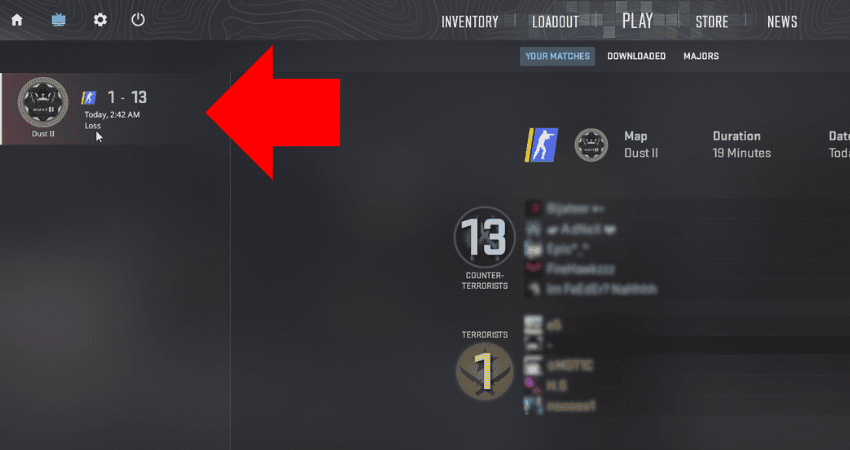
Step 4: Click the green “DOWNLOAD” button from the lower right corner of the screen.
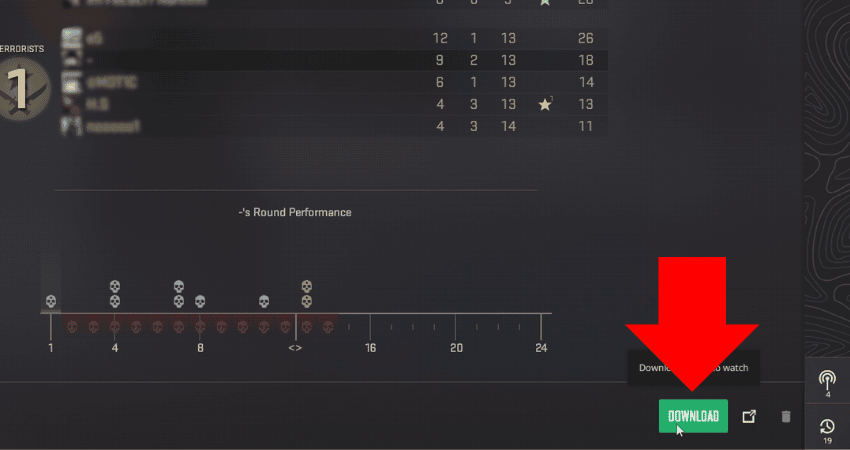
Step 5: Wait a couple of minutes, and your demo will get downloaded.
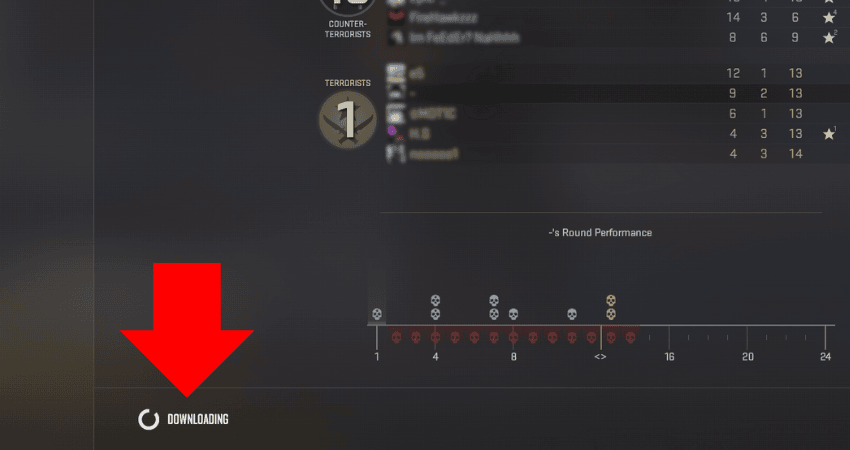
[RELEVANT: How To Get Better in CS2?]
Step-by-Step Video Tutorial
Conclusion
There is no better way to level up your game than to watch your own gameplay, spot the mistakes, and then iron them out. Fortunately, you now know exactly how to download the demo of matches you’ve played in CS2.