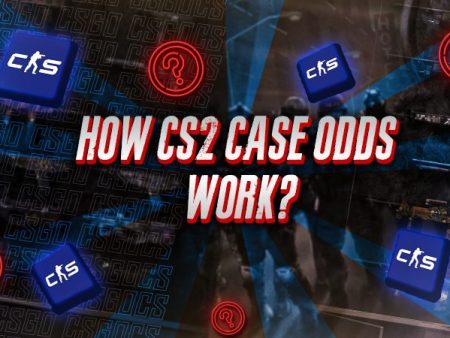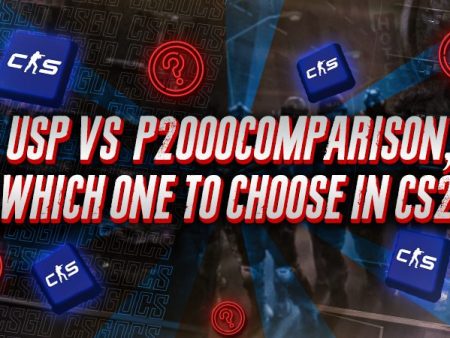The Counter-Strike community is often split when it comes to the choice between the USP-S and the P2000 as the starting pistol. If you prefer the USP-S or are curious to try it out, you’ll need to add it to your loadout first. Here’s a simple guide on how to equip the USP-S in CS2.
Equipping USP-S In CS2
To equip the USP-S, open your loadout from the CS2 home screen and set it for the CT side. Then, choose the “STARTING PISTOL” filter to quickly find the USP-S. Simply click, hold, and drag the USP-S to replace the P2000 in your loadout. If this is still confusing, follow the steps below to make sure you equip the USP-S correctly:
Step 1: Launch CS2 and click the “LOADOUT” button on the home screen.
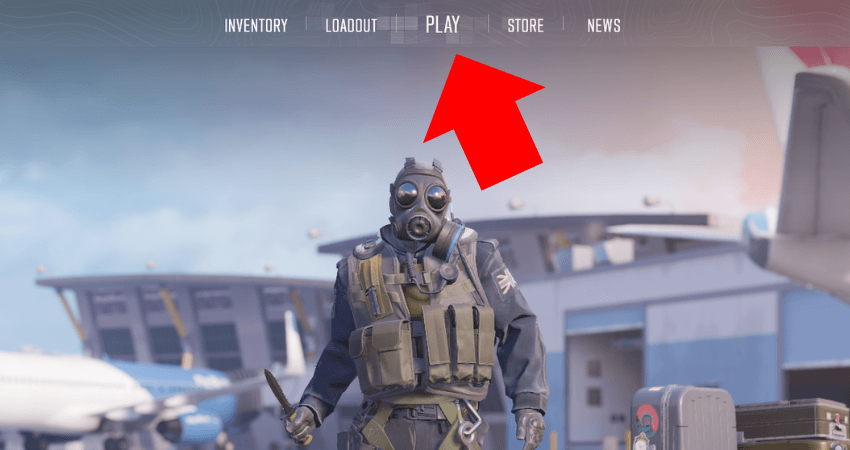
Step 2: Confirm the CT side is selected.

Step 3: Click the “STARTING PISTOL” filter to easily locate the USP-S.
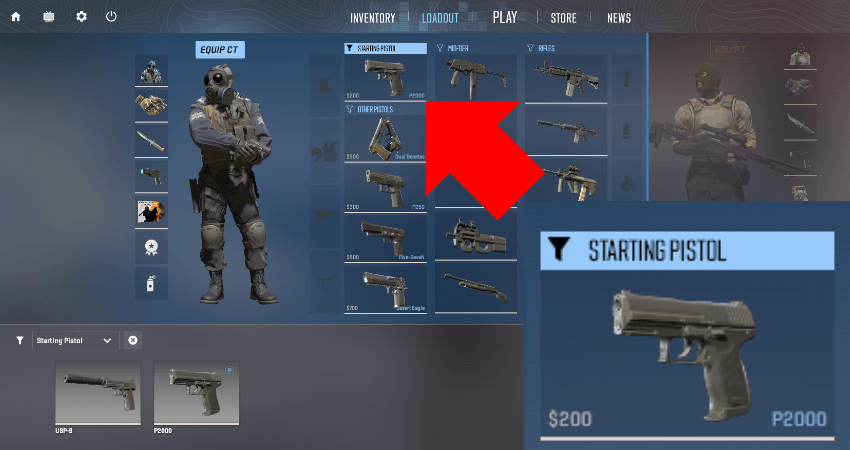
Step 4: Drag and drop the USP-S onto the P2000 slot to equip it.
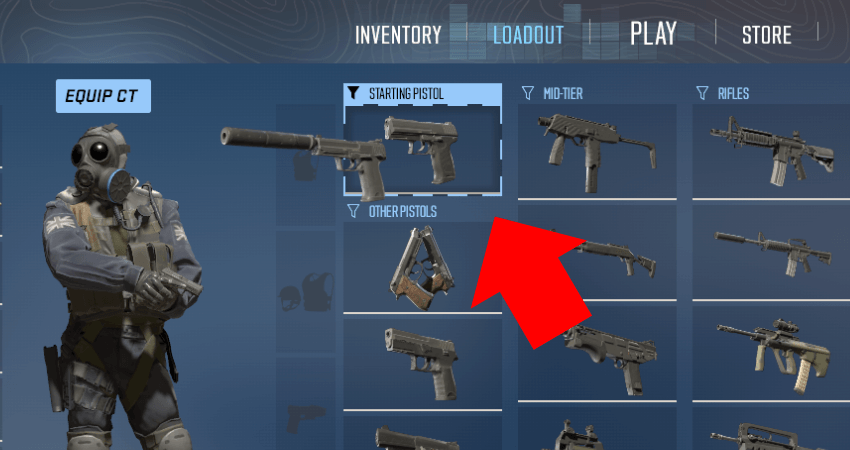
[RELEVANT: How To Get Better in CS2?]
Step-by-Step Video Tutorial
Conclusion
With these steps, you now have the USP-S as your starting pistol for the Counter-Terrorist side. If you decide to switch back to the P2000, simply repeat the process and drag the P2000 in place of the USP-S.