

Most of the players within the CS2 community love the customizability that the game offers. However, sometimes players mess up the settings while customizing them, and it is the key bind most often. If you got stuck in a similar situation where you accidentally entered the wrong key bind and want to remove it, you’re in the right place. Here’s a complete explanation of how to get rid of a bind in CS2.
Getting Rid of a Bind in CS2
To get rid of a bind in CS2, you just need to enter a short command. To do that, launch the game and preferably enter a private match so you can test whether the bind got removed. After that, open the console and enter the unbind command with the key from which you want to remove the bind, and that’s it. Here’s an example of the command: unbind w. If things still sound confusing, here’s a step-by-step guide explaining the process.
Step 1: Launch the game and enter a practice match so you can test whether the bind got removed or not.
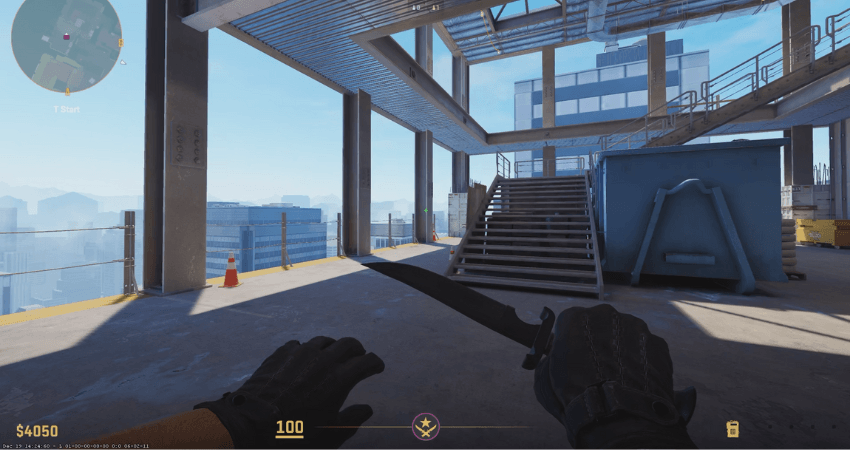
Step 2: Press the “`” or the “~” key to open the console.
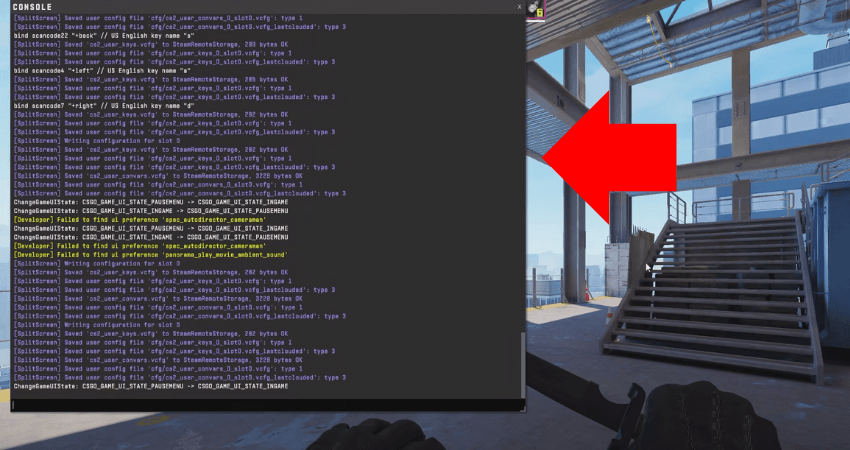
Step 3: Type the unbind command with the key you want to unbind like this: unbind w
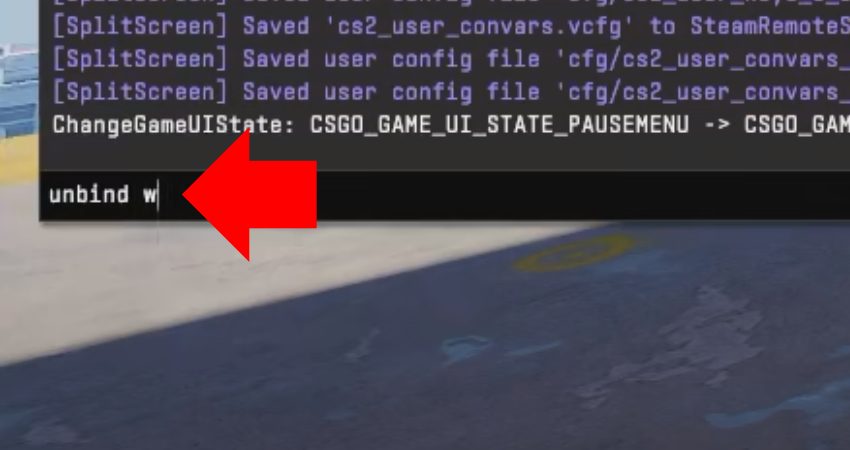
Step 4: Press the enter key, and you’ll get rid of the bind
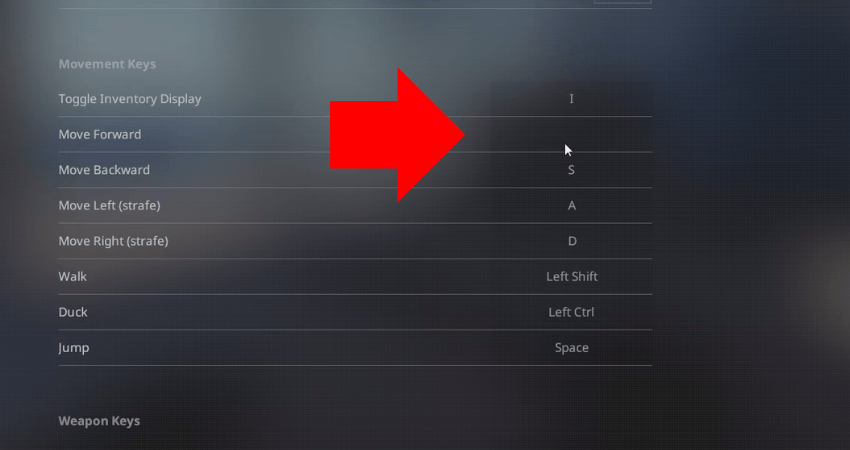
[RELEVANT: How To Get Better in CS2?]
Step-by-Step Video Tutorial
Conclusion
If you got stuck with the wrong key bind and didn’t know what to do, you were probably super frustrated. Fortunately, you now know how to undo the error and get rid of the key bind. Make sure that you don’t remove the wrong key bind, and if you do end up messing things even more, you can reset the in-game settings to default from the settings menu.


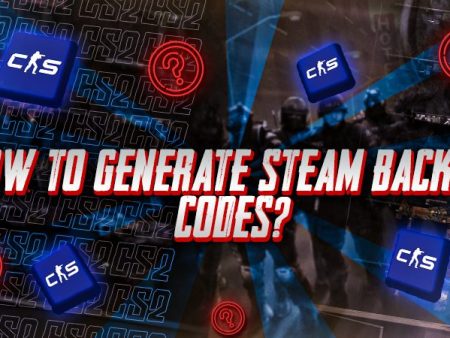

Finally figured out how to remove that one accidental bind I made weeks ago. Super useful, simple fix I should’ve done earlier.