

One of the best things about online gaming is that players can create their private servers with custom and fun rules, and then their friends or random players can join those servers. If you want to join a server like that, the tedious way would be to go through all the servers and select the one you want to join. The easier way is to enter the server directly by its IP address. To help you do that, here is a complete guide on how to join a CS2 server by IP address.
Joining a CS2 Server By IP Address
Joining a CS2 server once you have the IP address is very simple. All you have to do is launch the game and enter a command with the IP address in the console. After a couple of seconds of loading, the game will connect to the server you want to join, and you will be able to play on it. To help make things easier for you, here’s a complete breakdown of the process into easy-to-understand steps.
Step 1: Launch the game.

Step 2: Make sure the console is enabled from the settings menu.
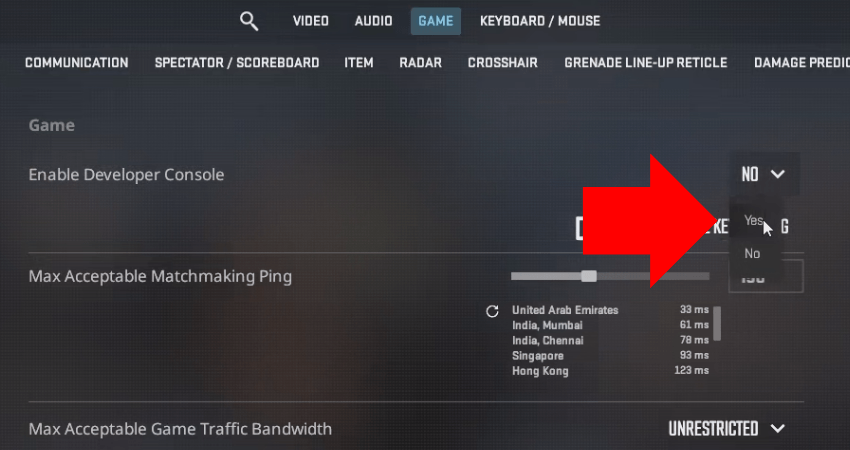
Step 3: Press the “`” or “~” key to open the console.
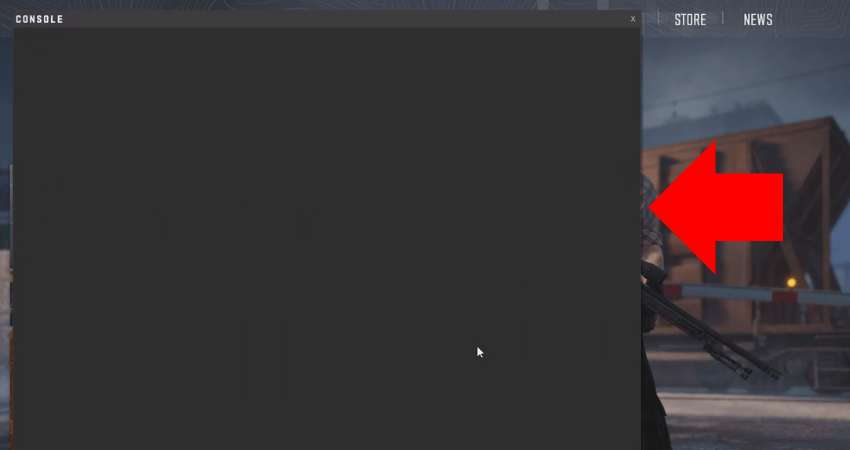
Step 4: Type connect with the IP address of the server you want to join in the console and press the enter key. For example: connect 168.150.222.161:26900
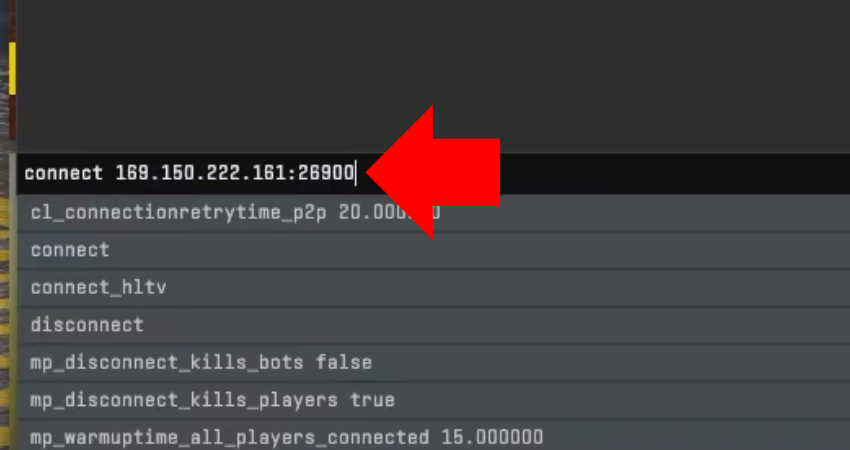
Step 5: Click allow, and you’ll join the server after some loading.
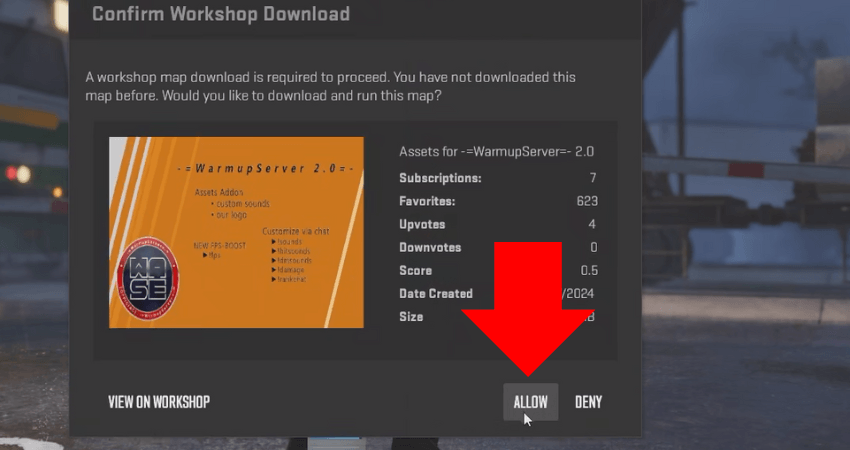
[RELEVANT: How To Get Better in CS2?]
Step-by-Step Video Tutorial
Conclusion
There you have it, folks. Now, if you have the IP address of a CS2 server, you can join it without having to go through the list of all the servers or having to filter out the one server you want to join. However, before you use the guide above, make sure that you have the correct IP address to avoid running into any issues.
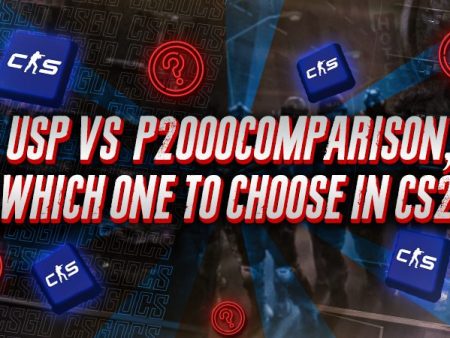



Been trying to join a friend’s server for ages without messing around. This worked perfectly.