

Have you ever wondered what someone’s old inventory looked like? Well, if you did, then you’re at the right place. Whether you’re just curious or want to verify if one of your friends is claiming to have owned a Dragon Lore once, here’s a complete guide on how to look at someone’s old CS2 inventory.
Looking At Someone’s Old CS2 Inventory
Before we explain how to look at someone’s old CS2 inventory, it’s important to tell you that this method only works for users with public Steam Community profiles. If the person you need to check the old inventory of has a public Steam Community profile, go to their profile, copy the URL, and then paste it in the Inventory Calculator option at csgo.exchange. After that, select the time when you want to check the inventory, and you’ll have the entire inventory in front of you. To help you better understand the process, here’s a step-by-step explanation.
Step 1: Go to the Steam Community Profile of the Steam user you want to check the inventory and copy the URL at the top. (Using Popular CS2 Skin Collector As An Example)
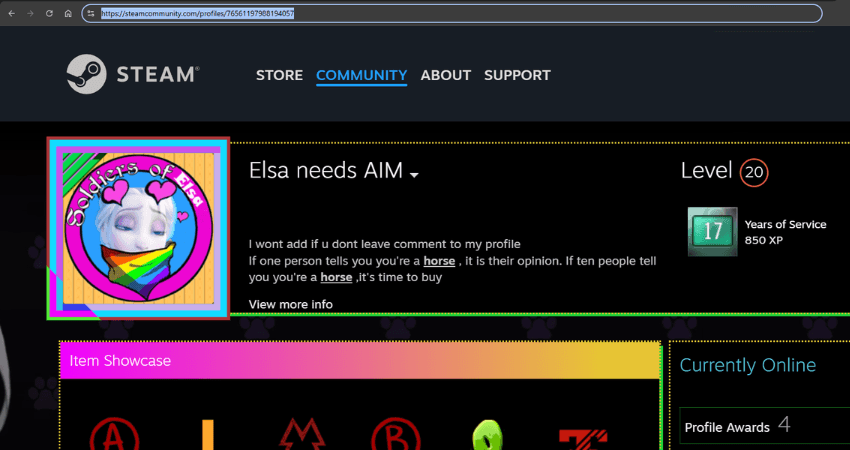
Step 2: Go to the csgo.exchange website.
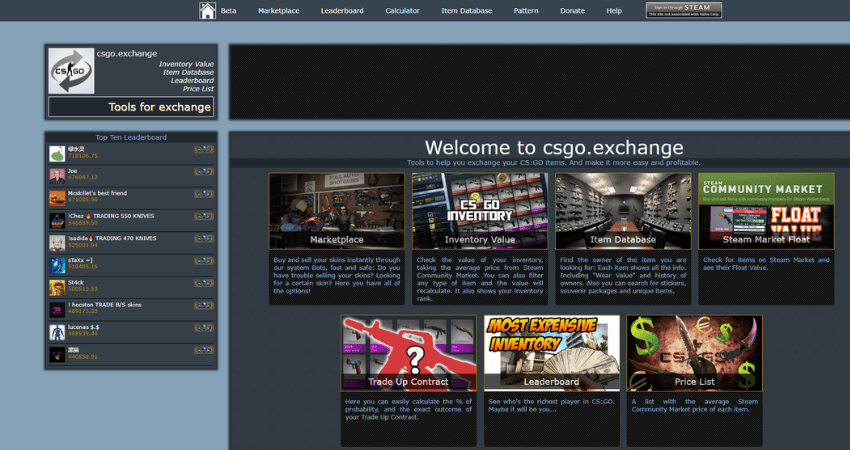
Step 3: Hover your crosshair over the “Calculator” option and click “Inventory” from the drop-down menu.
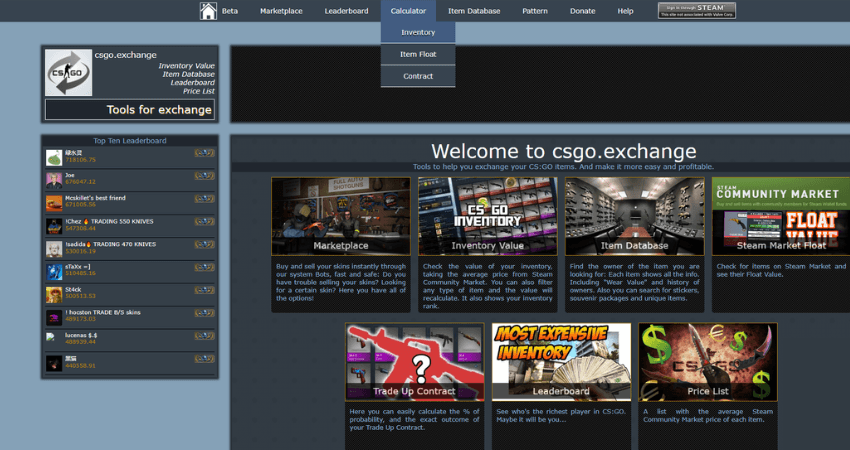
Step 4: Paste the URL of the Steam user you copied and click the “CHECK” button.
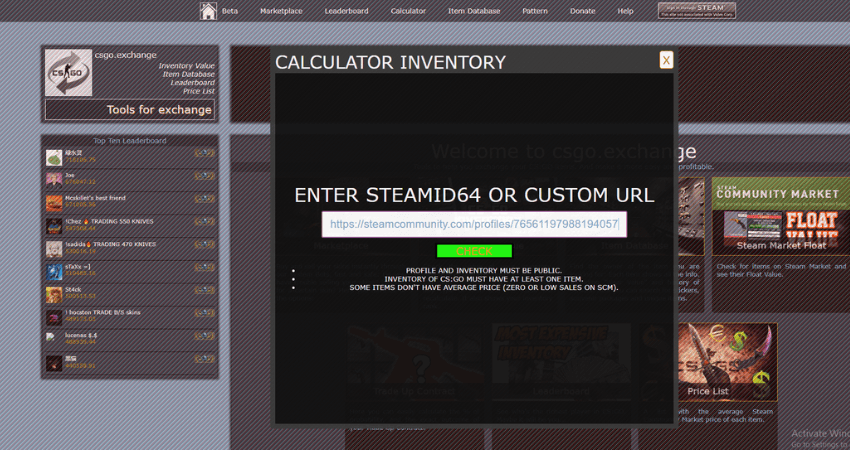
Step 5: Click the “Show Filters” button.
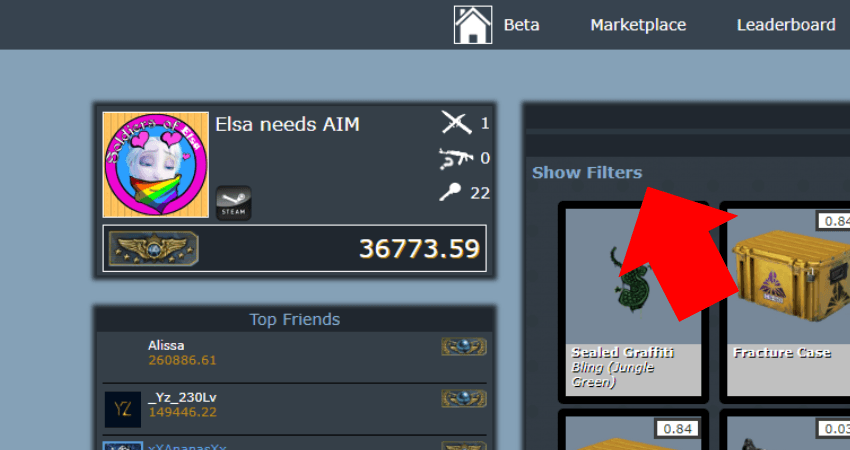
Step 6: From the filters list that pops up, select the date from when you want to view the inventory.
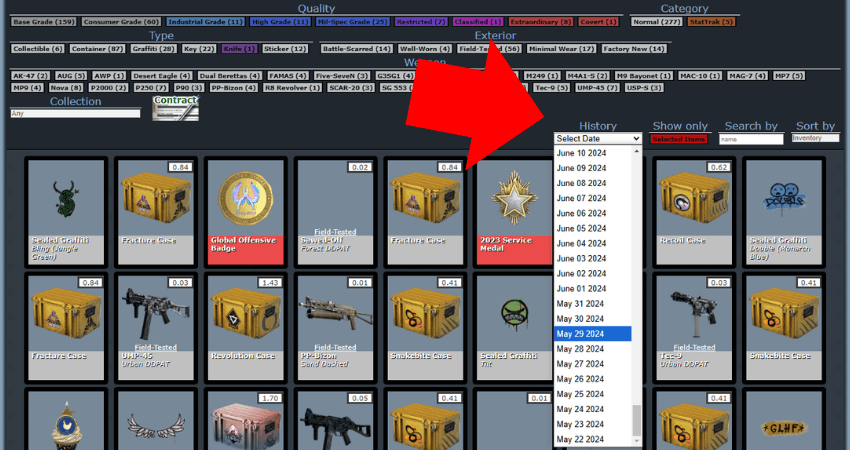
Step 7: Now, you can select even older dates to view the inventory from the “History” option on the left. However, there still is a limit to how far you can search the history.
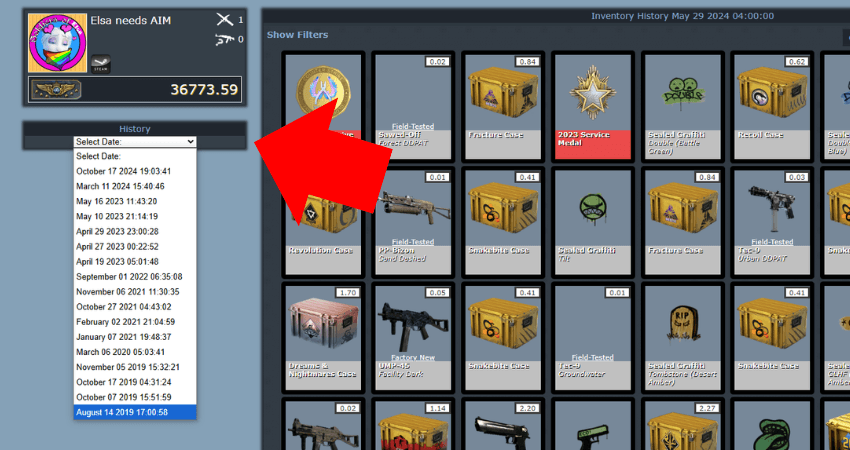
[RELEVANT: How to Check How Much You Spent On CS2]
Conclusion
There you have it, folks, a complete guide on how to look at someone’s old CS2 inventory. Now, if one of your Steam friends was bragging about a super rare and expensive CS2 skin they once had in their inventory, you know exactly how to tell if they actually had that item.

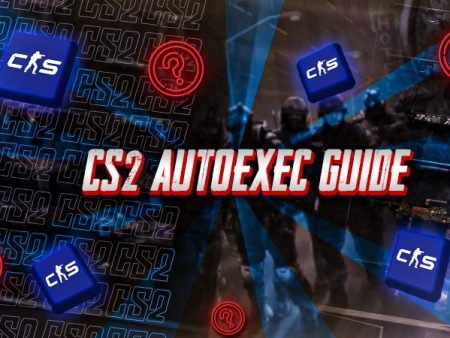


Didn’t know you could check someone’s old inventory. Super useful for digging into old trades- appreciate the clear steps.