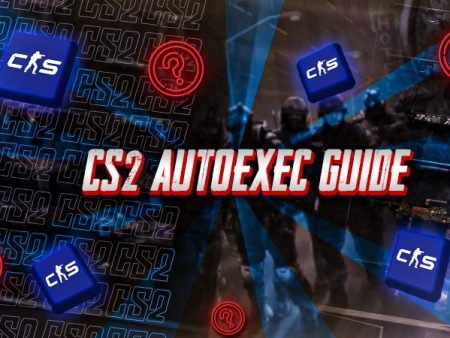Playing a 1vs1 match with a friend is a great way to improve your aim and reflexes. The intense, one-on-one competition pushes both players to stay focused and perform at their best, helping you improve under pressure. Setting up a 1vs1 game is simple and can make a real difference in your gameplay. Here’s a guide on setting up a 1vs1 match in CS2.
Playing 1vs1 Match in Counter-Strike 2
To play 1vs1 in CS2, you first need to find a player to play against. This person can be one of your Steam friends or a random player you met in CS2 matchmaking. Once you have that player, invite them to your CS2 lobby and start a practice match. Once you enter a practice match, type “bot_kick” in the console and press the “Enter” key to kick bots. If this is still confusing, follow the steps below to make sure you get it right.
- Step 1: Launch CS2, invite the player you want to 1vs1, and click the “PLAY” button from the home screen.
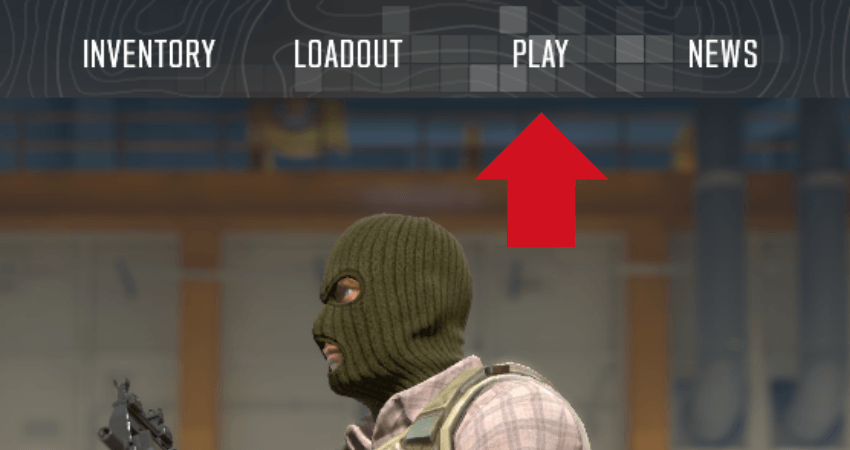
- Step 2: Select the “PRACTICE” option to enter a private match.
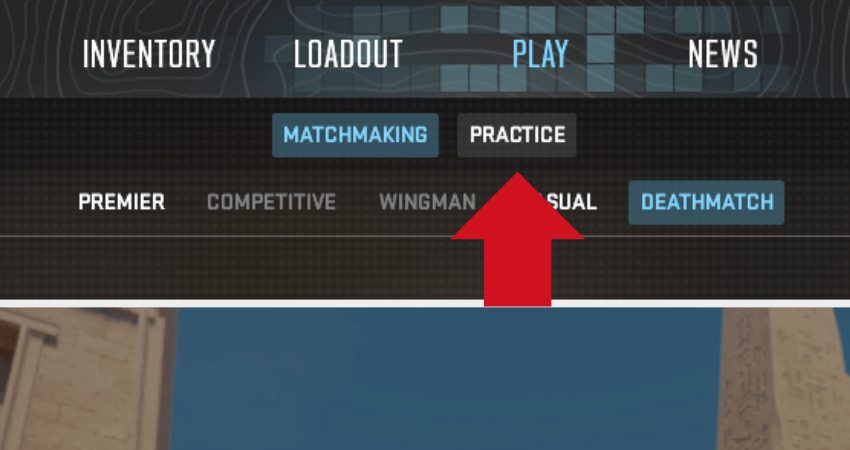
- Step 3: Choose the “WINGMAN” game mode to access smaller maps that work well for 1vs1 matches.
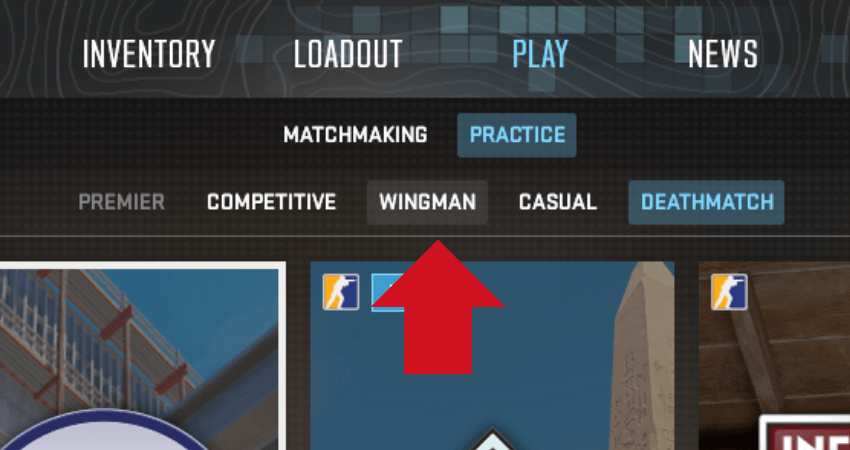
- Step 4: Pick the map you want for the 1vs1 match.
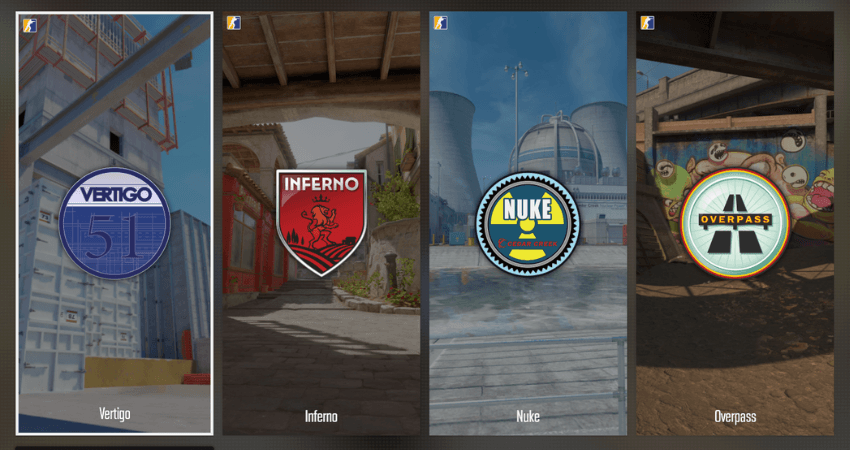
- Step5: Click the “GO” button to start the match.
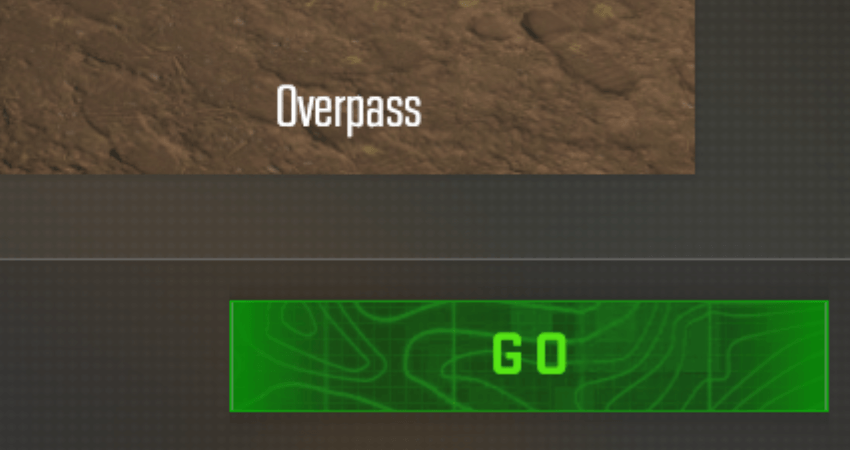
- Step 6: Open the console, type “bot_kick,” and press “Enter” to remove all bots and keep the match purely 1vs1.
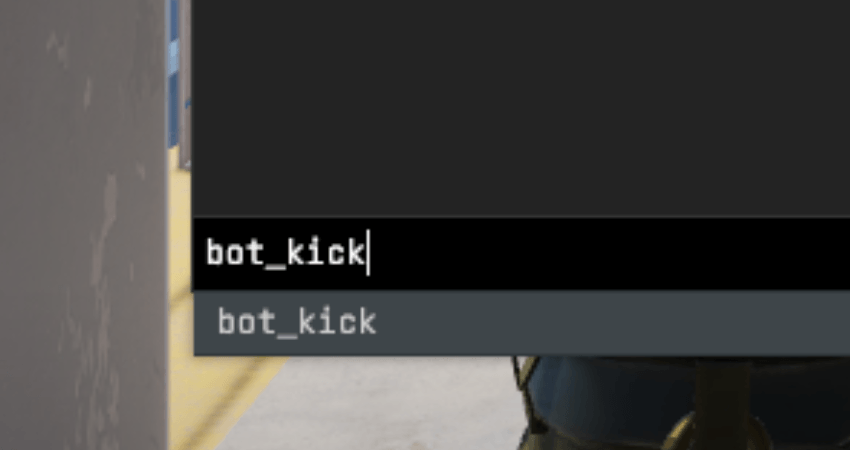
[RELEVANT: How to Traing CS2 Aim]
Step-by-Step Video Tutorial
Conclusion
1vs1 matches are popular in CS2, even though there’s no official mode for them. Now, you know exactly how to set up a 1vs1 with another player. Remember, the purpose of a 1vs1 is to improve skills for both players, not to create a toxic environment.