

Aim Botz is your number-one training map if you want to hone your shooting skills in Counter-Strike 2. It is ideal for flick shots, crosshair placement, and accuracy in general. Let’s see how you can set it up and use it fully.
How To Download and Play Aim Botz in CS2?
Aim Botz teaches you effective strategies for eliminating the competition. You have access to various areas of the map once you’re inside, where you can locate both stationary and moving bots. These provide you with situations that you will face in actual games. Players can customize the settings for these bots according to the mechanic they want to practice.
For example, you can change the locations or make bots faster which improves your reflexes and shows where to aim. Because your aim constantly gets better with practice, Aim Botz is a map that beginners as well as experts should attempt. Here’s how you can download and play the map easily:
Step 1: Launch CS2 and click “PLAY”.
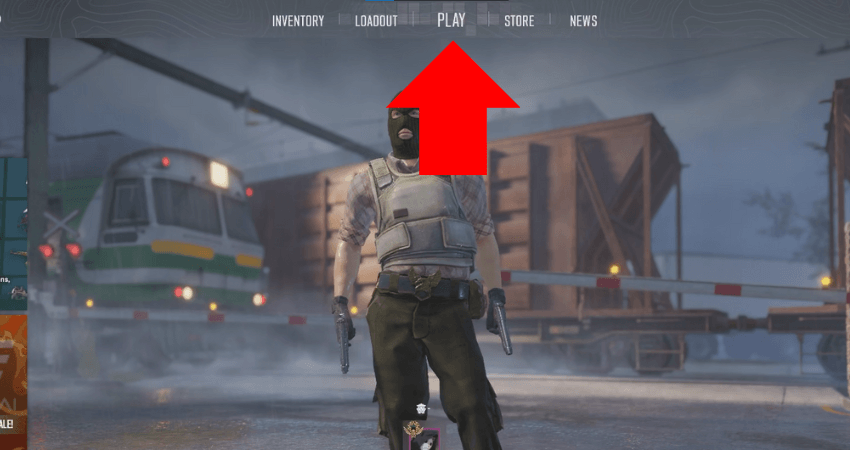
Step 2: Click on the “WORKSHOP MAPS” tab.
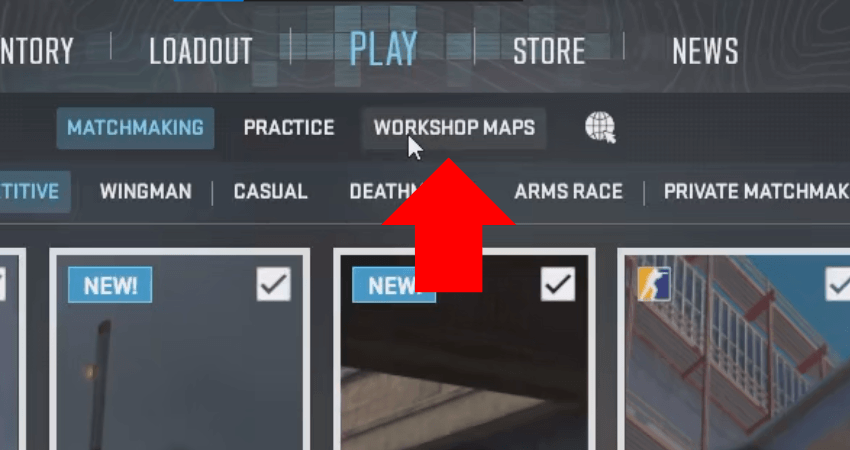
Step 3: Click on the “VISIT WORKSHOP” button.
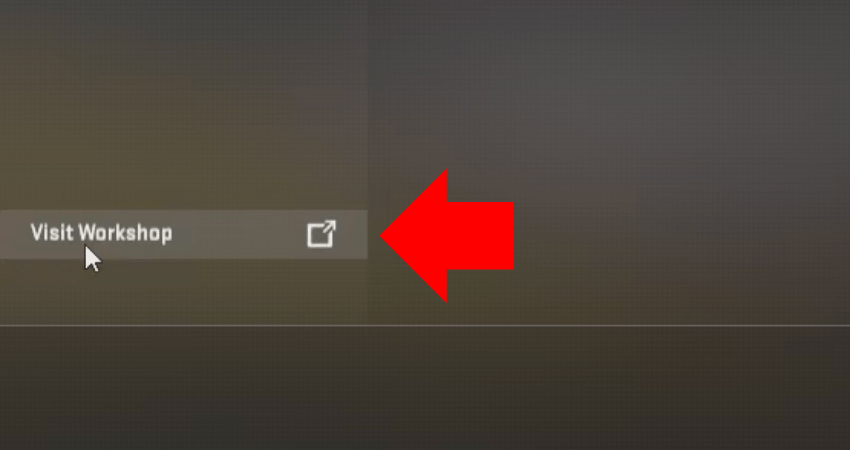
Step 4: Type “Aim Botz” into the search bar. The map made by Mr. uLLeticaL™-S is what you’re looking for.
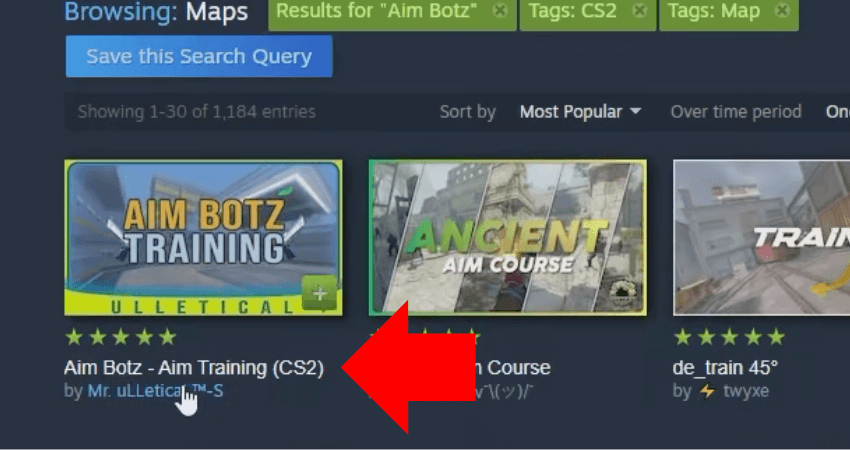
Step 5: Once the map has been located, click “Subscribe” to begin downloading the map files. All workshop resources must be downloaded, and the size of the download varies depending on the content.
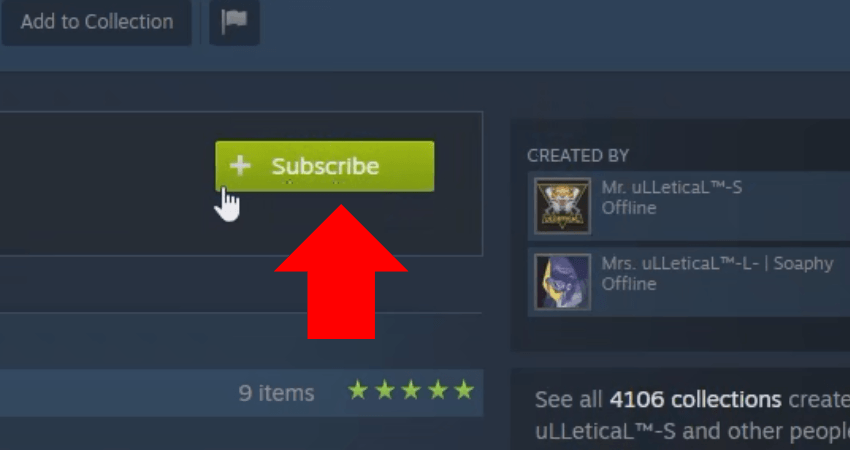
Step 6: After downloading, select the workshop map under “Practice with Bots.”
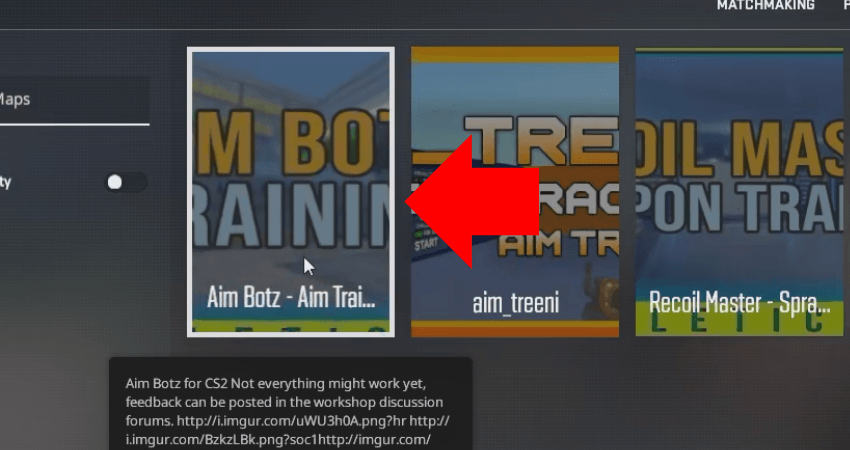
Step 7: Customize bot settings and set up practice routines of mechanics you want to master.

[RELEVANT: How To Get Better in CS2?]
Step-by-Step Video Tutorial
Conclusion
Without a doubt, one of the quickest methods to improve your aim in CS2 is to play Aim Botz. It is quite effective, simple to use, and adaptable.

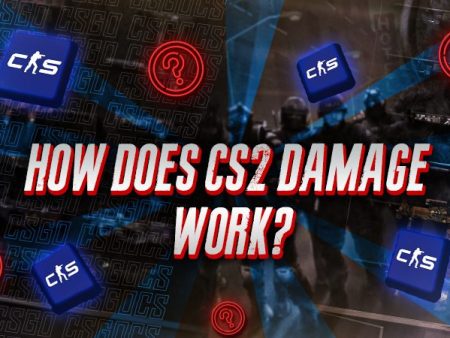


Always forget how to get Aim Botz running in CS2. The screenshots helped a lot- way easier to follow than random Reddit posts.