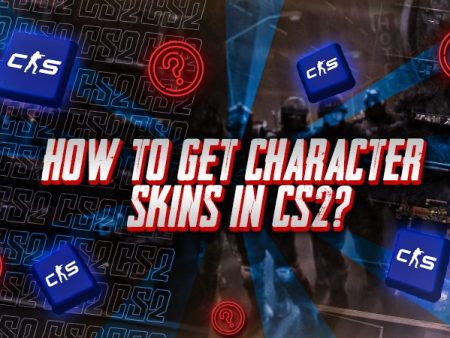In addition to the classic Competitive and Premier modes, CS2 also features Wingman- a popular 2v2 mode with shorter maps and faster rounds. It’s a favorite for players looking for quick, intense matches. Here’s how you can start playing Wingman in CS2.
Playing CS2 Wingman Game
To play Wingman in CS2, start by launching the game and selecting the “Play” option on the home screen. Then, choose “Matchmaking,” select “Wingman,” pick your preferred map, and click “Go” to start matchmaking. For a clear setup, follow the steps below to make sure you set up Wingman correctly:
- Step 1: Launch CS2 and click the “PLAY” icon at the top of the home screen.

- Step 2: Select “MATCHMAKING” for public matchmaking.
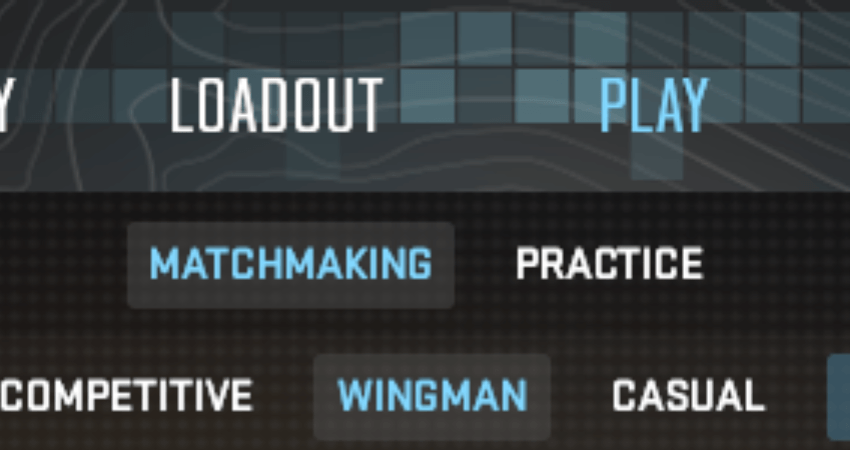
- Step 3: Choose the “WINGMAN” option.
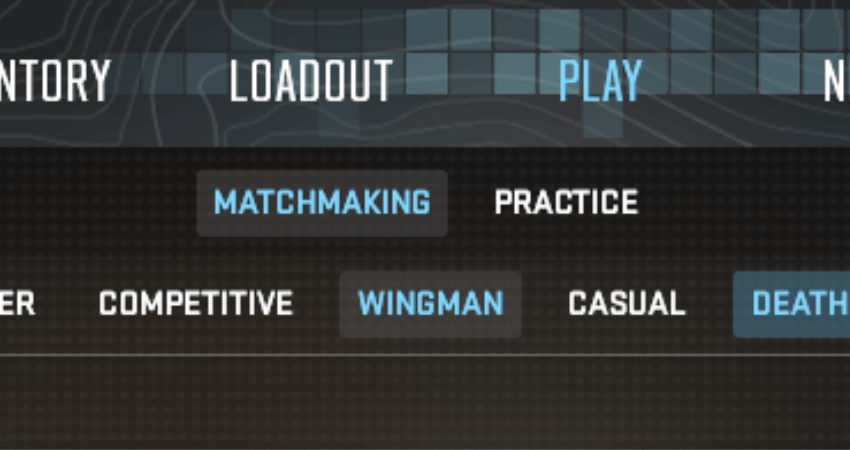
- Step 4: Pick a map you’d like to play in Wingman mode.
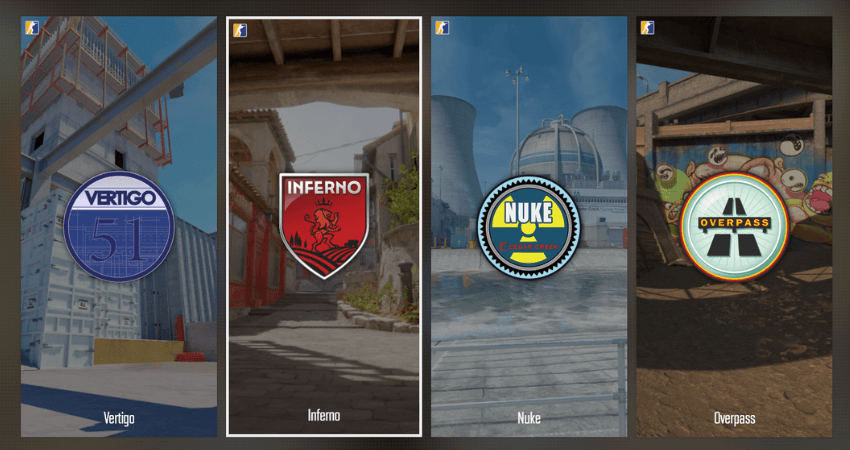
- Step 5: Click the “GO” button in the bottom-right corner.

- Step 6: You’ll enter a 2v2 match with opponents of similar skill, playing alongside your teammate.

[RELEVANT: How To Get Better in CS2]
Summary
| Step | Action |
|---|---|
| 1 | Open CS2 and click “PLAY” on the home screen |
| 2 | Select “MATCHMAKING” to enter public matchmaking modes |
| 3 | Choose the “WINGMAN” mode from the list |
| 4 | Pick your preferred map for the 2v2 match |
| 5 | Click the “GO” button to start matchmaking |
| 6 | Get matched with a teammate and opponents of similar skill |
Step-by-Step Video Tutorial
Conclusion
Wingman is one of the most enjoyable game modes in CS2, offering a fast-paced 2v2 experience. Follow the steps above to get started. While you can play solo with a random teammate, Wingman is even more fun with a friend. Invite a friend and jump into the competition!