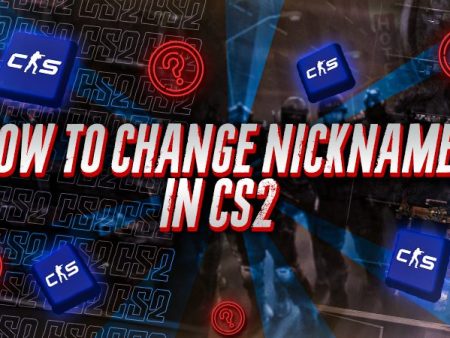Ranked mode is one of the main reasons players love CS2. It lets you compete against others and earn a rank that reflects your skill level. Whether you’re looking to challenge yourself or just want to start playing ranked matches, this guide will walk you through how to get started with ranked CS2.
Playing Ranked CS2
To play ranked CS2, you’ll need to choose between two primary ranked modes: “Competitive” and “Premier.” Each offers a slightly different experience, so if you’re not sure about how they compare, you can check out our guide on the CS2 ranking system.
Once you’ve decided on a mode, getting started is easy. Launch the game, click the “Play” button, and select “MATCHMAKING.” From there, choose either “COMPETITIVE” or “PREMIER” and hit “GO” to start. Follow these steps below for a more detailed explanation on how to begin playing ranked matches in CS2:
- Step 1: Launch CS2, and once you are at the home screen, click on the “PLAY” icon in the top middle portion of the screen.

- Step 2: Select the “MATCHMAKING” option.
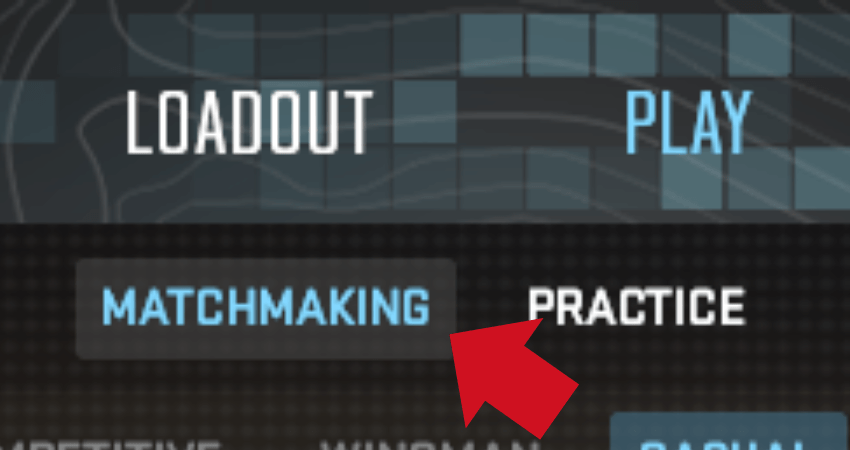
- Step 3: Click on either “COMPETITIVE” or “PREMIER.”
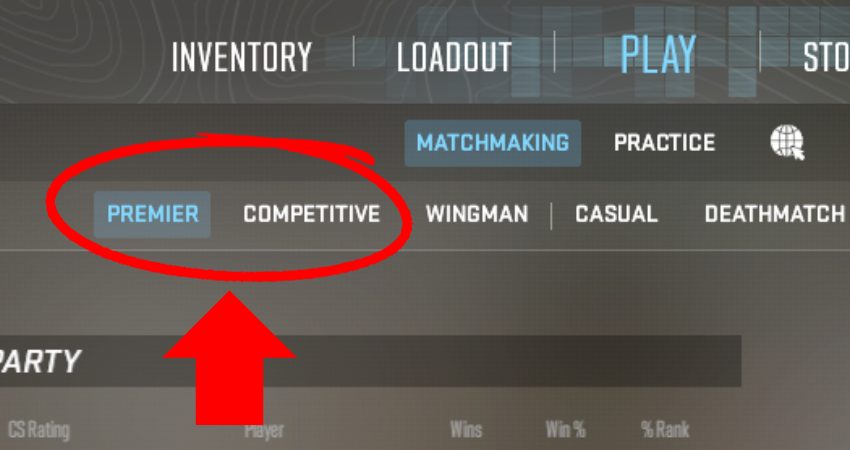
- Step 4: If you select “COMPETITIVE,” choose the map or group of maps you want to play. If you select “PREMIER,” skip this step.
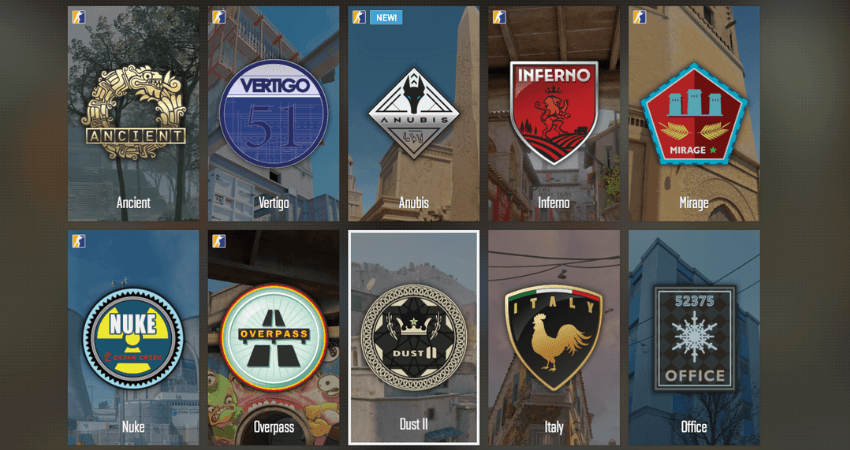
- Step 5: Click the “GO” button in the lower right corner, and your ranked CS2 match will begin.
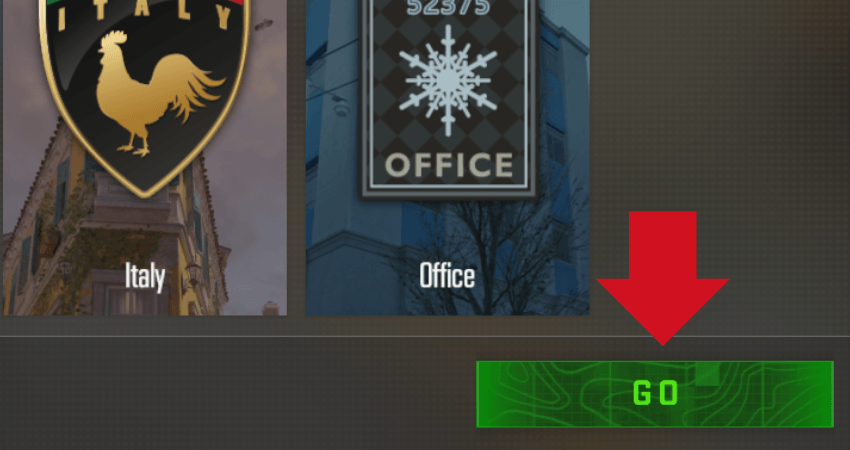
[RELEVANT: How to Get Better in CS2?]
Summary
| Step | Action |
|---|---|
| 1 | Launch CS2 and click the “PLAY” icon |
| 2 | Select “MATCHMAKING” from the menu |
| 3 | Choose “COMPETITIVE” or “PREMIER” as your ranked mode |
| 4 | (If Competitive) Pick a map or map group to queue for |
| 5 | Click “GO” to enter the ranked matchmaking queue |
Step-by-Step Video Tutorial
Conclusion
For a more challenging and rewarding experience, playing the ranked game mode in CS2 is essential. Not only will you face tougher opponents, but you’ll also earn a rank that reflects your skill level. Now that you know how to start playing ranked matches, jump in and see how high you can climb!