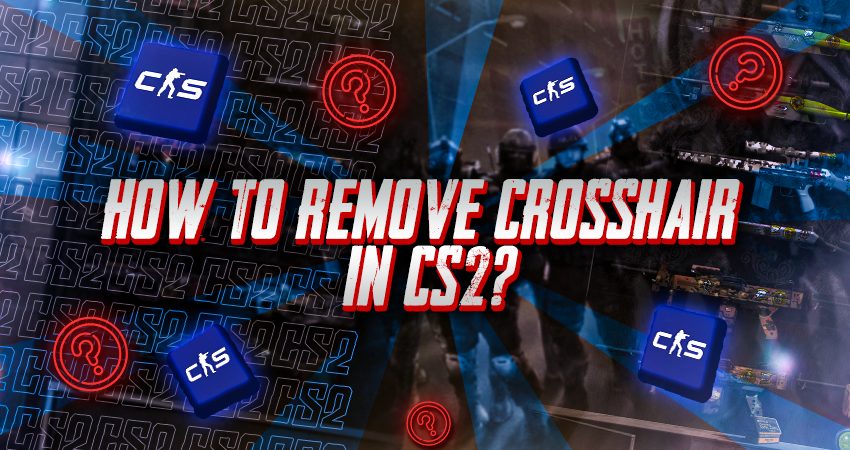

Removing your crosshair in CS2 is useful in creating cinematic content, analyzing gameplay, or even testing how the game looks with a cleaner screen. Here’s what you need to do if you want to temporarily remove your crosshair.
Removing Your Crosshair in CS2
Players usually remove it for certain activities, such as recording gameplay clips, making tutorials, or focusing entirely on map awareness. It’s also useful while testing aim consistency or training without relying on the crosshair to align. Usually done in private matches or for creative projects, here’s what you need to do:
Step 1: Launch the game and start a practice match.

Step 2: Open the Console.
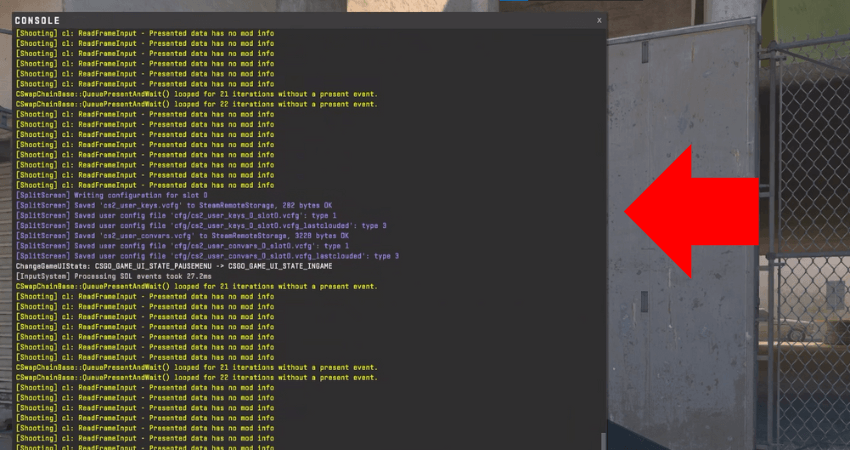
Step 3: Enter the cl_crosshairalpha 0 command to remove the crosshair.
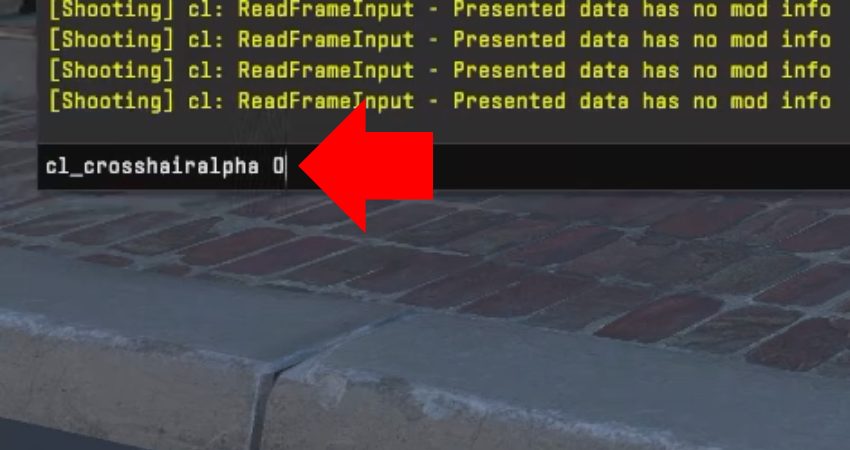
[RELEVANT: How To Get Better in CS2?]
Step-by-Step Video Tutorial
Conclusion
Removing the crosshair in CS2 is straightforward and adds versatility to your gameplay experience. Whether you’re making videos or trying a new training method, this feature can come in handy.

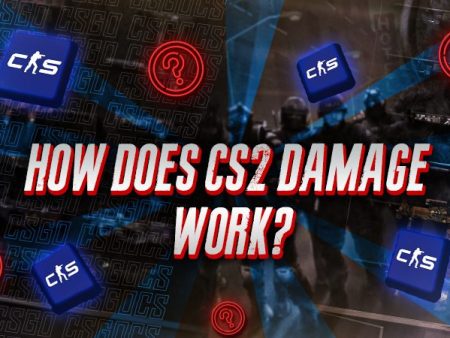


We used this to prank a friend during our LAN party- removed his crosshair mid-game. He was so mad but it was hilarious 😂