

If you’ve ever tried setting up a private match in CS2, you might have realized there’s a limit of five players per team. But what if you want to add more friends or try out custom scenarios? Luckily, you can remove this limit with a simple command. Here’s a quick guide on how to expand the player limit in your CS2 match.
Removing Player Limit CS2
The short answer is that you can remove the player limit in CS2 using a simple launch command through Steam. By adding -maxplayers_override followed by a number, you can set up private matches with more than the default 10 players. While it’s possible to set a maximum of 255 players, CS2 may experience issues if you go above 39, so it’s best to keep it within a reasonable range. Below, we’ll break down each step so you can follow along easily
Step 1: Launch Steam and click the “LIBRARY” tab to view your game library.
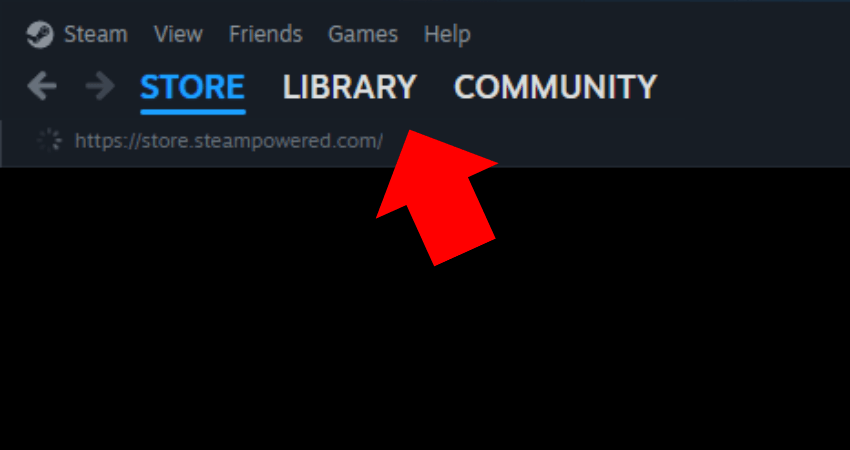
Step 2: Right-click on Counter-Strike 2 in the list.
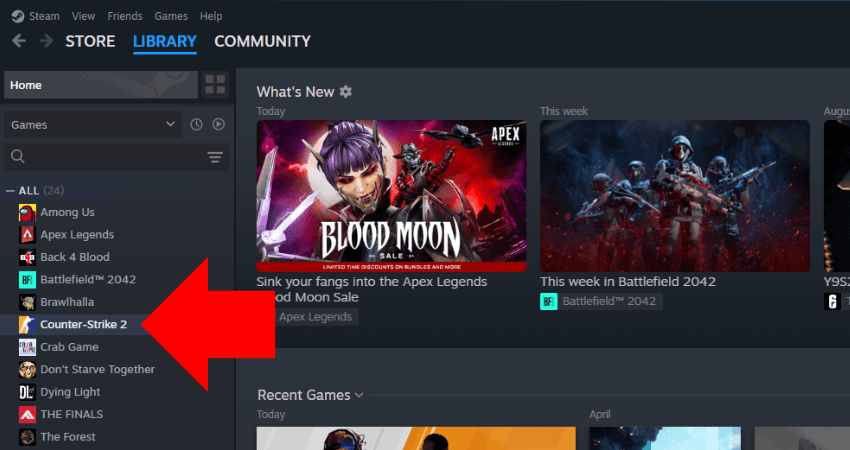
Step 3: Select “Properties…” from the menu.
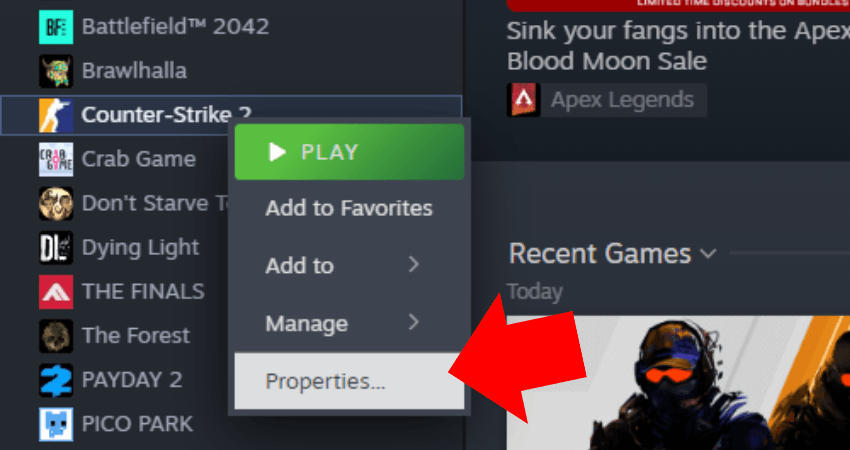
Step 4: Find the “Launch Options” section in the window that opens.
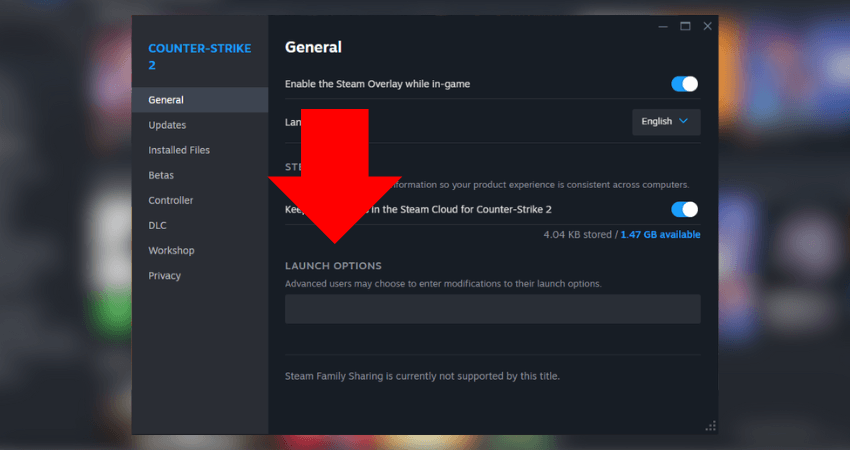
Step 5: Enter the command -maxplayers_override <number> in the empty text field.
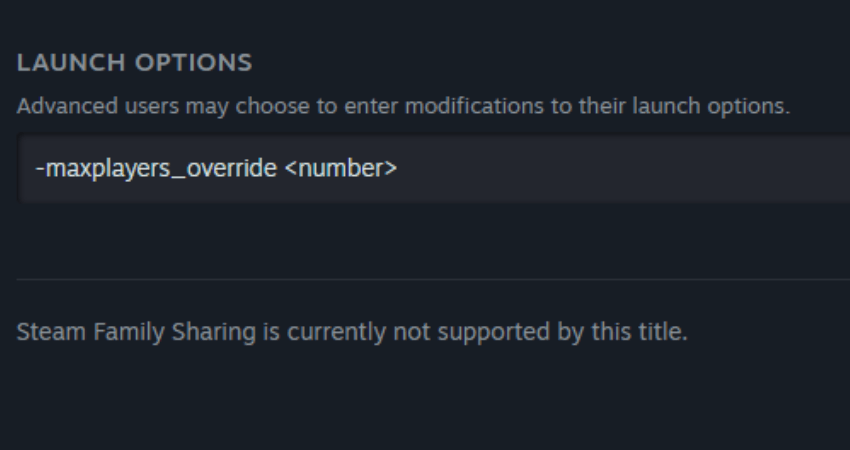
Step 6: Replace <number> with your desired player limit, such as -maxplayers_override 50.
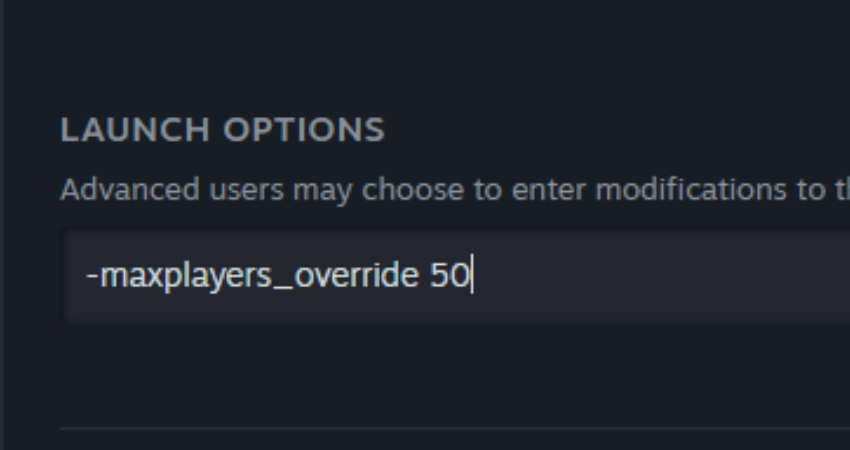
Step 7: Close the properties window to save your changes.
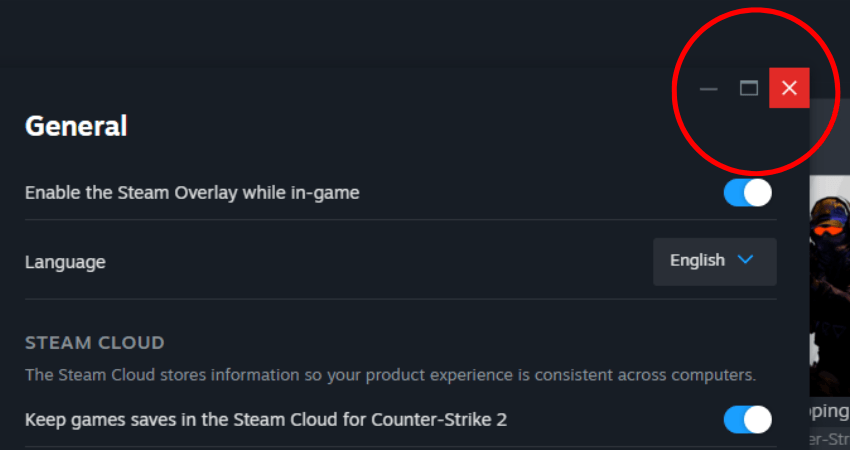
Step 8: Now, you can add players with the default player limit removed regardless of the mode. There are certain hard limits that can’t be removed, but they are up to 39 players, which is more than enough for what most players would want.

[RELEVANT: How To Get Better in CS2?]
Conclusion
If you happen to enter the wrong launch option and it causes problems, don’t stress. Just follow the same steps to remove it, and your game should be back to normal.



