

If you want to improve your recoil and weapon control, one of the best things to do is hop in a private match and start shooting. However, going back to the buy zone to get the weapon you need can be quite annoying. To help you with that, here is a complete guide on how to spawn weapons in CS2.
Spawning Weapons in CS2
To spawn a weapon in CS2, you first need to start a practice match. After that, you need to enter the sv_cheats 1 command. If these two conditions aren’t met, you won’t be able to spawn weapons. Don’t expect to spawn whatever weapon you want in a Competitive or Premier match. After entering a practice match and entering the sv_cheats 1 command, type this command give weapon_ and then type the name of the weapon you want. For example, give weapon_ak47. If you’re still confused, simply follow the step-by-step instructions below.
Step 1: Launch the game and start a practice match.

Step 2: Open the console.
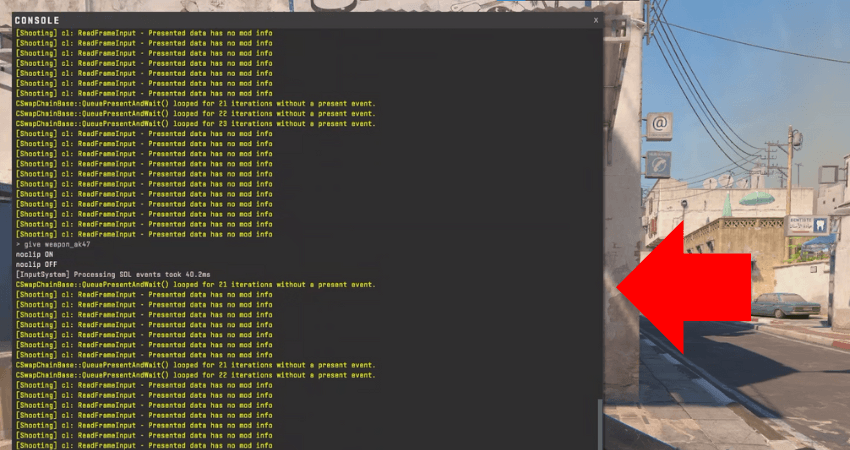
Step 3: Enter the sv_cheats 1 command.
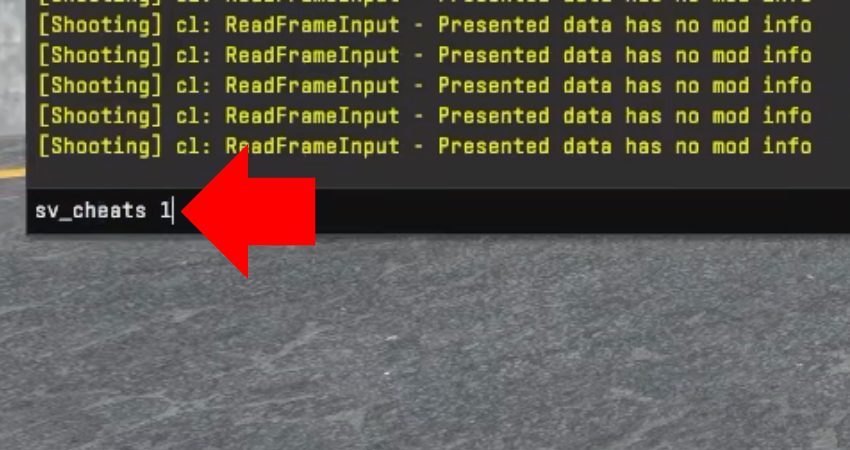
Step 4: Enter the give weapon_ command with the name of the weapon you want to spawn like this give weapon_ak47.
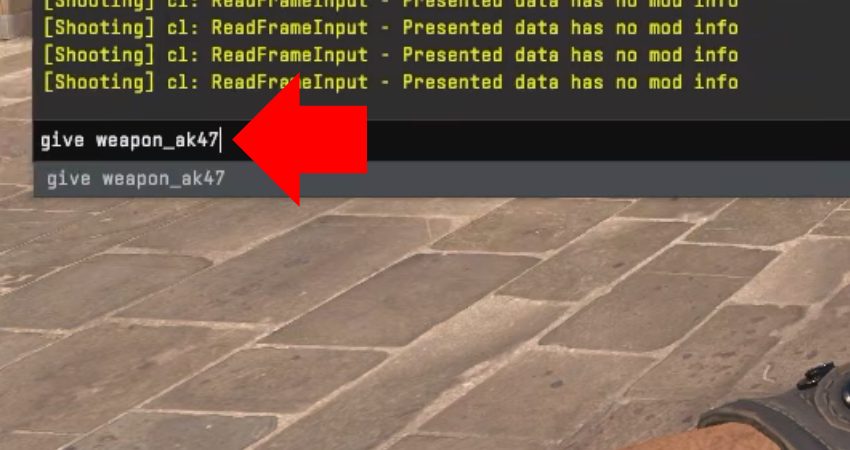
[RELEVANT: How To Get Better in CS2?]
Step-by-Step Video Tutorial
Conclusion
Whenever you’re in a practice match and either ran out of in-game currency to buy another weapon for practice or don’t want to go all the way back to the buy zone, you now know how to spawn whatever weapon you want.
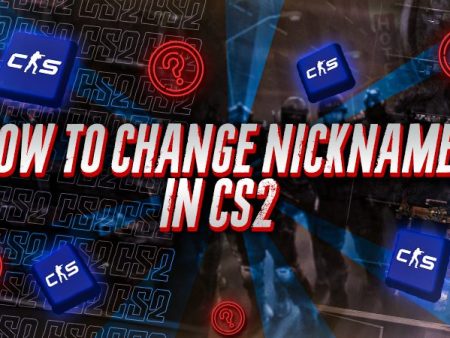



Was looking for a quick way to spawn guns while testing smokes. This explained everything without overcomplicating it. Worked right away.