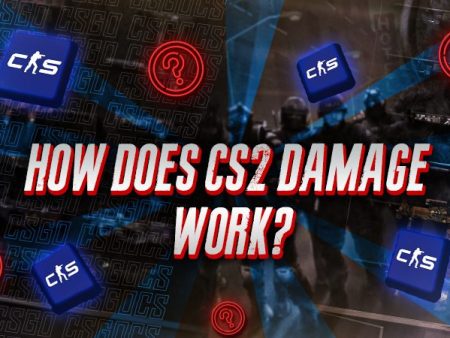Switching weapons in CS2 comes with a quick animation as your character transitions between items. However, there’s a hidden twist- your character can spin the Deagle in a flashy animation instead of the standard weapon switch. It’s a fun trick that adds some style to your gameplay. If you’re wondering how to trigger this secret animation, keep reading for a complete breakdown.
Spinning Desert Eagle in CS2
You can’t spin every weapon in CS2, but the Desert Eagle has a unique animation that lets you show off some style. To trigger the spin animation, you need to equip the Deagle, switch to the knife, and then perform a specific action during the weapon switch. It might take a few tries, but it’s worth the effort. Here’s how to spin the Desert Eagle in CS2:
- Step 1: Launch CS2 and start a private match. Select the “Infinite Warmup” option for uninterrupted practice.
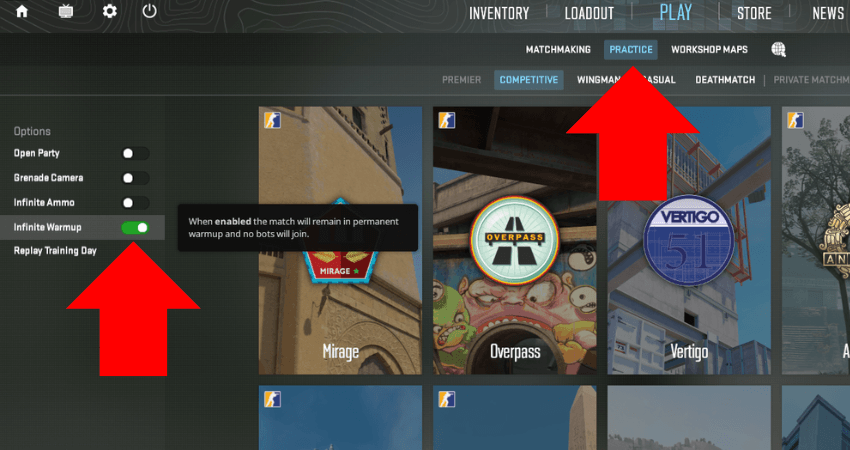
- Step 2: Open the buy menu by pressing the “B” key and purchase the Desert Eagle.

- Step 3: Switch to your knife by pressing the “3” key so the Deagle is unequipped.

- Step 4: Switch back to the Deagle. During the switching animation, as the back of the Deagle tilts slightly upwards, press the “F” key.

- Step 5: If timed correctly, your character will spin the Desert Eagle. Keep practicing to nail the timing- it’s a bit tricky at first.

[RELEVANT: How to Get Better in CS2?]
Conclusion
Now you know how to spin the Deagle in CS2. Take some time to practice in a private match to get the timing just right. Once you’ve mastered it, you’ll be ready to show off this fun trick to your friends in public lobbies with confidence.