
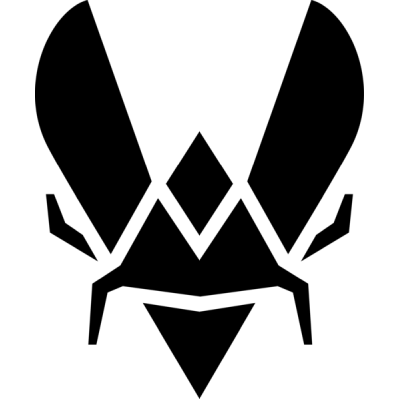
apEX CS2 Settings
Dan “apEX” Madesclaire is a French CS2 player who’s been competing at the highest level for over a decade. He made his mark with historic teams like Titan, EnVyUs, and Vitality, earning major titles and countless deep playoff runs. apEX is recognized for his leadership and passion, helping guide his teams to some of Counter-Strike’s biggest moments. For anyone interested in his setup, we’ve collected all of apEX’s current CS2 settings and gear.
Video Settings
Video Settings
1280x960
4:3
Stretched
93%
Fullscreen
Advanced Video Settings
Disabled
Disabled
Enabled
Disabled
0
2x MSAA
High
All
Low
Anisotropic 16x
Low
Low
Medium
Quality
Disabled (Highest Quality)
Viewmodel Settings
60
2
2
-2
1
False
viewmodel_fov 60; viewmodel_offset_x 2; viewmodel_offset_y 2; viewmodel_offset_z -2; viewmodel_presetpos 1; HUD Settings
0.95
Team Color
Radar Settings
Yes
Yes
Yes
1
0.7
Config Settings
Monitor Settings
Game Settings
Premium
12
10
0
Picture
FPS 2
100
50
10
Gamma 3
User Define
84
84
100
High
Computer Setup
Skins
To summarize it all, apEX uses 1280x960 resolution with stretched scaling mode and 2x MSAA for anti-aliasing. Texture filtering mode is anisotropic 16x, global shadow quality is set to high, and model/texture detail is low. Shader and particle detail are low, with ambient occlusion set to medium. His mouse is set to 400 DPI with 1.91 sensitivity. The crosshair is classic static and yellow. Viewmodel FOV is 60.
















Didn’t know where to find all his settings in one place. Super convenient, thanks for this.