
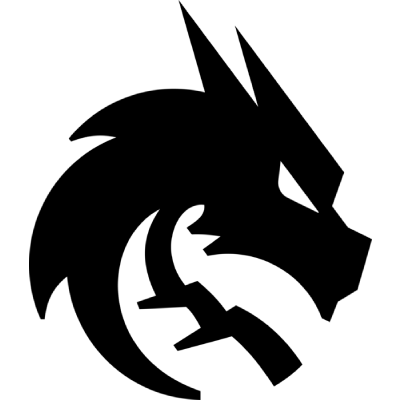
chopper CS2 Settings
Leonid “chopper” Vishnyakov is a Russian pro CS2 player known for his long-standing presence in top teams and deep runs at major tournaments. Over the years, he’s become a key figure in the scene, and many players are interested in the setup he relies on in matches. To make it easy, we’ve collected chopper’s current CS2 settings and gear for those who want to see what he uses.
Video Settings
Video Settings
1024x768
4:3
Black Bars
89%
Fullscreen
Advanced Video Settings
Disabled
Disabled
Disabled
Disabled
451
4x MSAA
High
All
Medium
Bilinear
High
Medium
Disabled
Quality
Disabled (Highest Quality)
Crosshair Settings
Classic Static
No
No
2
1
-2
No
1
Cyan
255
195
0
Yes
255
No
No
7
3
1
0.5
0.5
0
Viewmodel Settings
68
2.3
2
-2
3
False
viewmodel_fov 68; viewmodel_offset_x 2.3; viewmodel_offset_y 2; viewmodel_offset_z -2; viewmodel_presetpos 3; HUD Settings
0.905
Bright White
Radar Settings
Yes
Yes
Yes
1.005
0.3
Launch Options Settings
Does not use any Launch OptionsConfig Settings
Monitor Settings
Game Settings
Premium
9
15
0
Picture
Standard
100
55
7
Gamma 4
Bluish
High
Computer Setup
Skins
In short, chopper uses a 1024x768 resolution with black bars scaling mode, paired with 4x MSAA for anti-aliasing and bilinear texture filtering. Global shadow quality is set to high, model/texture detail is medium, shader detail is high, and particle detail is set to medium, while ambient occlusion is disabled. His mouse setup features 400 DPI with a 1.4 sensitivity. He uses a classic static cyan crosshair, and his viewmodel FOV is set to 68.



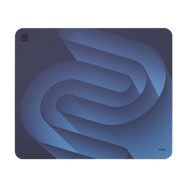





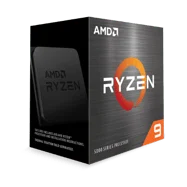







Was curious about Chopper’s setup after watching Spirit’s recent games. Cool to have it all listed without digging through YouTube videos!