
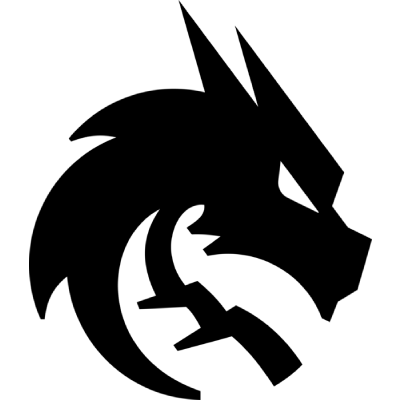
magixx CS2 Settings
Boris “magixx” Vorobiev is a Russian pro CS2 player who’s made a name for himself with standout performances on the international stage. As he continues to compete at the top, plenty of players want to know what settings he uses. To help with that, we’ve collected magixx’s current CS2 settings and gear for anyone interested.
Video Settings
Video Settings
1280x960
4:3
Stretched
93%
Fullscreen
Advanced Video Settings
Enabled
Disabled
Enabled
Disabled
600
8x MSAA
Very High
All
Medium
Anisotropic 4x
High
High
Medium
Quality
Disabled (Highest Quality)
Crosshair Settings
Classic Static
No
No
1
1
-4
No
0
Cyan
255
255
255
Yes
255
No
No
7
-4
1
0.5
0.3
0
Viewmodel Settings
60
1
1
-1
2
False
viewmodel_fov 60; viewmodel_offset_x 1; viewmodel_offset_y 1; viewmodel_offset_z -1; viewmodel_presetpos 2; HUD Settings
0.95
Pink
Radar Settings
Yes
No
Yes
0.8
0.315
Config Settings
Monitor Settings
Game Settings
Premium
15
12
0
Picture
Gamer 1
80
66
9
Gamma 2
Bluish
High
Computer Setup
Skins
To wrap up, magixx uses 1280x960 resolution with stretched scaling mode and 8x MSAA for anti-aliasing. His texture filtering is set to anisotropic 4x, with global shadow quality on very high and model/texture detail set to medium. Shader detail and particle detail are both set to high, and ambient occlusion is enabled on high. For mouse settings, he uses 400 DPI with a 1.9 sensitivity. His crosshair style is classic static, and his viewmodel FOV is set to 68.









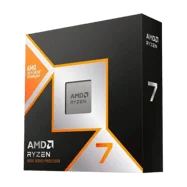








Magixx doesn’t get talked about enough. Solid rifler and always shows up when it matters.