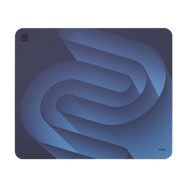mzinho CS2 Settings
Ayush “mzinho” Batbold is a Mongolian pro CS2 player making his way onto the bigger stage. With more fans keeping an eye on his matches, many want to see exactly how he sets up his game. To make things simple, we have researched all of mzinho’s current CS2 settings and gear in one place.
Video Settings
Video Settings
1280x960
4:3
Stretched
120%
Fullscreen
Advanced Video Settings
Enabled
Disabled
Enabled
Disabled
400
4x MSAA
High
All
High
Anisotropic 4x
High
High
Medium
Quality
Disabled (Highest Quality)
Viewmodel Settings
60
2.5
-2
1.5
0
False
viewmodel_fov 60; viewmodel_offset_x 2.5; viewmodel_offset_y -2; viewmodel_offset_z 1.5; viewmodel_presetpos 0; HUD Settings
Unknown
Unknown
Radar Settings
Unknown
Unknown
Unknown
Unknown
Unknown
Launch Options Settings
-noforcemaccel -noforcemspd -noforcemparms -freq 360 -console -novid -tickrate 128 -fps_max 500 +cl_interp_ratio 1Config Settings
Monitor Settings
Game Settings
Premium
10
12
0
Picture
Gamer 2
85
50
7
Gamma 2
Normal
Premium
Computer Setup
Skins
To summarize it all, mzinho uses 1280x1024 resolution with stretched scaling and 4x MSAA for anti-aliasing. Texture filtering is set to anisotropic 4x. Global shadow quality is high, and model/texture detail are both set to high. Shader and particle detail are also high, while ambient occlusion runs on medium. He plays with 400 DPI and a sensitivity of 2. His crosshair is classic static in cyan, and his viewmodel FOV is 60.