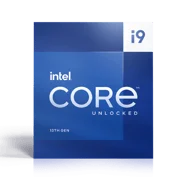Snax CS2 Settings
Janusz “Snax” Pogorzelski is a Polish pro CS2 player respected for his experience and achievements in international tournaments. As his career goes on, players often check what settings and gear he trusts in competition. That’s why we’ve gathered everything he uses for those interested in his setup.
Video Settings
Video Settings
1280x800
16:10
Stretched
83%
Fullscreen
Advanced Video Settings
Enabled
Disabled
Enabled
Disabled
0
4x MSAA
High
All
Low
Bilinear
Low
Low
Disabled
Quality
Disabled (Highest Quality)
Crosshair Settings
Classic Static
No
No
1
1
-4
No
1
Custom
0
255
178
Yes
255
No
No
7
3
1
0.5
0.3
0
Viewmodel Settings
68
2.5
0
-1.5
2
False
viewmodel_fov 68; viewmodel_offset_x 2.5; viewmodel_offset_y 0; viewmodel_offset_z -1.5; viewmodel_presetpos 2; HUD Settings
0.95
Yellow
Radar Settings
Yes
Yes
Yes
1
0.4
Launch Options Settings
-novid -freq 240 -refresh 240 -tickrate 128Config Settings
Monitor Settings
Game Settings
Off
5
12
0
Picture
FPS 1
70
50
8
Gamma 3
User Define
88
91
97
Premium
Computer Setup
Skins
To summarize it all, Snax uses a 1280x800 resolution with stretched scaling mode, 4x MSAA for anti-aliasing, and bilinear texture filtering. Global shadow quality is set to high, model and texture detail are low, shader detail is low, and particle detail is also low. Ambient occlusion is disabled. For mouse settings, he uses 400 DPI with a 1.92 sensitivity. His crosshair is classic static with a custom green-blue color, and his viewmodel FOV is 68.