
Are you looking for new skins to show off with your friends in CS2? One way to get new CS2 skins is through CS2 skins trading. However, how exactly does it work, and how can you get into it? If you want to learn more about that, you are at the right place. Here is a complete guide on CS2 skins trading. This article was updated in 2026.
Understanding How CS2 Skins Trading Works
Let’s say you have some CS2 skins in your inventory that you no longer like. Your friend feels the same about some of their skins. However, you like the skins your friend doesn’t need. Plus, your friend likes the skins you don’t need. That’s a win-win situation. You give your unwanted skins to your friend and receive some newer ones. That, in a nutshell, is CS2 skins trading.
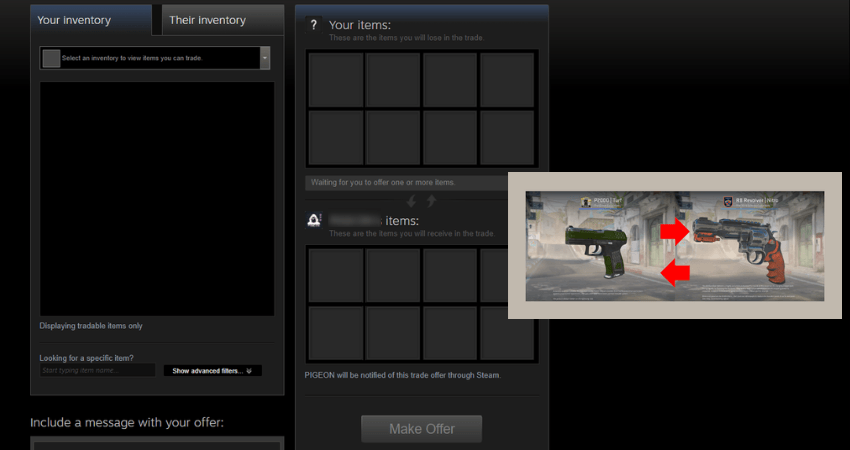
Steam has a built-in trading feature to facilitate situations where you want to trade in-game items with another player. It is simple and intuitive to use, allowing you to select precisely what skins you want to give away and which ones from the other player’s inventory you want in return.
How CS2 Skins Are Valued?
CS2 skins trading can be risky since there are many scammers out there. These scammers will try to trick you into giving them your valuable CS2 skins for their worthless ones. To avoid that, you need to know how to value CS2 skins. Here are the main factors that can affect the price of a skin.
Float Value
Each skin in CS2 has a float value assigned to it, which ranges from 0.00-1.00. The float value of a CS2 skin determines how worn it is. The higher the float, the lesser the scratches, and the higher the price of the skin.
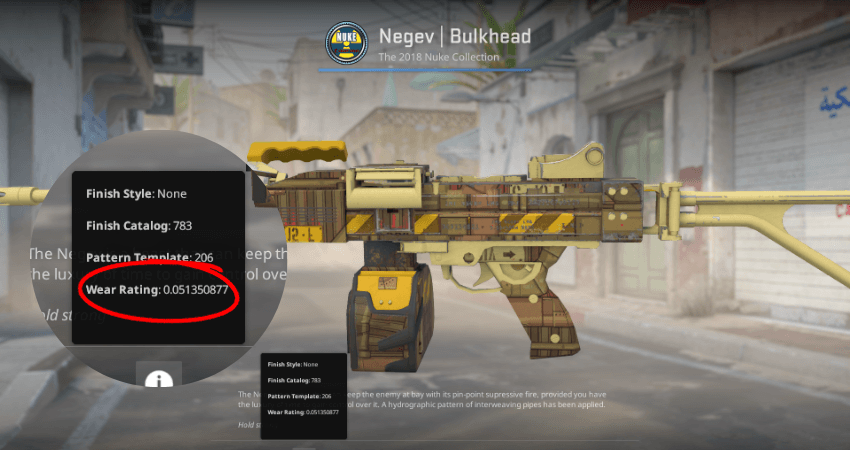
Floats between 0.00-0.06 are Factory New, 0.07-0.14 Minimal Wear, 0.15-0.37 Field Tested, 0.38-0.45 Well Worn, and 0.45-1.00 Battle Scarred. As you might have guessed, Factory New skins are fresh out of the box, with almost zero scratches.
Rarity
Up next is the rarity. Certain skins are much rarer than others, and rarer skins are more expensive than the ones that aren’t. A skin’s rarity gets set by Valve, and it determines the chances of it dropping from a case.
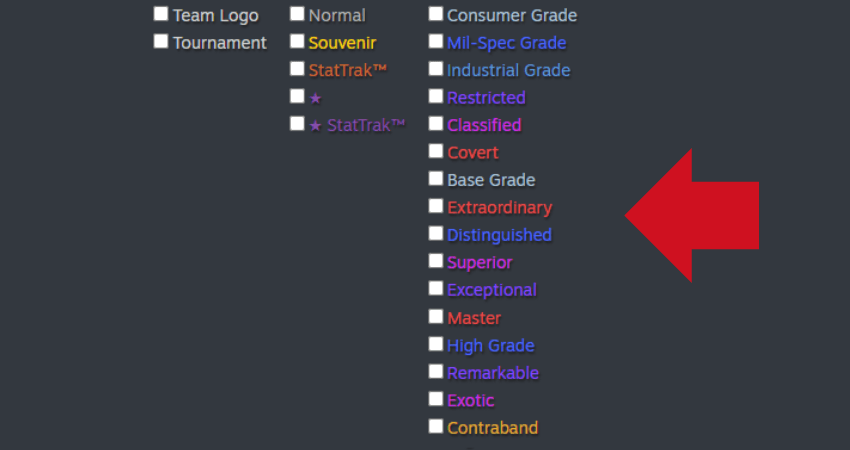
In CS2, skins are classified within a rarity group, marketed by a specific color. Gray skins are Common (consumer/standard grade), blue is Uncommon (industrial grade), dark blue is Rare (Mil-spec), purple is Mythical (restricted), pink is Legendary (classified), red is Ancient (covert), and yellow is Immortal (contraband items).
Stickers
Another thing that affects the price of CS2 skins is whether it has stickers applied to it. Like skins, stickers also have a rarity. Plus, it’s also the placement of the sticker that determines the value.
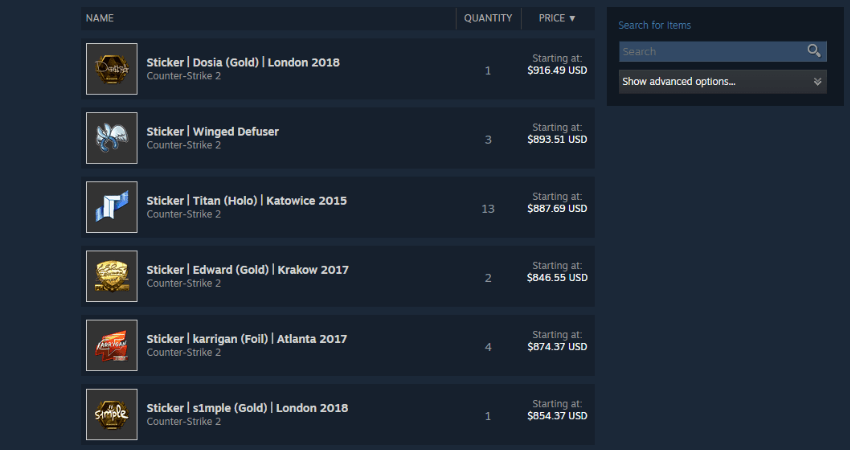
Pattern
Certain skins in CS2, like all the case-hardened skins, have a portion of a pattern applied to them. Depending on what section of the pattern the skin has, it can look better or worse than others of the same type. In other words, two Talon Knife, Case Hardened, Field-Tested skins can look completely different, changing how they get priced.
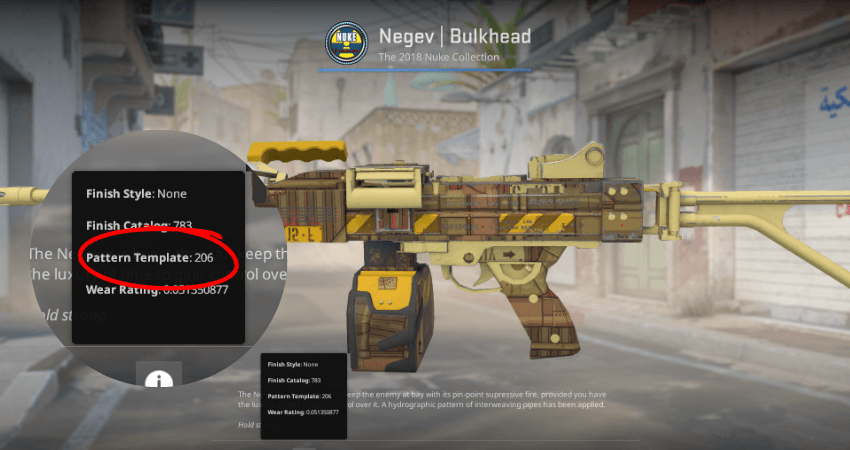
Other Features
Well, there’s more. There are other features of CS2 skins, including StatTrak, Souvenir, and Unusual. StatTrak skins have a counter that tracks the number of kills a player has gotten with them. Souvenir skins commemorate a specific event that took place. Lastly, Unusual knife skins and gloves get a star next to them. All these make the skin much more expensive than its regular counterpart.
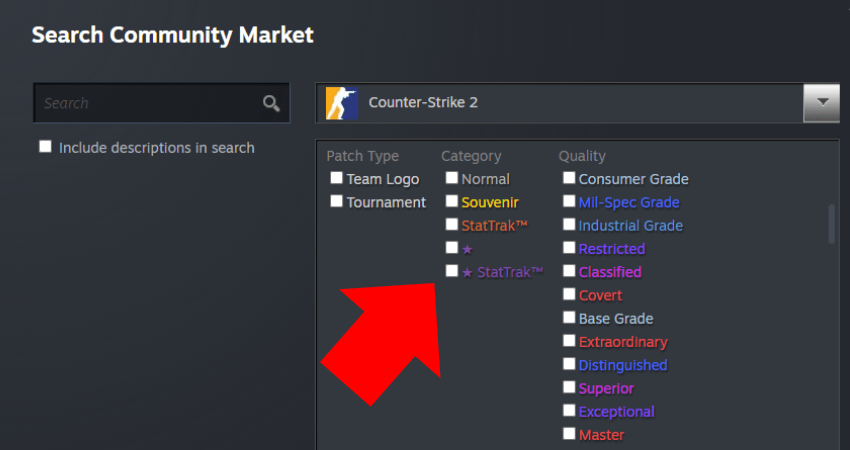
Trading CS2 Skins On Steam – Step-by-Step Guide
The CS2 trading process isn’t very complicated. To make things even more simple, here is a step-by-step guide on how to make a trade:
- Step 1: Determine the type of trade you are looking for and find a person willing to trade.

- Step 2: Launch Steam and click your username in the upper left corner of the Steam window.
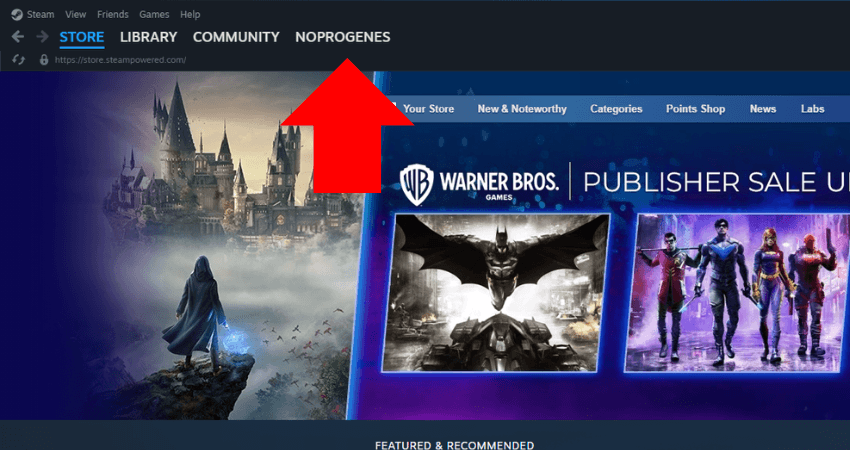
- Step 3: Click “Inventory” from the lower right section. It will open your Steam inventory.
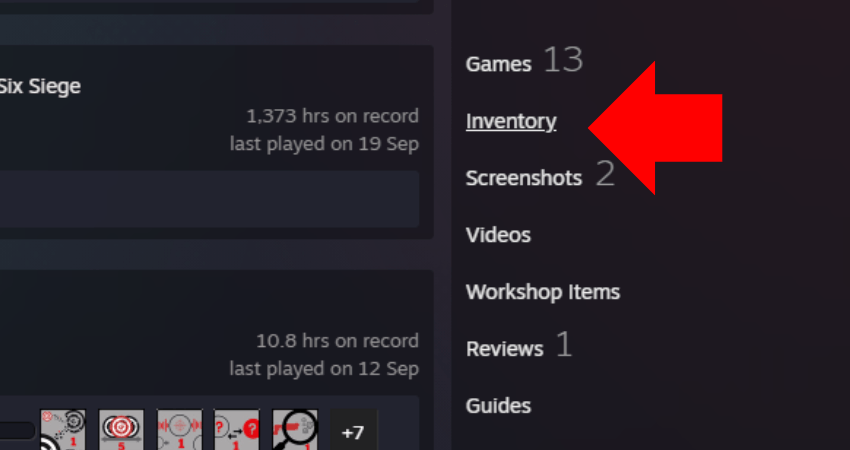
- Step 4: Click the “Trade Offers” button from the upper right section.
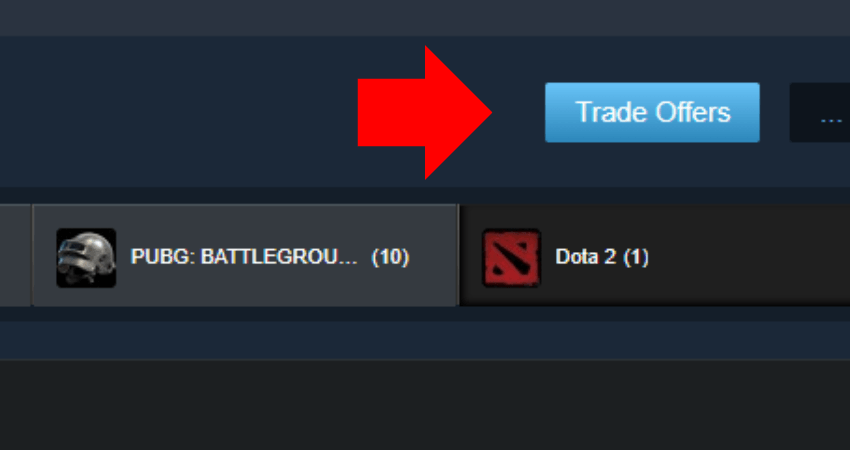
- Step 5: Click the “Who can send me Trade Offers?” option from the right-side section.
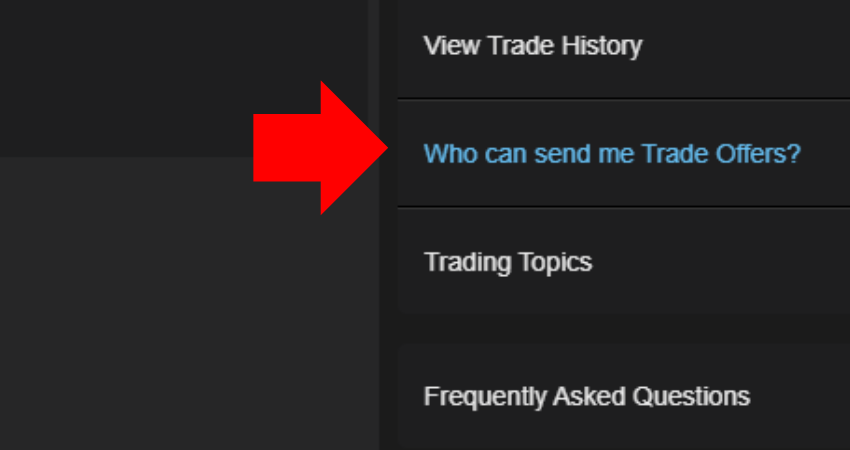
- Step 6 (a): If the other person is your Steam friend, click “New Trade Offer…” and select them.
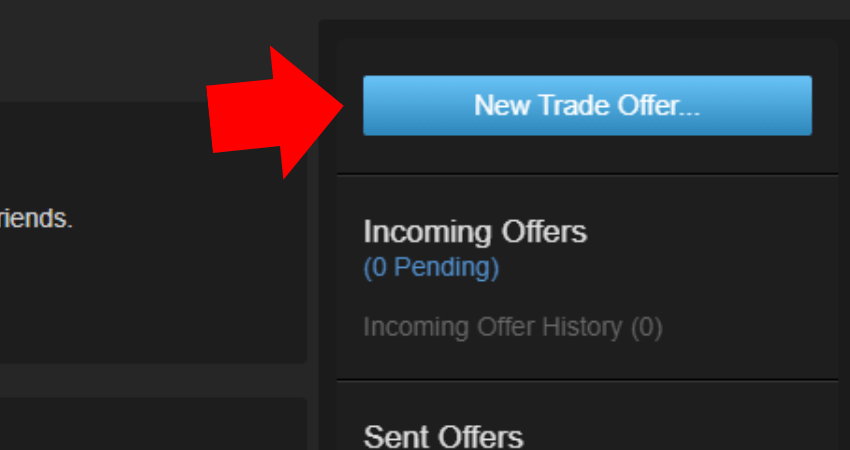
- Step 6 (b): If not, ask for their Trade URL, which they can find by going through steps 1 to 5.
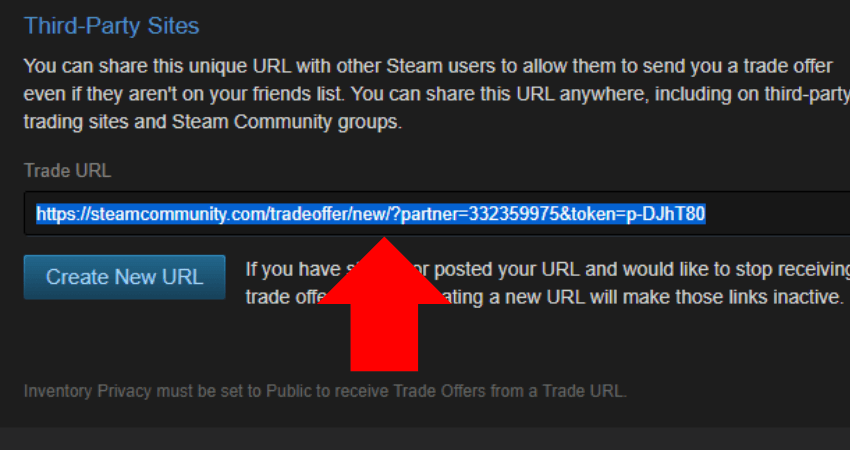
- Step 7: A new window will appear by opening the Trade URL or clicking your friend’s name.
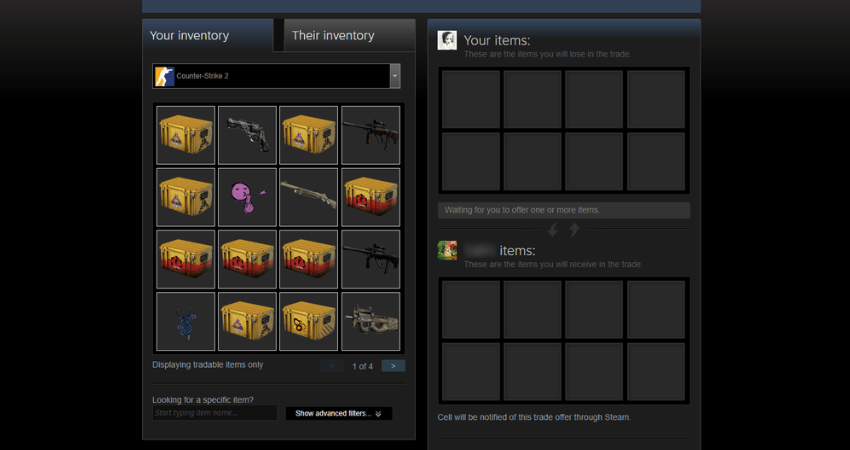
- Step 8: Select your and the other person’s skins for the trade.
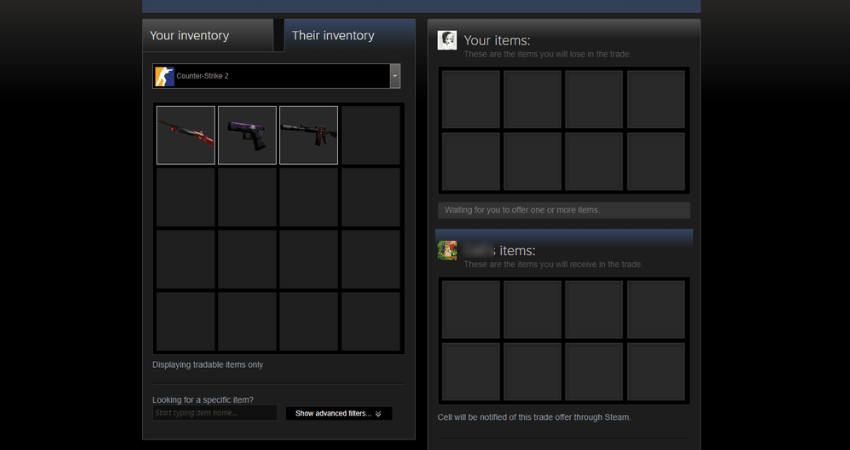
- Step 9: Click “Make Offer” to send them the offer. The trade will complete once they accept.
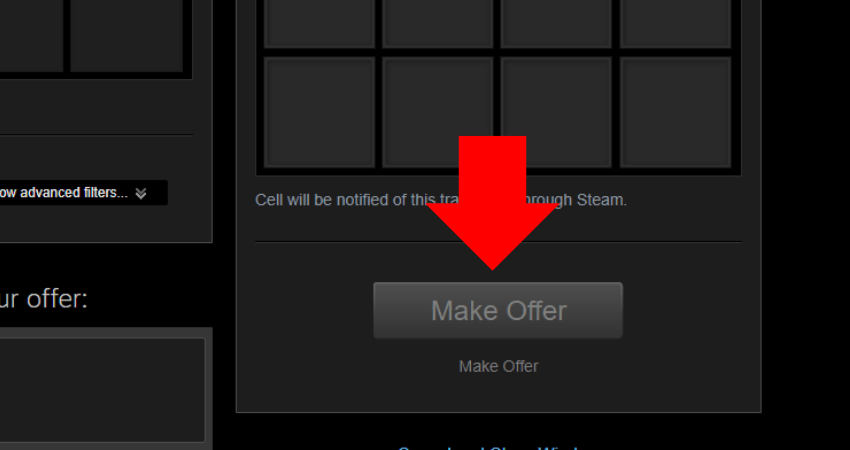
Trading CS2 Skins On Trading Sites
Because CS2 skin trading has become so popular, many CS2 skin trading sites have been popping up over the years. You can find hundreds of CS2 trading sites these days, and many gamers from the CS2 community use them regularly.
There are mainly two types of CS2 trading sites. One includes bot trading, the other includes P2P trading, and some platforms offer both. For P2P trading, you can list your trade offer on the website or check out trade offers listed by others on the site. Bot trading is for those who don’t want to deal with the hassle of finding someone to trade with.
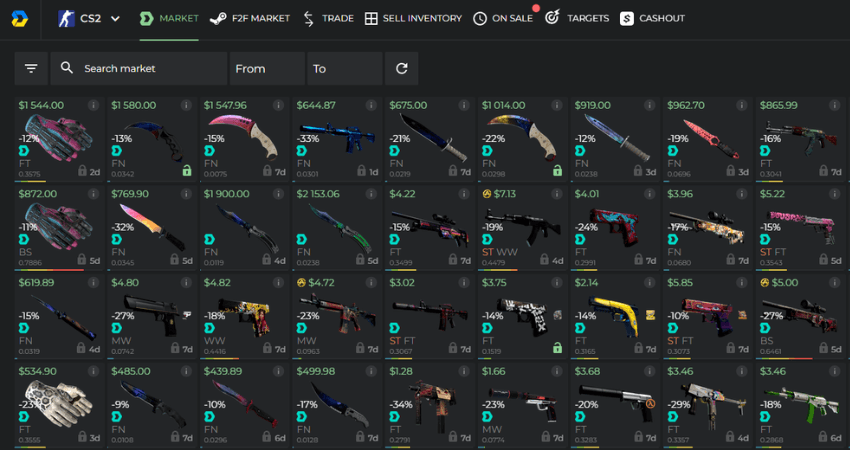
Regardless of the trading method you prefer, one thing you should be careful of is the platform you choose. Pick the wrong site, and you’ll end up getting scammed. To avoid getting scammed, check out our list of the best CS2 trading websites.
Conclusion
So, Are you ready to make your first trade with CS2 skins? Well, you have all the tools that will help you get into CS2 skins trading. Remember to double-check the value of all skins involved in the trade end pick reputable platforms. If you follow our guide carefully, you’ll get your desired skins in no time.
