
The MAC-10 is known for its simplicity, but controlling its spray requires more than just pulling the crosshair downward. Proper control ensures its effectiveness in close-quarters combat. Here’s a complete guide to mastering the MAC-10 spray pattern in CS2.
MAC-10 Spray Pattern Tutorial
The MAC-10 spray pattern features a fast and erratic trajectory, making control crucial for close-range encounters. Here’s a breakdown to help you understand and practice it effectively:
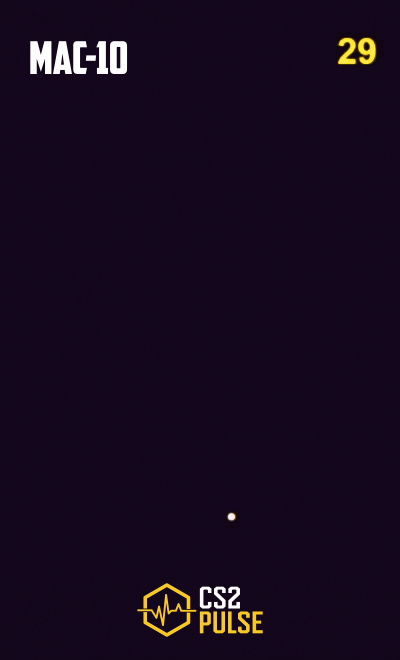
MAC-10 Spray Pattern
The MAC-10 kicks off by sending the first 10 to 11 bullets up at an angle to the left, with the first 3 to 4 bullets having almost no recoil.
After that, the spray pattern curves toward the right in a Crescent shape like the letter C, using about 4 to 5 bullets from the magazine.

Finally, the spray moves toward the right for a few bullets and then starts moving sporadically in the horizontal direction with little vertical deviation.
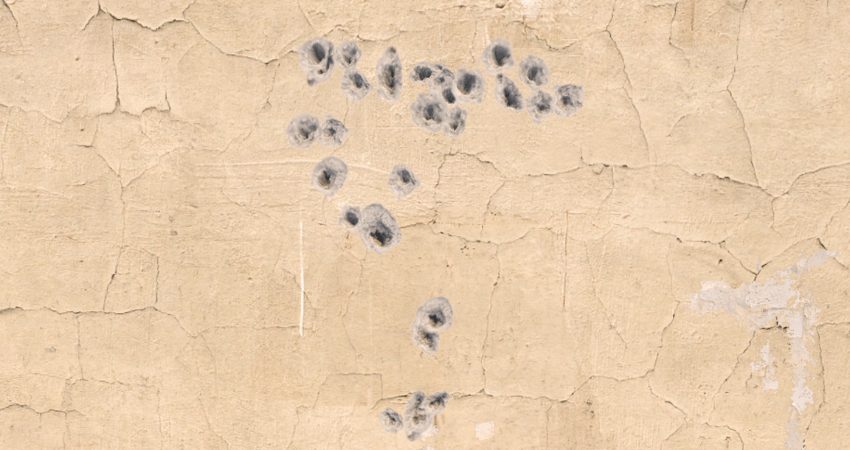
MAC-10 Recoil Control Technique
The easiest way to control the recoil of the MAC-10 is to move your crosshair along a path opposite to the spray pattern. Since the recoil mainly consists of two motions, one towards the upper left and then the other toward the right, controlling the MAC-10 becomes relatively easy.
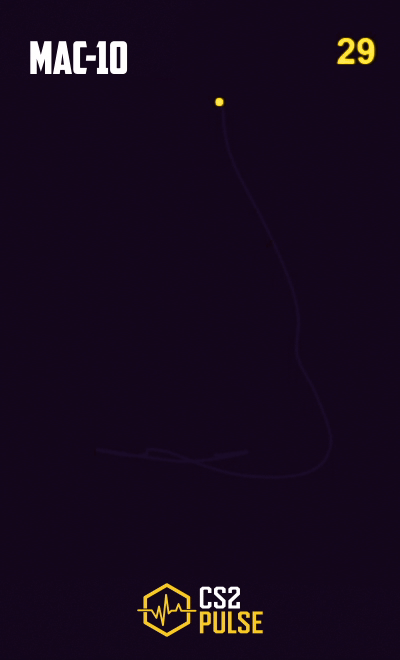
MAC-10 Recoil Control
Start by pulling your crosshair down at an angle towards the right. After that, start moving your crosshair towards the left, making sure it doesn’t move in the vertical direction. Since the next part of the recoil is sporadic, it’s better to just keep the crosshair steady.

TLDR
Conclusion

Now, you are well equipped to start learning the MAC-10 spray pattern. Start practicing, and you’ll have the recoil compensation path in your muscle memory in no time. Fortunately, since the MAC-10 recoil consists of two basic motions, learning its recoil will be much easier compared to other weapons.
