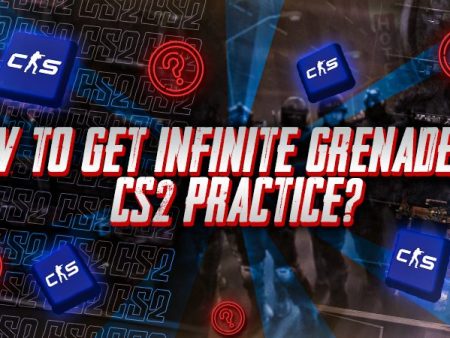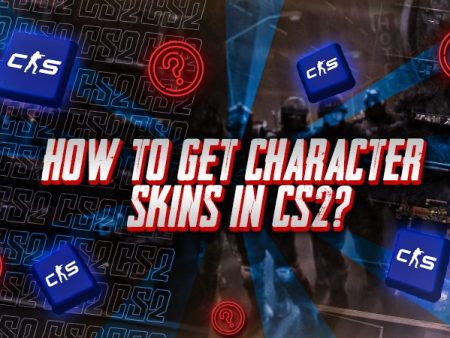Watching footage of your gameplay in a CS2 match is a great way to improve your in-game performance. But where does the game save the replay file? If that’s something you wanted to know, then you’re in the right place. Here’s a complete explanation of where to find the replay file location in CS2.
Finding CS2 Replay File Location
To find your replay files, you first need to launch Steam. After that, head over to your library and right-click on Counter-Strike 2. From the pop-up menu that appears on your screen, click the Manage button and then click on the Browse local Files button. Once the File Explorer opens up, navigate to the game and then the csgo folder, and you’ll see all your replay files inside the “replays” folder. Here are step-by-step instructions that you can follow along.
Step 1: Launch Steam.

Step 2: Click the Library button from the top left corner of the Steam window.
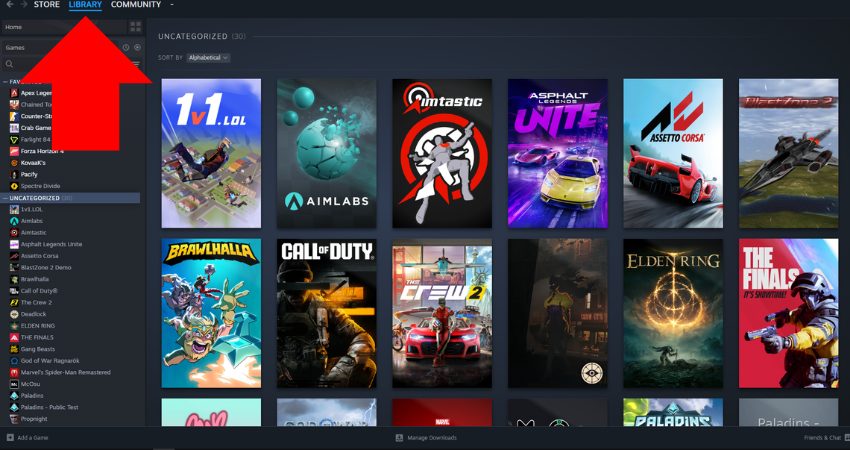
Step 3: Right-click on Counter-Strike 2, then on Manage, and then on the Browse local files button.
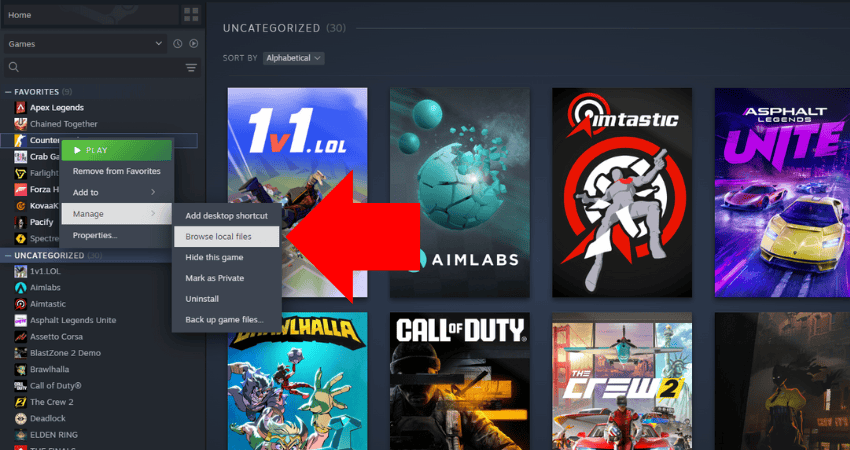
Step 4: Navigate to game > csgo.
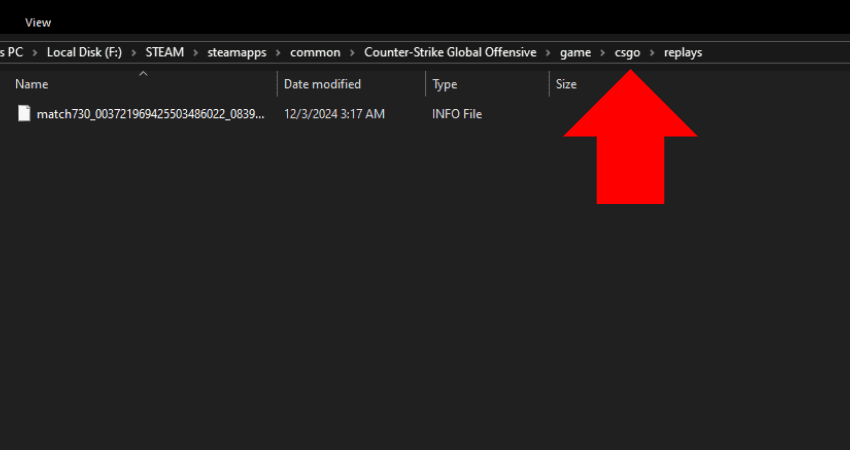
Step 5: You’ll find all your replay files located in the folder named “replays.”
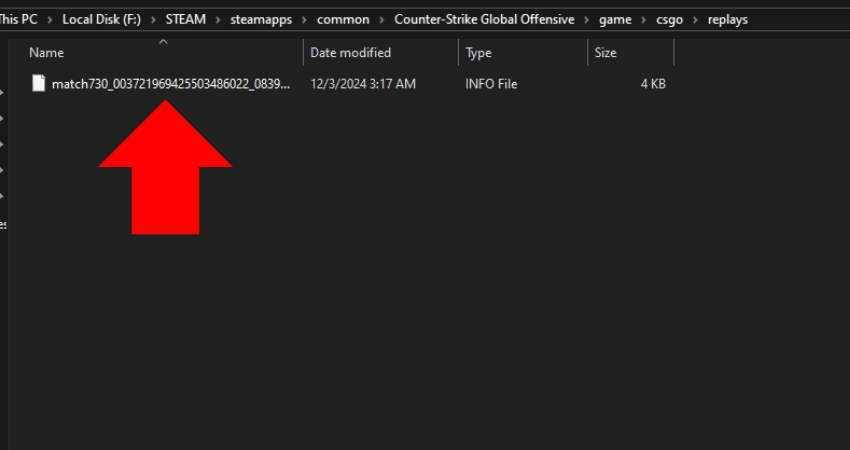
[RELEVANT: CS2 Replay Commands Guide]
Conclusion
Be careful when you are going through the game files of Counter-Strike 2 because if you accidentally delete or change something that you don’t know about, the game might end up not working properly. Follow the guide mentioned above, and you’ll find your replay files in no time.