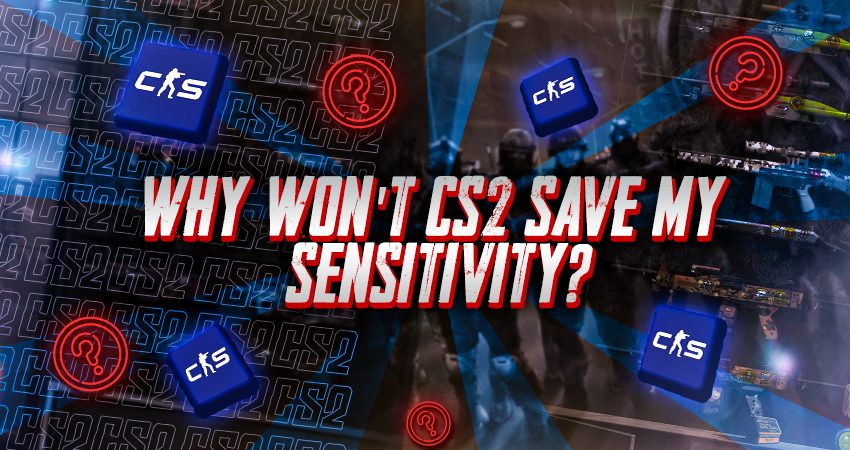
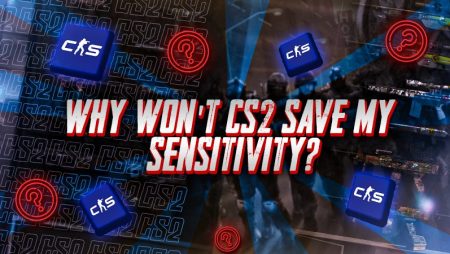
Even with a solid development team, CS2 still has its share of bugs. One issue players often run into is their sensitivity settings not saving. If this has happened to you, you’re not alone. Below, you’ll find the most common reasons this happens and how to fix them.
The Most Common Issues
Here’s a quick list of why your CS2 sensitivity might not be saving:
- Changing sensitivity during a match
- Special characters in your Steam name
- Corrupted autoexec or game files
Below are the details and what you can do in each case.
Changing Sensitivity During A Match
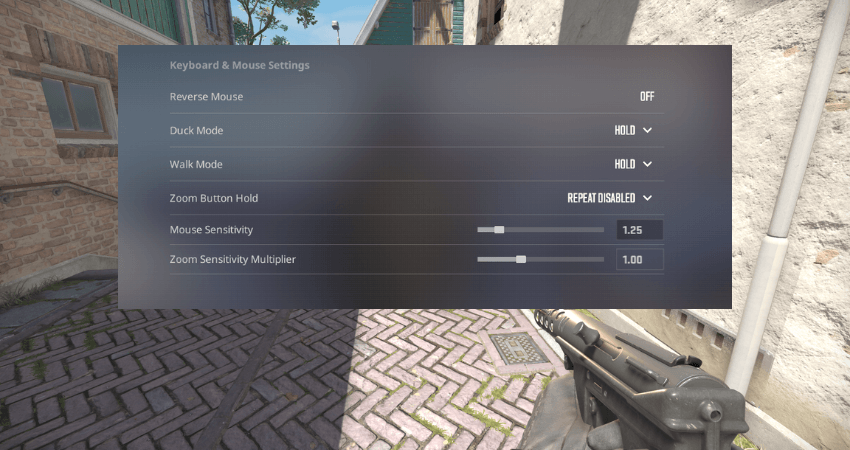
Some players notice their sensitivity changes don’t save if adjusted mid-match, even in private lobbies. To avoid this, wait until you’re back at the main menu before making changes.
Using Special Characters In Your Steam Name (/~!*)
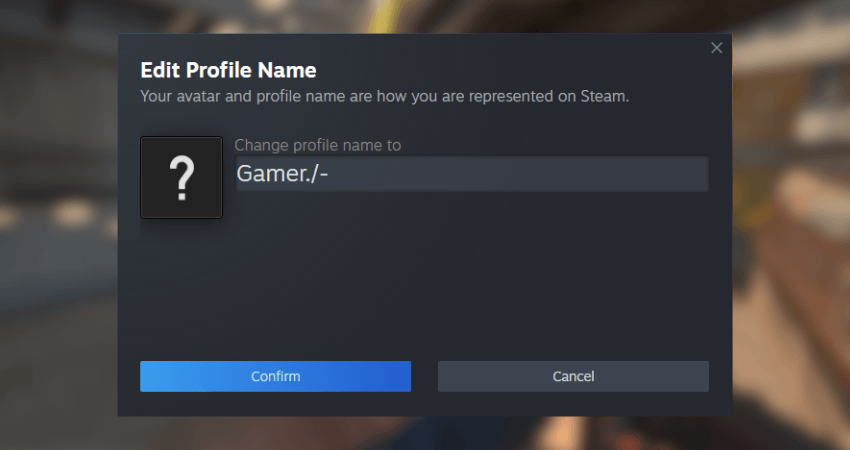
Unusual characters like /, ~, !, or * in your Steam name can interfere with how the game loads settings. Remove any special characters from your name to prevent issues with your config file.
Corrupted Autoexec or Game Files
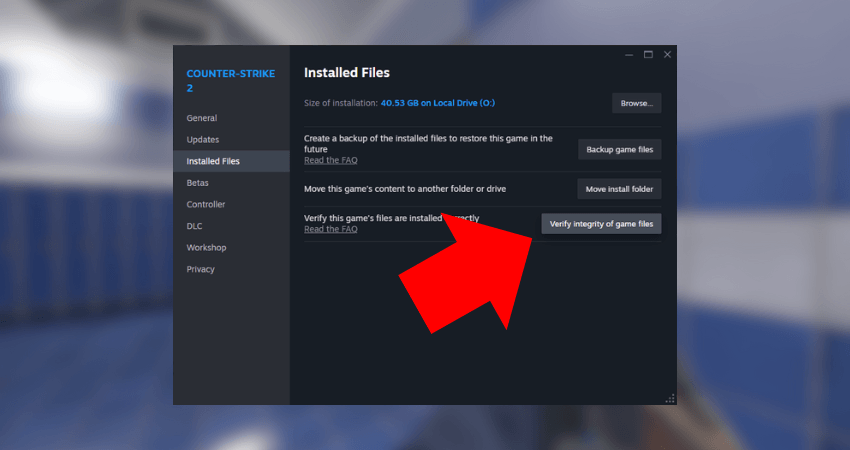
A corrupted autoexec file or broken config can prevent settings like sensitivity from saving. This can happen if the game is closed improperly or your system crashes during play. To fix it:
- Create a fresh autoexec file
- Or verify game file integrity through Steam
[RELEVANT: Best CS2 Mouse Settings]
Conclusion
If your sensitivity keeps resetting, go through the possible causes above and apply the fixes. One of these solutions usually resolves the problem and gets your settings to save properly.



