

So you started playing Counter-Strike 2 and bought Prime because you understand the benefits. But your friend hasn’t bought it yet, and now you’re thinking about buying it for him. But can you even do that? Yes, you can and we are here to show you exactly how it’s done.
Is it Possible to Gift CS2 Prime To Steam Friends?
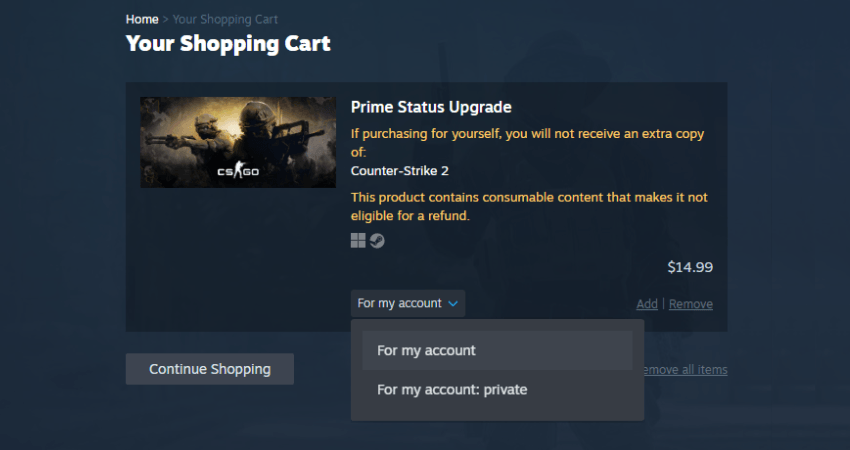
Unfortunately, you can’t directly gift CS2 Prime to your Steam friends. Normally, Steam lets you choose whether a purchase is for your own account or as a gift for a friend. However, this option isn’t available for the Prime Status Upgrade. Currently, the only way to get Prime Status is to buy it directly for your own Steam account.
How to Gift CS2 Prime Using Steam Wallet Credit
While you can’t gift CS2 Prime directly, there’s a simple workaround. You can buy a Steam Wallet gift card worth $14.99- the current price of the Prime Status Upgrade- and send it to your friend. They can then redeem the gift card and purchase Prime on their own account. This method is the only reliable way to gift Prime to another player. Check out the steps below to do it properly.
Step 1: Launch Steam and click on the “STORE” button
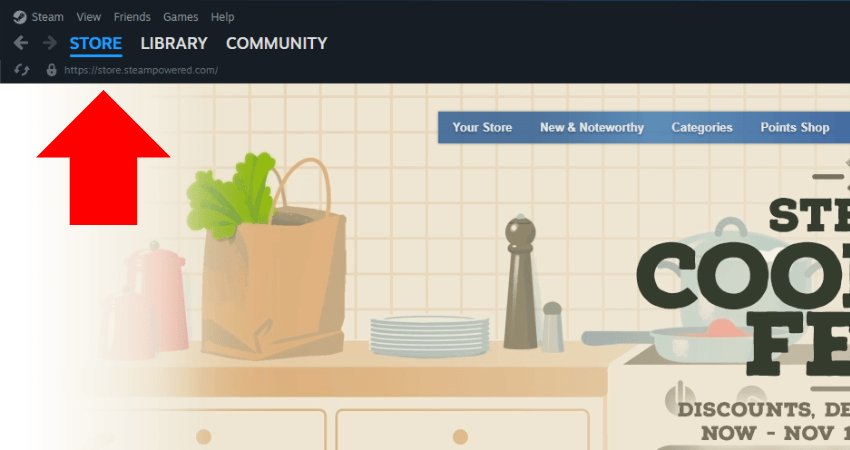
Step 2: Click on the “STEAM GIFT CARDS” button.

Step 3: Click the “Send a Digital Steam Gift Card” button.

Step 4: Select the amount for the gift card you like to send your friend and click the “Continue” button.

Step 5: Select the Steam friend you want to send the gift card to.
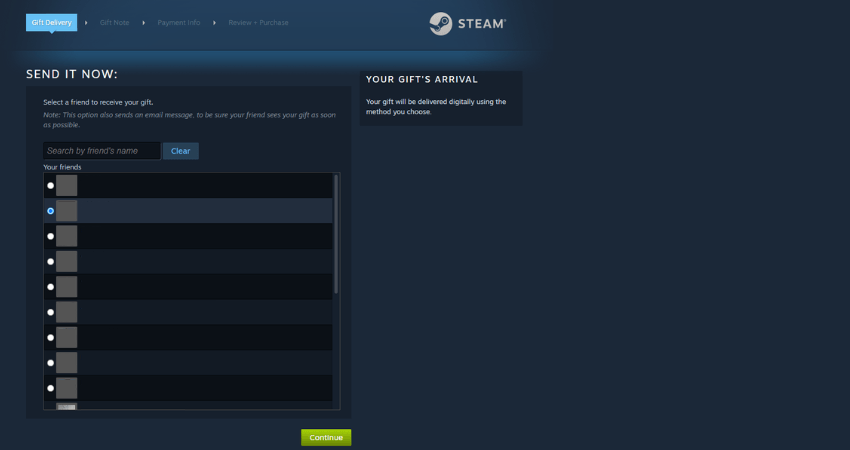
Step 6: Fill in the required information and click the “Continue” button.
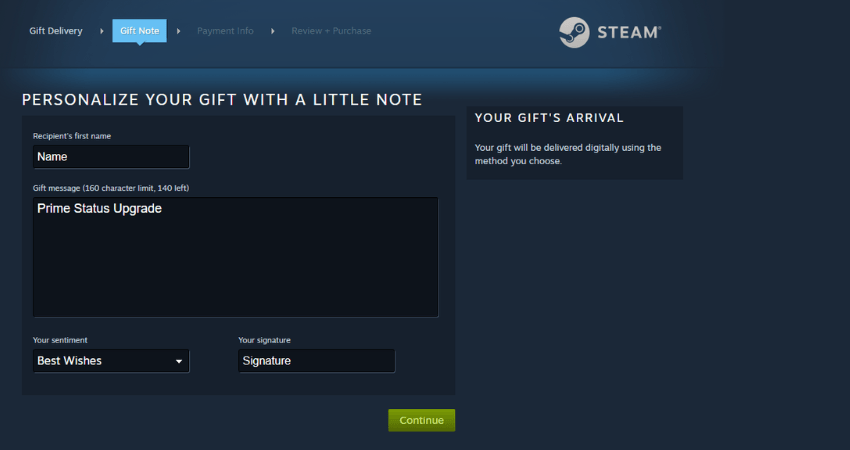
Step 7: Continue with the purchase process.
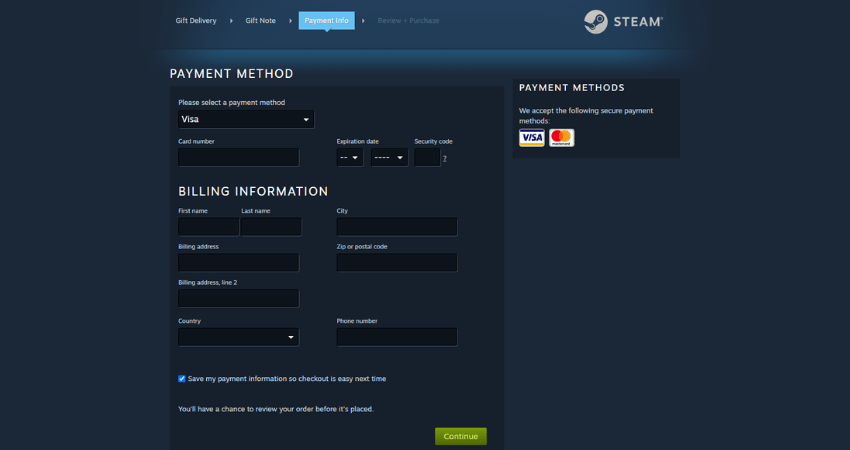
[RELEVANT: What is CS2 Prime Status]
Conclusion
If you want to directly gift the Prime Status Upgrade to one of your Steam friends, then sadly, you can not do that. Fortunately, you can simply send them a gift card worth the price of the Status Upgrade, and they can use those Steam wallet funds from the gift card to purchase the Prime Status Upgrade.



