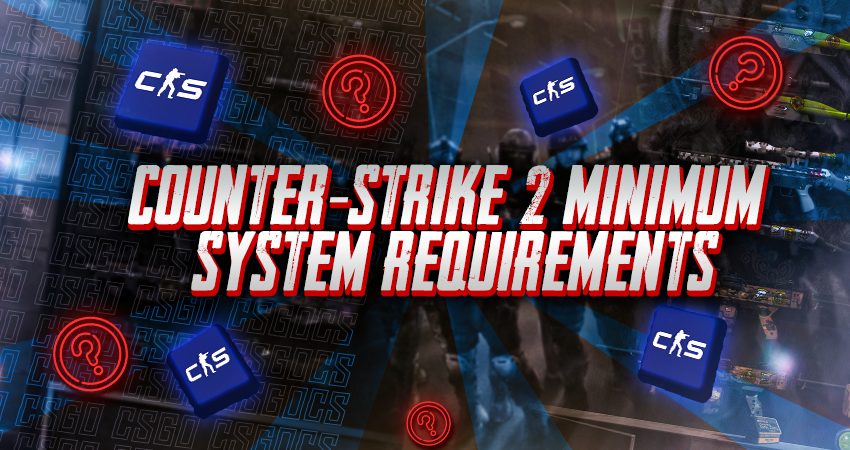

Counter-Strike 2 comes with exciting new features, but with those come increased hardware demands. Wondering if your system can handle CS2 smoothly? Here’s a quick look at the minimum requirements you’ll need to run Counter-Strike 2.
What are the Minimum System Requirements for CS2?
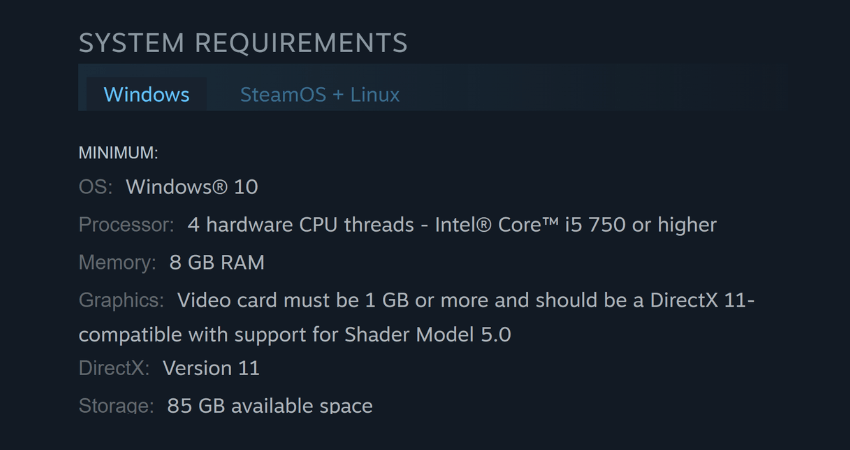
Counter-Strike 2 builds on the classic competitive experience of its predecessors but raises the bar with its Source 2 engine, upgraded visuals, and realistic audio and rendering effects. If you’re planning to run CS2 on a system meeting only the minimum requirements, here’s what to expect:
Minimum System Requirements for Windows:
- OS: Windows® 10
- Processor: 4 hardware CPU threads – Intel® Core™ i5 750 or higher
- Memory: 8 GB RAM
- Graphics: 1 GB or more, DirectX 11-compatible with Shader Model 5.0
- DirectX: Version 11
- Storage: 85 GB available space
Minimum System Requirements for Linux:
- OS: Ubuntu 20.04
- Processor: 4 hardware CPU threads – Intel® Core™ i5 750 or higher
- Memory: 8 GB RAM
- Graphics: AMD GCN+ or NVIDIA Kepler+ with up-to-date Vulkan drivers (VK_EXT_graphics_pipeline_library support recommended)
- Storage: 85 GB available space
- Sound Card: Highly recommended
These minimum specifications will run the game, but players should expect limited performance. Running CS2 on minimum requirements may result in lower frame rates (FPS), particularly on intense maps or during high-action gameplay. For those aiming for a competitive edge, upgrading beyond the minimum setup- especially graphics and processing power- will significantly enhance frame rates and overall experience.

CS2 introduces features like dynamic smoke grenades, tick-rate-independent gameplay, and advanced audio effects, all designed to elevate gameplay quality. However, systems meeting only the minimum requirements may struggle with these graphics-heavy elements.
[RELEVANT: Best CS2 Video Settings for Max FPS]
If you’re asking whether your computer can handle Counter-Strike 2, the answer depends on what type of gameplay experience you’re after. The minimum system requirements provided by Valve ensure the game will run, but they’re designed for just that- bare functionality. For a smooth experience with higher frame rates, especially for competitive play, you’ll need stronger hardware.
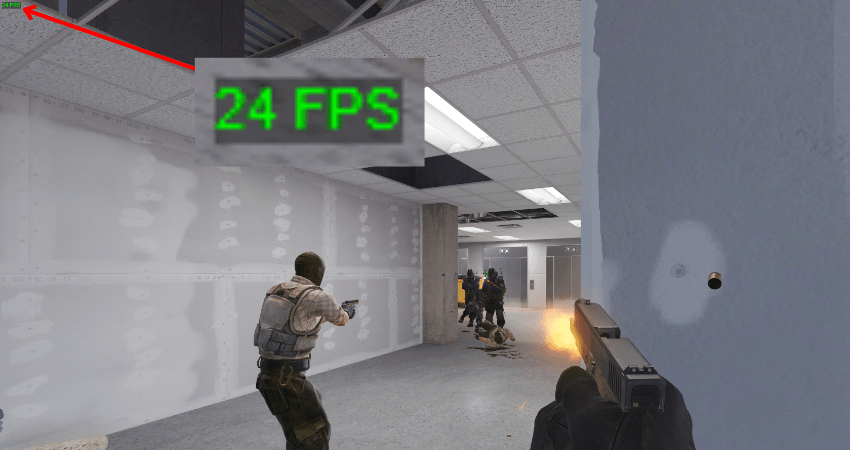
Meeting only the minimum requirements means CS2 will run, but performance may be limited, with lower frame rates and reduced visuals. If you’re in this situation, upgrading your hardware or setting the graphics to the lowest settings might be necessary. The goal should be a high, stable frame rate, as competitive play in Counter-Strike 2 relies heavily on responsiveness.
Recommended System Requirements for a Smooth Experience
While there are no officially listed “recommended” specifications for CS2, here’s a setup to aim for if you’re looking to achieve smooth gameplay at higher frame rates:
- OS: Windows 10 or higher (64-bit).
- Processor: Intel Core i5-8600K / AMD Ryzen 5 3600 or better.
- Memory: 16 GB RAM.
- Graphics: NVIDIA GeForce GTX 1060 / AMD Radeon RX 580 or better (6GB VRAM or higher).
- DirectX: Version 11.
- Storage: SSD with 85 GB available space.
A setup like this will give you a solid baseline for running CS2 with enough FPS to keep up with fast-paced action and perform well in competitive matches.
[RELEVANT: How To Get Better in CS2?]
Conclusion
Valve’s official system requirements give a baseline for running Counter-Strike 2, but meeting only the minimum specs may limit performance. To get the best experience, aim for the recommended specifications to ensure higher frame rates and smoother gameplay. Compare your setup with these guidelines and consider upgrades if you’re aiming for optimal performance in CS2.



