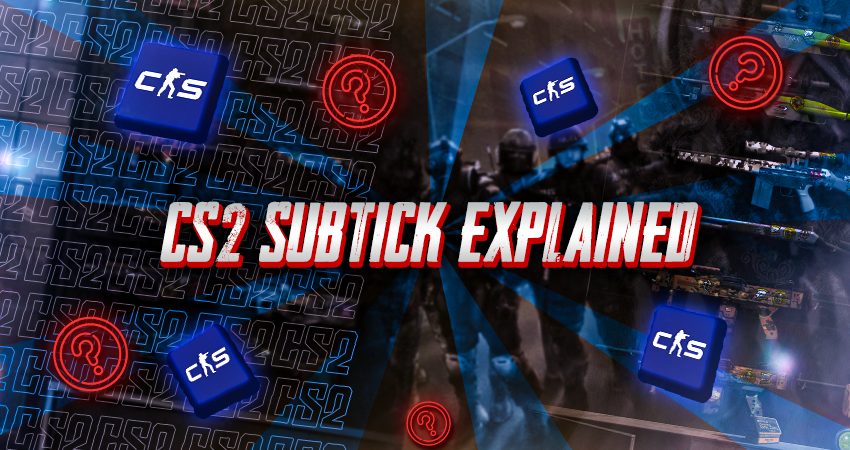
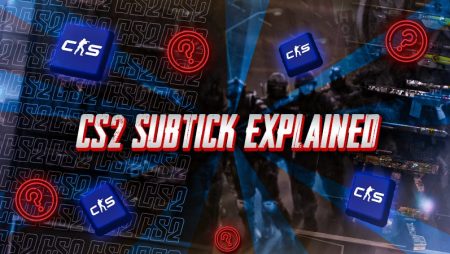
Tick rate and Valve’s new Subtick system are central components in Counter-Strike 2, affecting how gameplay actions unfold and register. With these systems in place, players experience a unique approach to in-game precision and responsiveness. Here’s a closer look at how tick rate and the Subtick system function and what they bring to the gameplay experience.
Understanding CS2 Tick Rate & Subtick System
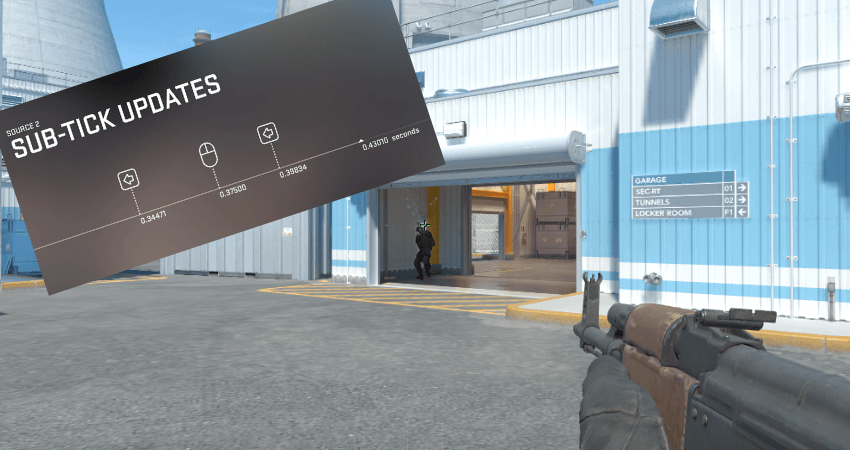
The tick rate in CS2 refers to how often the game server processes updates for player actions, such as moving, shooting, and throwing grenades. You can think of the tick rate as the server’s “heartbeat”- in CS2, the standard tick rate is set to 64 Hz, meaning that the server updates 64 times per second. For many players, this standard rate is adequate, but those looking for a more responsive experience often seek out third-party platforms like FACEIT, where the tick rate can reach 128 Hz. This higher tick rate provides faster updates, which can be especially noticeable in fast-paced actions like aiming and shooting.
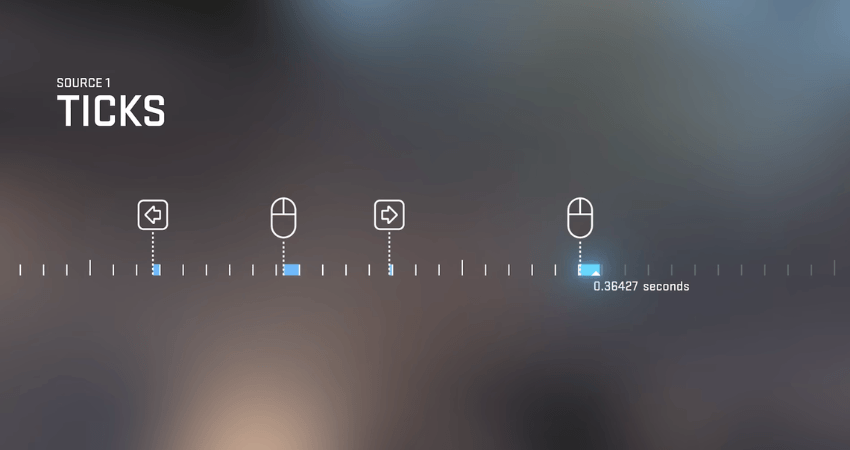
However, while a higher tick rate can improve responsiveness, it still doesn’t capture every action with perfect accuracy. The server processes data only at set intervals, which can sometimes mean your shot or movement is registered a fraction of a second later than intended. This limitation prompted Valve to introduce a new system for CS2 called Subtick, designed to capture actions exactly when they happen, even between ticks.
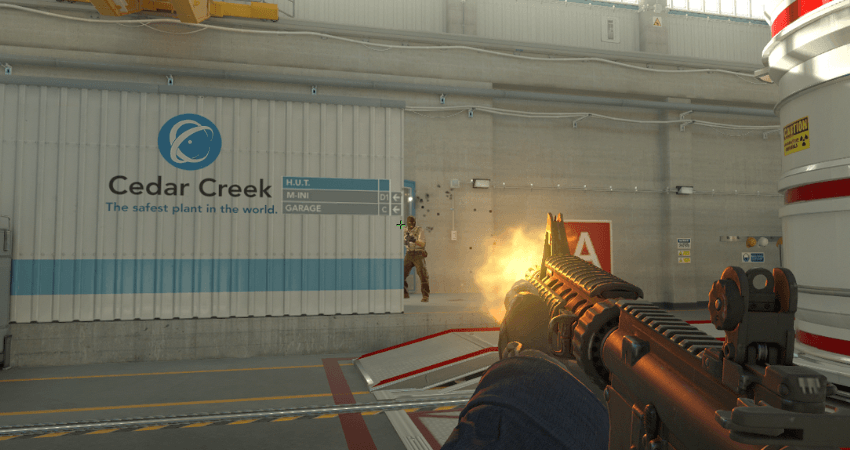
The Subtick system represents a significant shift in how player inputs are registered in CS2. Instead of waiting for the next tick, Subtick allows the server to process actions as soon as they occur on your screen, independent of the tick rate. This means that if you shoot or throw a grenade, the server registers it at the precise moment you execute it, rather than waiting for the next scheduled tick. For competitive players, this can make gameplay feel more responsive and consistent, as Subtick compensates for delays that might otherwise be caused by the tick-based timing.
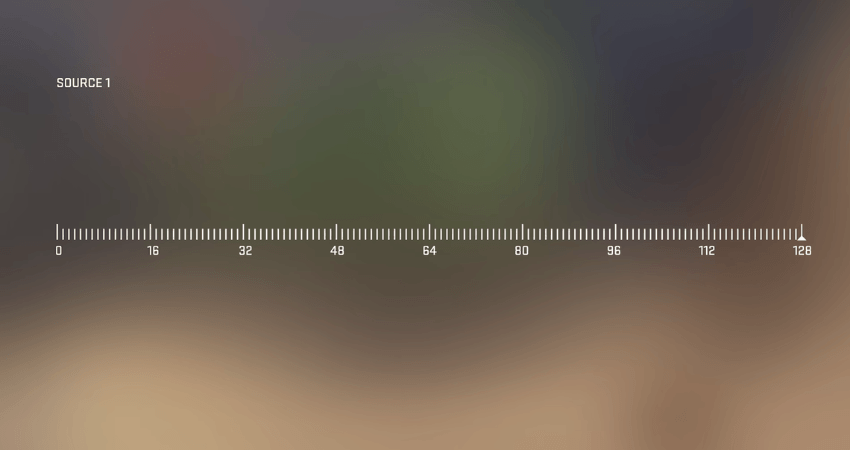
One of the benefits of the Subtick system is how it works to minimize input lag, even for players with higher ping. In traditional tick-based systems, actions might feel slightly delayed if you’re playing with a high ping. With Subtick, however, CS2 calculates each action’s timing more precisely, ensuring that what you see on your screen aligns more closely with what the server records. This leads to a smoother experience and keeps your actions in sync with what’s happening in the game, regardless of ping.
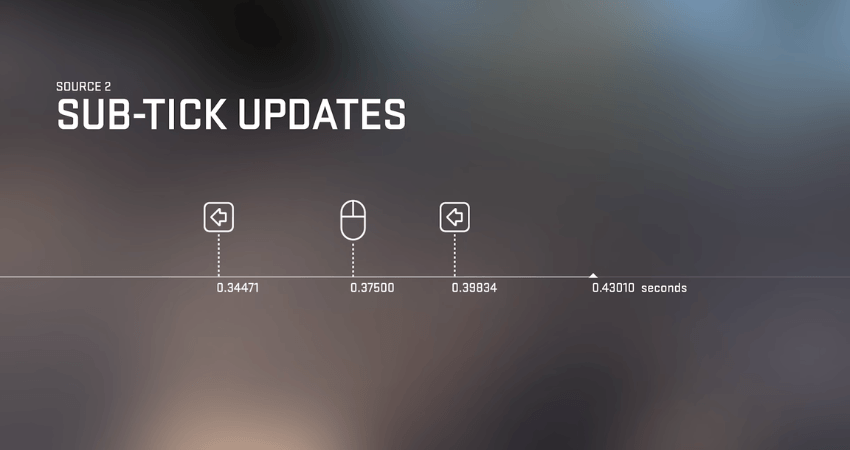
While tick rate and Subtick both improve gameplay responsiveness, they aren’t the same thing. The tick rate defines how often the server updates the game’s overall state, while Subtick focuses on registering individual actions between those updates. This combination allows CS2 to maintain its standard 64 Hz tick rate while still offering a higher degree of accuracy in processing inputs. In essence, tick rate handles the pacing of server updates, while Subtick provides finer control within those updates, making CS2’s response to player actions more precise and reliable.

If you want to see your tick rate while playing, you can enable the in-game console to check it in real-time. Go to “Settings” > “Game” and activate the developer console, then press the “~” key to open it and type “cl_showfps 3”. This command will display the tick rate in the top-left corner of your screen, so you can monitor the server’s update frequency as you play.

Together, the tick rate and Subtick systems in CS2 represent a unique approach to handling in-game actions, offering both responsiveness and accuracy. This combination makes CS2 more competitive and helps create a level playing field, where player skill and timing matter more than ever.
[RELEVANT: Best CS2 Video Settings for Max FPS]
Summary
| Topic | Description |
|---|---|
| Tick Rate | CS2 servers run at 64 Hz, meaning the server updates 64 times per second. Higher tick rates, like 128 Hz on some platforms, provide faster updates and smoother gameplay. |
| Subtick System | Subtick captures player actions precisely as they happen, even between ticks. It registers shots and movements instantly, improving responsiveness and timing. |
| Input Lag Reduction | Subtick reduces input lag by syncing player actions more accurately with server records, especially benefiting players with higher ping. |
| Difference Between Tick Rate & Subtick | Tick rate controls server update frequency, while Subtick records individual actions within those updates for finer precision. Both work together for smoother gameplay. |
| Checking Tick Rate | Use console command cl_showfps 3 to display current tick rate during gameplay in the top-left corner of your screen. |
| Overall Impact | Together, tick rate and Subtick improve how actions register in CS2, making the game more competitive and precise. This leads to a smoother and fairer experience. |
Conclusion
The Subtick system in CS2 brings a noticeable improvement to how the game registers each player’s actions, making movements and shots feel more in sync with what’s happening on-screen. While CS2 servers still run at 64 Hz, Subtick bridges the gap, allowing inputs to be recorded exactly when you make them. This mix of server tick rate and Subtick responsiveness keeps gameplay balanced and reliable, helping players’ actions translate more accurately in the game. With this system, players can expect a smoother experience and greater consistency in their matches.



