

CS2 is built around precise shooting, strategy, and smart use of equipment. One of the most important parts of the game is your loadout. It determines which weapons and tools you can buy during matches. Whether you’re a new player or returning from CS:GO, it’s helpful to understand how the current CS2 loadout system works and how to customize it to fit your playstyle.
Understanding the CS2 Loadout System
The CS2 loadout system gives players more control over which weapons they bring into a match. Understanding how this system works will help you build the right loadout for your playstyle and your team’s economy. In this guide, we’ll cover:
- How the CS2 loadout system works
- CS2 loadout structure explained
- Best CT-side loadout
- Best T-side loadout
- How to change your CS2 loadout
- Refund system and rules
- Old system vs new
Let’s get started.
How the CS2 Loadout System Works

The loadout system in CS2 limits players to selecting 15 weapons they want to appear in their buy menu during a match. Instead of giving you access to every weapon, this system forces you to choose carefully based on your strengths and preferences. It helps keep the buy menu simple and gives players more control over how they want to approach each match.
It also gives Valve room to add new weapons in future updates without overwhelming the game. By trimming down underused options (like the M249), players can build a focused and efficient loadout that fits their team’s strategy.
Managing Your Loadout Based on Economy
Your loadout choices only matter if you can actually afford to buy them. That’s where CS2’s economy system comes in. Each round, your team earns money based on performance and knowing when to save, force buy, or full buy is essential.
Here’s a quick overview of how your loadout should adapt to the economy:
- Pistol Round: You start with your default pistol and can choose to add armor or utility.
- Eco Round: Save money by sticking to pistols or cheap SMGs.
- Force Buy: If you can’t afford a full buy, go for mid-tier weapons and utility.
- Full Buy: Get your best rifles, armor, and full utility when the economy allows.
Smart loadout choices should match your team’s economy and buying plans. For a full breakdown, check out our CS2 Economy Guide.
To build an effective loadout, you want to cover every possible economy situation. That means selecting weapons for pistol rounds, eco rounds, force buys, and full buys. Since there are limited slots available, it’s important to focus only on your most reliable and favorite weapons for each situation- and leave out anything that won’t actually see play. You don’t want to waste a slot on a weapon you’ll never buy.
CS2 Loadout Structure Explained
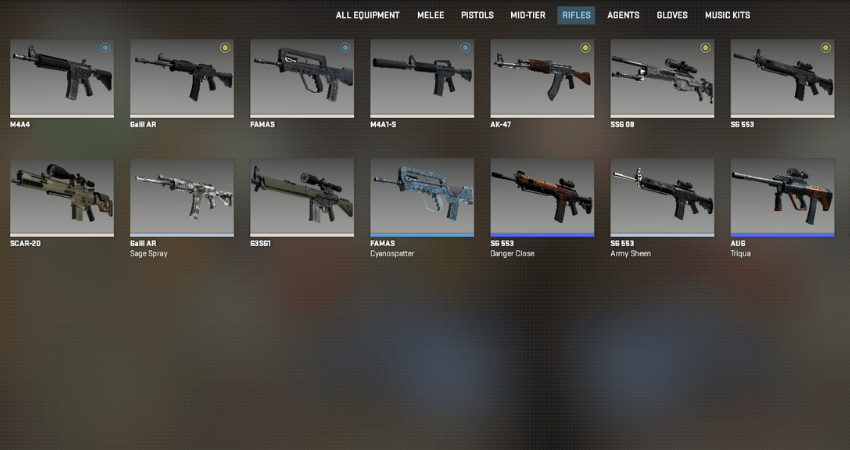
The CS2 loadout is organized into four main categories:
| Category | Key Points |
|---|---|
| Starting Pistols | Your free pistol at the start of the match. T-side gets Glock-18; CT-side can choose USP-S or P2000. |
| Other Pistols | Choose four pistols to appear in your buy menu, such as Desert Eagle, Tec-9, or Five-SeveN. |
| Mid-Tier Weapons | Includes SMGs, shotguns, and LMGs. Select five weapons for this category in your loadout. |
| Rifles | Your main weapons- rifles and snipers. Pick five options, such as AK-47, M4A1-S, scoped rifles, or AWP. |
In addition to weapons, grenades and equipment (armor, defuse kits, Zeus) are handled separately and do not take up weapon slots. You always have access to the full range of grenades and gear for your side.
If you’re unsure which weapons are currently the strongest, check out our Best CS2 Guns guide for an updated look at the current meta.
Best CT-Side Loadout in CS2

A solid CT loadout should give you a mix of reliable rifles, pistols for eco rounds, and some fast options for anti-rush situations. Here’s a commonly used CT loadout:
- Starting Pistol: USP-S
- Other Pistols: P250, Five-SeveN, Desert Eagle, Dual Berettas
- Mid-Tier: MP9, UMP-45, XM1014, P90, MP5-SD
- Rifles: M4A1-S, M4A4, AWP, AUG, FAMAS
This setup allows you to handle a variety of scenarios, from eco rounds to full buys. The MP9 and UMP-45 are great for bonus rounds, while the M4 rifles and AWP are a must use for full buy rounds.
[RELEVANT: Best CS2 CT Guns]
Best T-Side Loadout in CS2
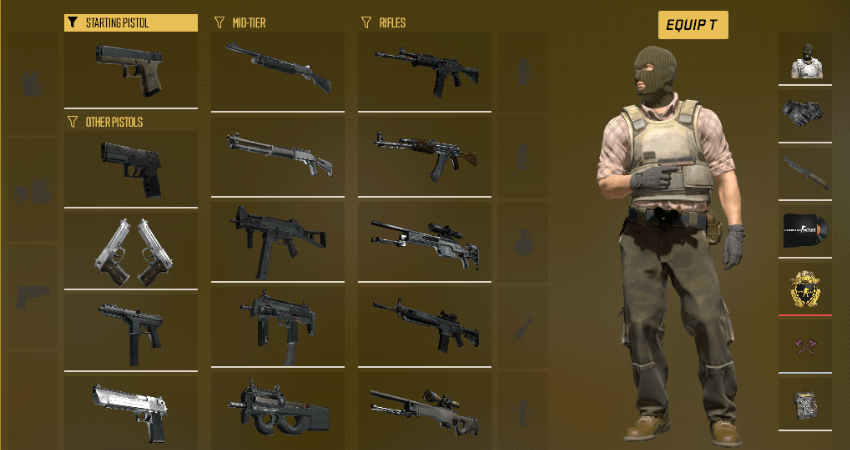
For T-side, your loadout should focus on aggressive, high-damage weapons that can help take sites quickly. Here’s a balanced example:
- Starting Pistol: Glock-18
- Other Pistols: Tec-9, P250, Desert Eagle, CZ75-Auto
- Mid-Tier: MAC-10, MP7, MP9, PP-Bizon, UMP-45
- Rifles: AK-47, Galil AR, SG 553, AWP, SSG 08
The AK-47 is the most important weapon on T-side, thanks to its one-shot headshot potential. The MAC-10 is a popular SMG for fast rushes. Adding the AWP gives flexibility for long-range control.
[RELEVANT: Best CS2 T Guns]
How to Change Your CS2 Loadout
Updating your CS2 loadout is simple and can be done from the main menu:
1. Launch CS2 and click the Loadout button at the top of the screen.
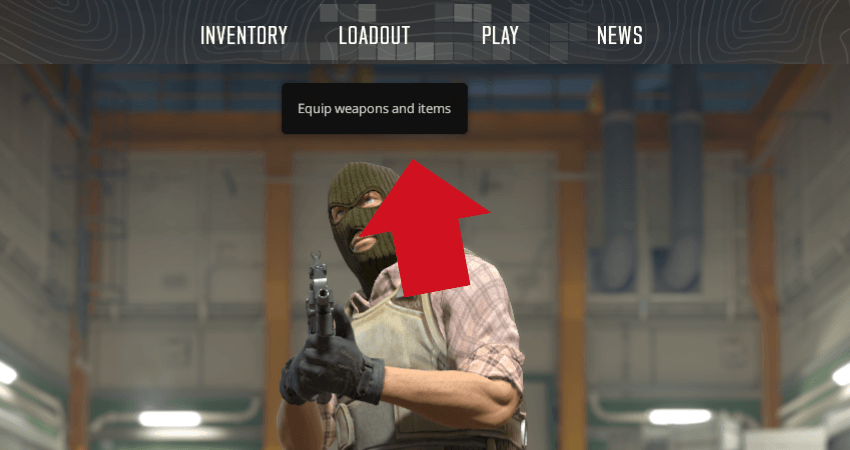
2. Choose whether you want to edit your T-Side or CT-Side loadout.
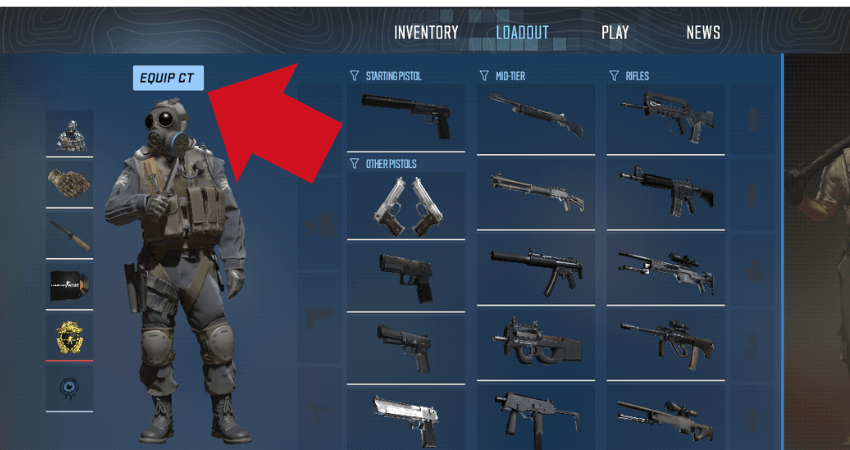
3. Use the filters to browse your available weapons.
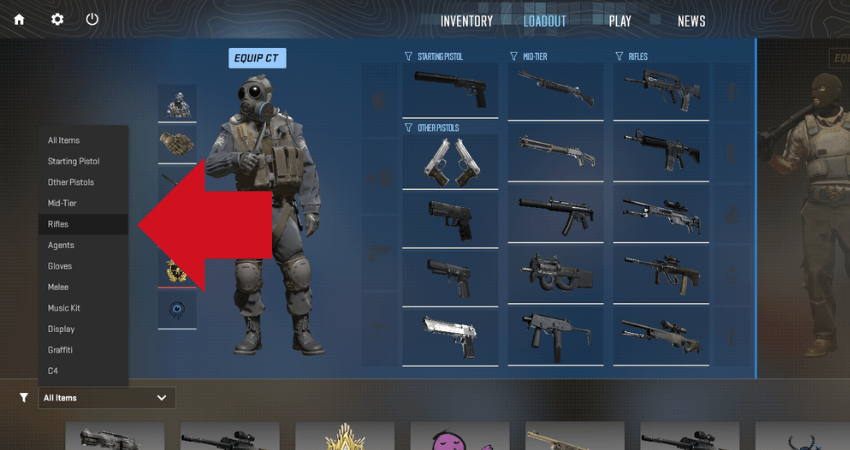
4. Drag your preferred weapons into the available slots for each category.
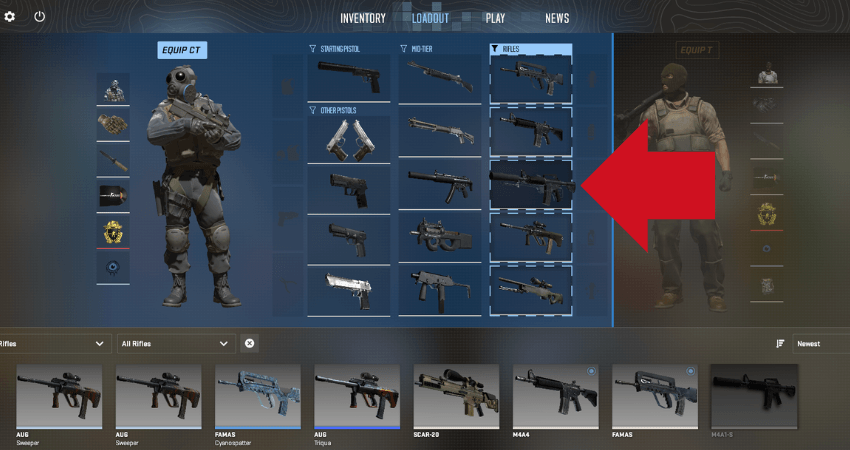
5. Once saved, this loadout will be used in all future matches.
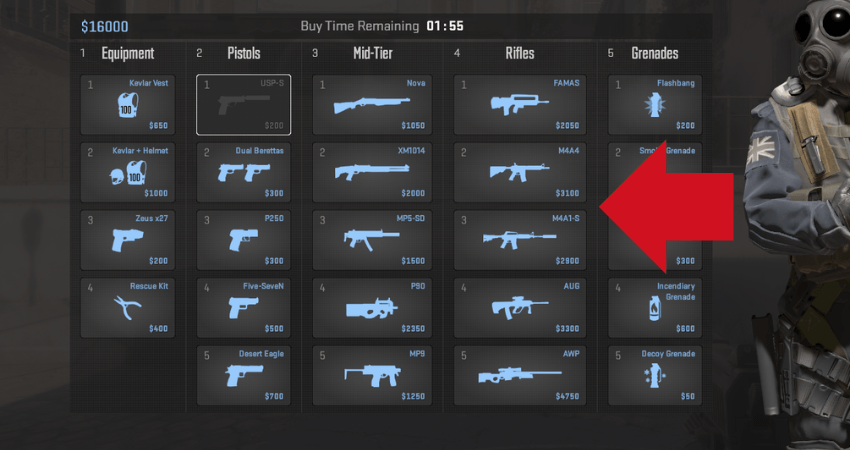
Note: If you are already connected to a match or a server, you won’t be able to change your loadout. Loadout changes must be made from the main menu between matches.
Also, there’s no need to constantly adjust your loadout. Most players stick to the strongest meta guns and only update their loadout if the meta shifts after an update.
Refunding CS2 Weapons
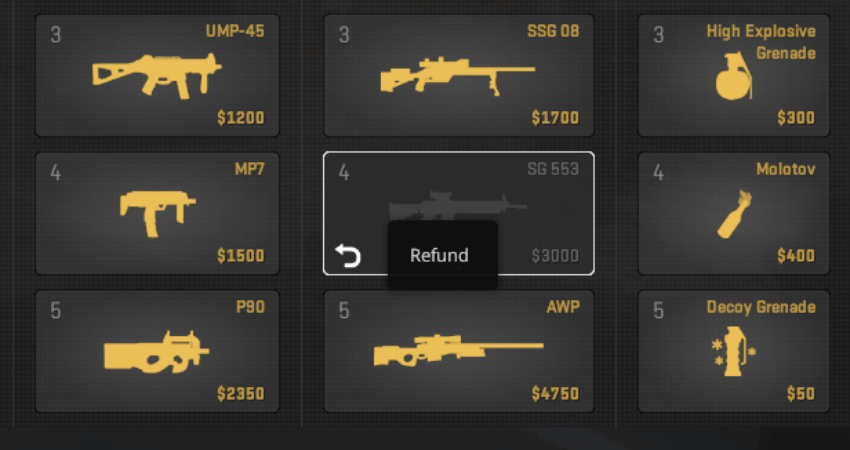
One of the best additions to the CS2 loadout system is the Refund feature. Imagine you’ve just started a new round, and with plenty of cash on hand, you buy an AWP right away. But then your teammates call for an eco round. In older versions of the game, you’d be stuck with that purchase. Now, you can easily refund it during the buy phase.
Accidentally buying the wrong weapon is a common situation in CS2. Whether it happens from rushing, a misclick, or not paying attention to the team’s economy, the refund option makes sure you don’t waste your money. In the example above, you could simply refund the AWP and adjust your buy according to the team’s call.
Refunding a weapon is simple. Open the buy menu, locate the grayed-out section of the weapon you bought, and look for the U-turn arrow icon in the lower-left corner of that section. Click it, and your weapon will be refunded instantly. If you want full step-by-step instructions, check out our dedicated guide on how to sell back weapons in CS2.
The Dos & Don’ts
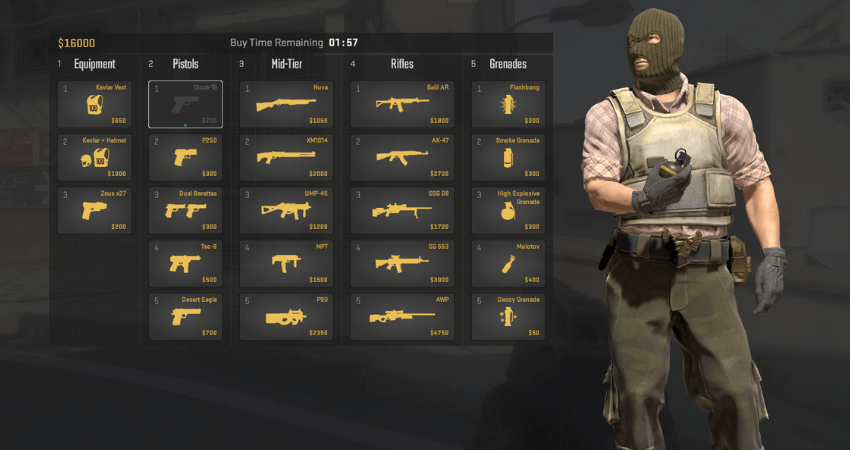
Of course, the refund system has a few rules. Valve added these limitations to prevent abuse of the feature. Here’s what you need to know:
- A weapon that has been fired even once is not refundable. Do not shoot after buying the wrong weapon.
- You can only access the refund option during the buy phase at the start of the round.
- Moving in or out of the buy zone will not affect your ability to refund, as long as you’re still within the buy phase.
- You cannot refund a weapon bought in a previous round, even if it wasn’t fired.
- You cannot refund a weapon picked up from the ground, even if it was dropped by a teammate during the buy phase.
- You also cannot refund a weapon caught mid-air if a teammate tosses it to you. The rules above apply once a weapon leaves your hands.
By keeping these points in mind, you can take full advantage of the refund feature without running into problems.
Old System vs New
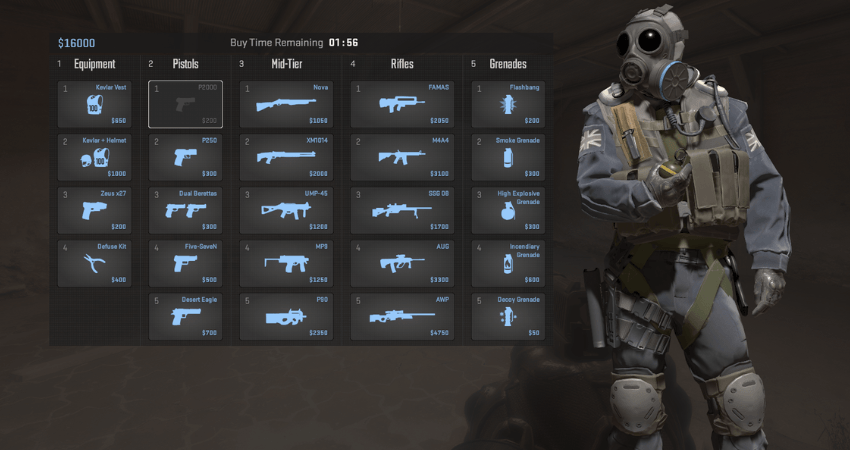
The current CS2 loadout and buy system is a clear improvement over the older versions from CS:GO. One of the biggest changes is the ability to refund weapons during the buy phase. If you make a mistake or change your strategy, you can quickly get your money back without being stuck with the wrong gun.
Another great addition is that if a player drops a weapon on the ground and a teammate can’t physically reach it, they can now pick it up through the buy menu. This solves situations where a gun might be stuck in an awkward spot or behind cover, helping teammates secure the weapon quickly without needing to run across the map.
Overall, we feel that this new system is much more flexible and player-friendly. It adds more tactical options and removes a lot of the small frustrations from earlier versions of Counter-Strike.
[RELEVANT: How To Get Better in CS2?]
Summary
| Topic | Key Points |
|---|---|
| CS2 Loadout System | Select 15 weapons for buy menu; simplifies choices and supports future weapon additions. |
| Loadout and Economy | Adapt loadout by economy: pistol rounds, eco, force buy, and full buy based on available funds. |
| Loadout Structure | Four categories: Starting Pistols, Other Pistols (4 slots), Mid-Tier Weapons (5 slots), Rifles (5 slots). Grenades and gear separate. |
| Best CT-Side Loadout | USP-S, pistols like P250 and Five-SeveN; mid-tier SMGs; rifles including M4A1-S, M4A4, AWP. |
| Best T-Side Loadout | Glock-18, Tec-9, Desert Eagle; SMGs like MAC-10; rifles including AK-47, Galil, AWP. |
| Changing Loadout | Edit from main menu; select side, drag weapons into slots; changes apply to future matches only. |
| Refund System | Refund weapons during buy phase if not fired; helps fix misbuys; has limitations to prevent abuse. |
Conclusion
The CS2 loadout system may feel different at first, but it offers more control and flexibility than ever before. Once you understand how it works, how to build your loadout around your strengths and your team’s economy- you’ll find it much easier to stay consistent from round to round.
And don’t forget: your loadout isn’t set in stone. Feel free to experiment and adjust it over time. That’s part of what makes CS2 so fun to play.



