

In competitive CS2, managing your economy can make all the difference in a round. But accidental purchases happen, and sometimes players buy the wrong weapon. Luckily, CS2 has a refund option to fix this. Here’s a quick guide on how to sell back weapons in CS2.
Selling Back Weapons in CS2
To sell back a weapon in CS2, make sure you’re still in the Buy Phase and haven’t fired the weapon. Then, open the Buy Menu, find the weapon, and click the “Refund” arrow inside the grayed-out box for the weapon you purchased, and you will get a full refund. If this is still confusing, follow the steps below to make sure you sell back weapon right:
- Step 1: After purchasing a weapon by mistake, make sure you don’t fire it.

- Step 2: Quickly press the “Buy” key (default is “B”) to open the Buy Menu while still in the Buy Phase.
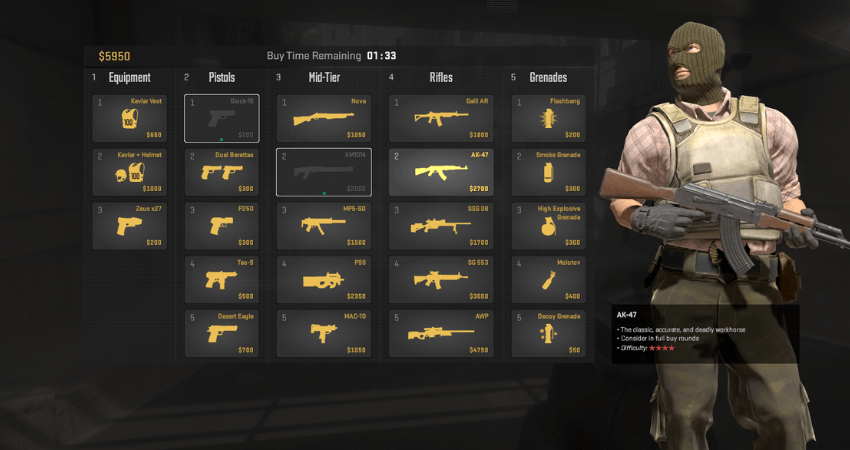
- Step 3: In the Buy Menu, locate the grayed-out section for the weapon you purchased. In the lower-left corner, look for a “U-Turn” arrow, labeled as “Refund” when you hover over it.
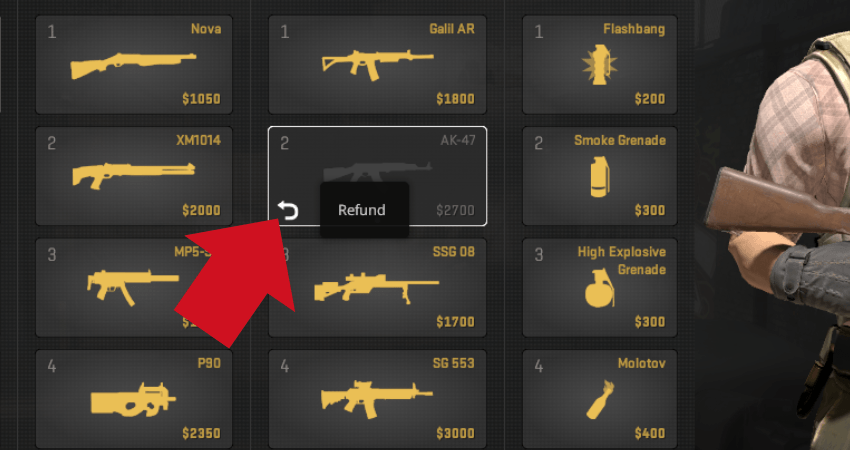
- Step 4: Click the “Refund” arrow, and the weapon will be sold back for a full refund.
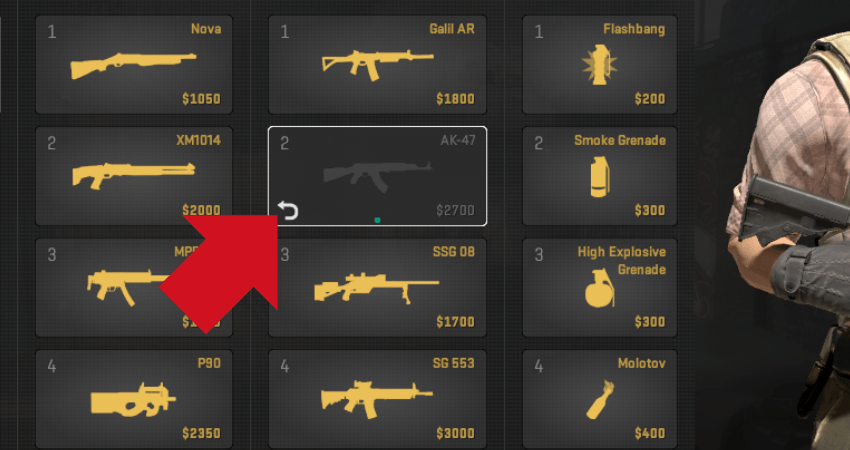
[RELEVANT: CS2 Loadout System Explained]
Step-by-Step Video Tutorial
Conclusion
Accidentally buying the wrong weapon can be frustrating, especially in a tight economy, and it may even lead to losing multiple rounds. Now, you know how to sell back weapons in CS2 to avoid these setbacks.



