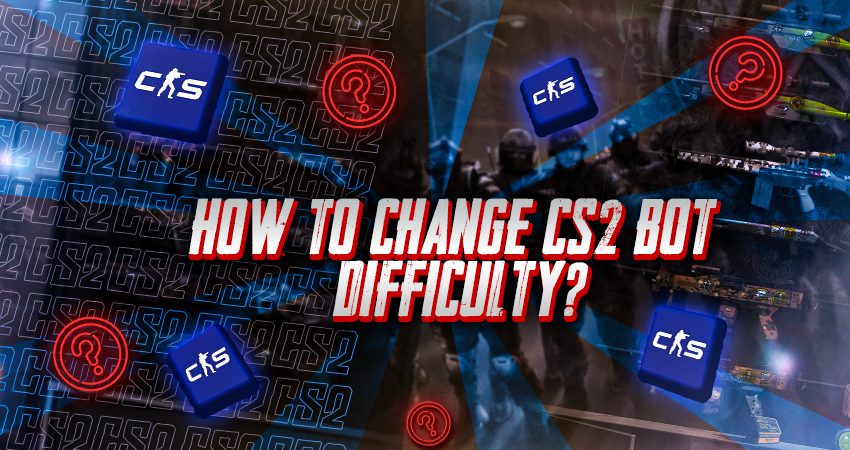
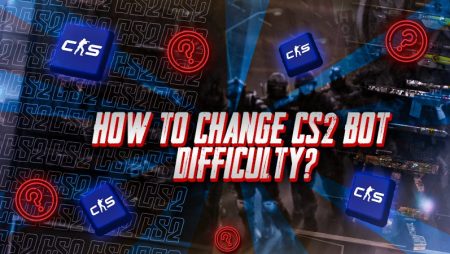
Whether bots are too challenging or not challenging enough, tweaking their difficulty can make your practice more effective. Bots offer a solid way to improve, whether you’re a beginner learning the basics or an experienced player looking for a tougher fight. The best part? You can easily adjust their skill level to suit your needs. Keep reading to see how to change the bot difficulty in CS2!
How Do You Change Bot Difficulty in CS2?

In CS2, changing the bot difficulty isn’t done through typical menus- instead, you’ll need to use the developer console. Don’t worry though, it’s simple and straightforward to set up. Here’s how to use the bot console command to adjust the difficulty:
- Open CS2 and go to the ‘Practice’ mode. Choose the game mode and map you want to play on, like Competitive, and start the match.
- Open the developer console once the match has loaded. The default key is the tilde ‘~’ key. If it doesn’t open, enable the developer console in the settings menu.
- Enter the command “bot_difficulty (number from 0-5)” and hit the enter key. This will set the bot difficulty level for your match. Now you can enjoy playing against bots that match your desired challenge!
Note: Each number corresponds to a different bot skill level:
- 0: The easiest bots, perfect for getting a feel of the game and learning the maps.
- 1: Still easy, great for practicing aim without much resistance.
- 2: Medium bots- be prepared to start strategizing.
- 3: Hard bots that require serious attention and gameplay.
- 4: Expert bots that use cover and tactics effectively.
- 5: Extreme-level bots, almost as tough as playing a real competitive match.
Other Useful CS2 Bot Commands

Some other bot commands can make your life way easier. Here are some of the most useful ones:
- bot_add: Adds a bot to your game.
- bot_kick: Removes all bots from your game.
- bot_kick [name]: Kicks the bot with that name.
- bot_kick t: Removes all bots from the terrorist side.
- bot_kick ct: Removes all bots from the counter-terrorist side.

These commands allow you to customize the difficulty and number of bots. Essentially, you can create crazy scenarios and play them to improve your game even more.
[RELEVANT: How to Get Rid of Bots in CS2?]
Step-by-Step Video Tutorial
Conclusion
Adjusting the bot difficulty in CS2 is an easy way to customize your practice to suit your skill level. Whether you’re looking for a beginner-friendly match or a tougher experience, changing these settings can help you get more out of your practice time. Just tweak the bot settings and jump into the game!



