

If you just bought a brand new CS2 knife and want to show it off to your friends, one thing you can do is enter a private match with your friends and enable the “drop knife” feature so they can check out the full glory of your knife skin in their own hands. To help you do that, here is a complete guide on how to drop a knife in CS2.
Dropping Knife in CS2
To drop a knife in CS2, all you have to do is enter a private match and then enter these two console commands in the same order (a) sv_cheats 1, (b) mp_drop_knife_enable 1. After that, you’ll be able to drop your knife while tapping on the “G” key. Here’s a step-by-step explanation of the process.
Step 1: Launch the game and start a practice match.

Step 2: Open the Console.
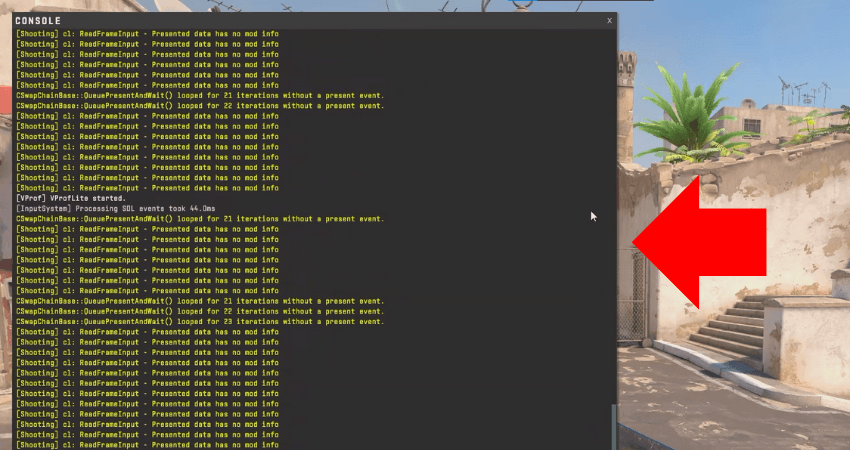
Step 3: Enter the sv_cheats 1.
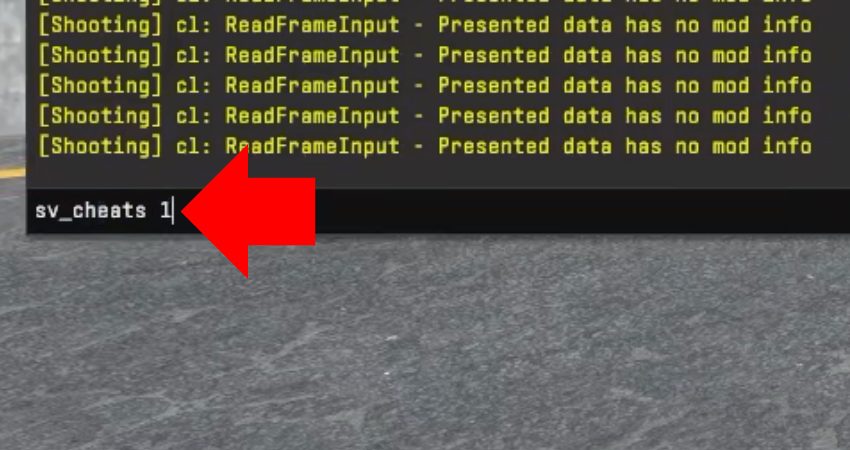
Step 4: Enter the mp_drop_knife_enable 1 command.
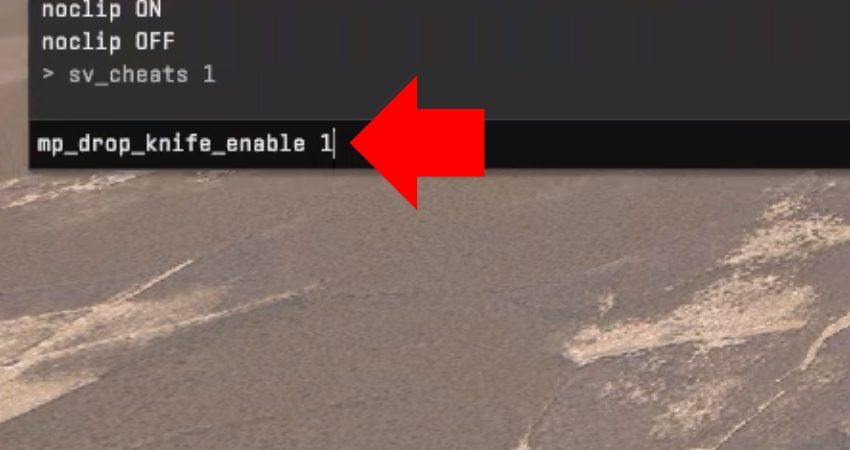
Step 5: Press the “G” key to drop knife.

[RELEVANT: How To Get Better in CS2?]
Step-by-Step Video Tutorial
Conclusion
There you have it, folks. Now, your teammates will be able to see how the brand-new CS2 knife skin that you bought looks and feels in their own hands. However, remember that you’ll only be able to do that in a private match. You cannot drop a knife in a regular online CS2 match.

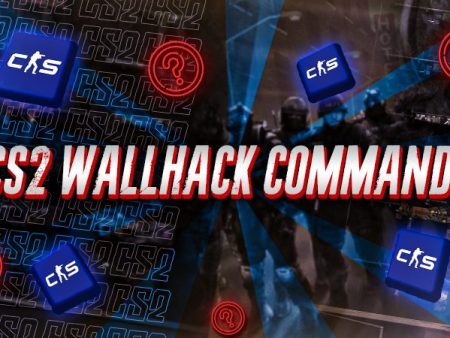


Too bad it only works in private matches, would’ve been fun to drop knives in regular games. Still, thanks for breaking it down so clearly.