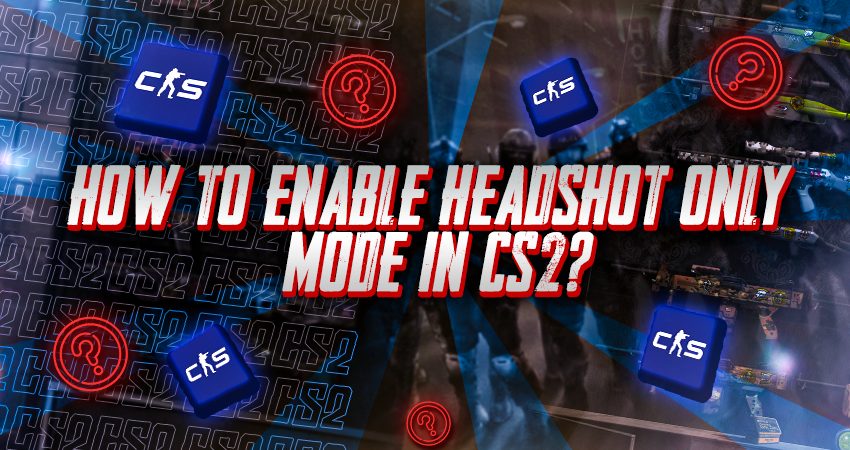
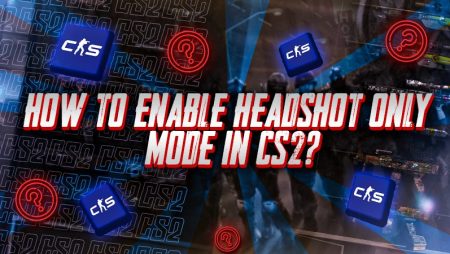
If you want to win more gunfights in CS2, you must get better at hitting headshots. That’s because if you can land the headshot on your opponent first, you’ll likely win the gunfight. One of the best ways to practice getting better at hitting headshots is by playing the headshot-only mode with bots. To help you do that, here is a complete guide on how to enable the headshot-only mode in CS2.
Enabling the Headshot Only Mode in CS2
First of all, if you weren’t aware of this already, you can only enable the headshot-only mode in a private match. Also, before you can enter the headshot-only mode command, you must enter the sv_cheats 1 command, which will unlock all commands within CS2. Once you’re in a practice match and have entered the sv_cheats 1 command, you can enter the mp_damage_headshot_only 1 command, and the headshot-only mode will be enabled. If you’re still a bit confused, we have broken down the process into steps that you can follow along.
Step 1: Launch the game and enter a practice match.

Step 2: Press the “`” or the “~” key to open the console.
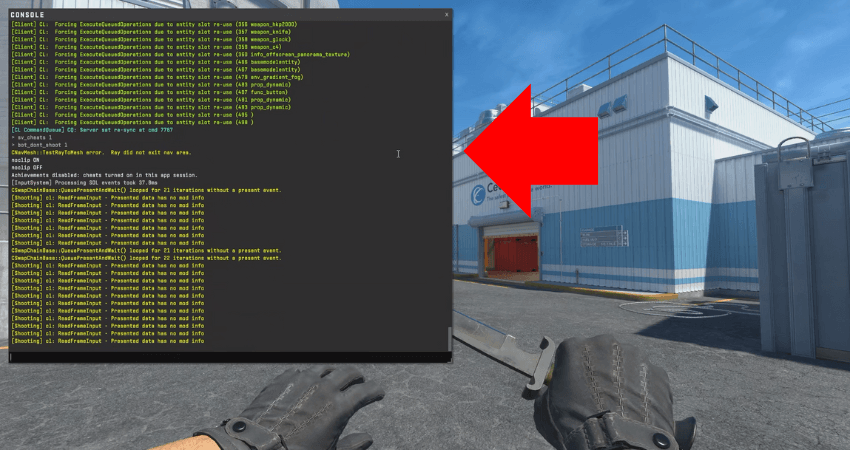
Step 3: Enter the sv_cheats 1 command to unlock all types of commands in CS2.
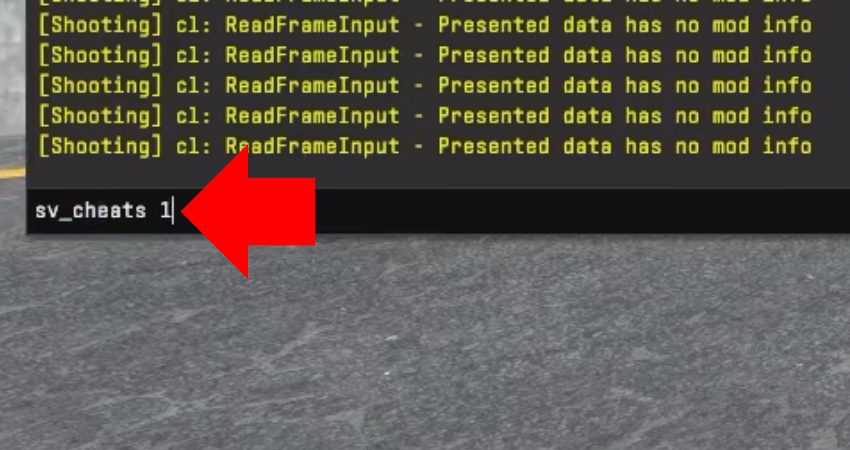
Step 4: Enter the mp_damage_headshot_only 1 command, and the headshot-only mode will be enabled.
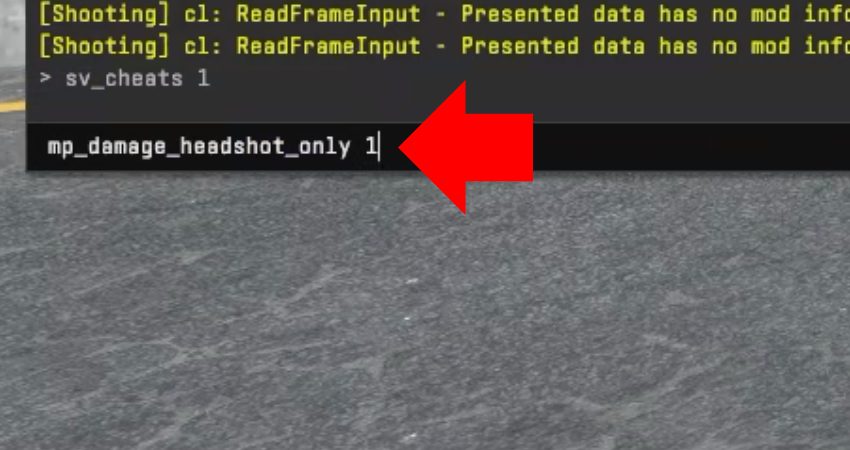
[RELEVANT: How To Get Better in CS2?]
Step-by-Step Video Tutorial
Conclusion
If you want to get better at hitting headshots, then one of the best ways to do that is to spend a couple of hours or minutes every day on a headshot-only practice match with bots. Fortunately, you now know exactly how to do that. Practice for a couple of weeks, and you will start to see significant improvement in your headshot accuracy.


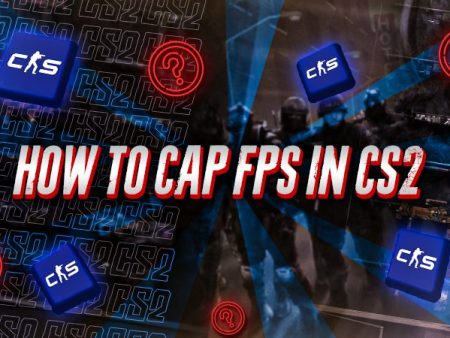

Didn’t know it was this easy to set up. Going to start using it before every match now.