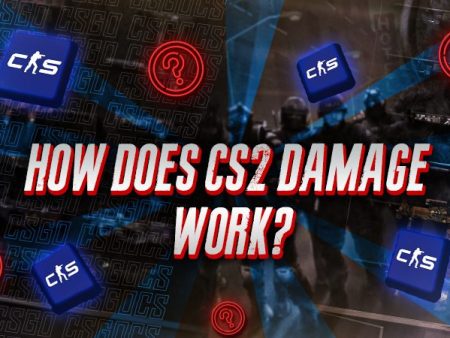Starting a private match with bots can be helpful for practice, but they can become annoying when you’re testing strategies like smoke placements. Thankfully, there’s a way to kick all bots from your match. Here’s a guide on how to do it.
Getting Rid of Bots in CS2
To remove bots from your match, first enable the developer console in the settings menu. Go to the game tab, set “Enable Developer Console” to “Yes,” enter a match with bots, open the console, and type “bot_kick” before pressing “Enter.” If this is still confusing, follow the steps below to make sure you get it right.
- Step 1: Launch CS2 and open the “Settings menu“.
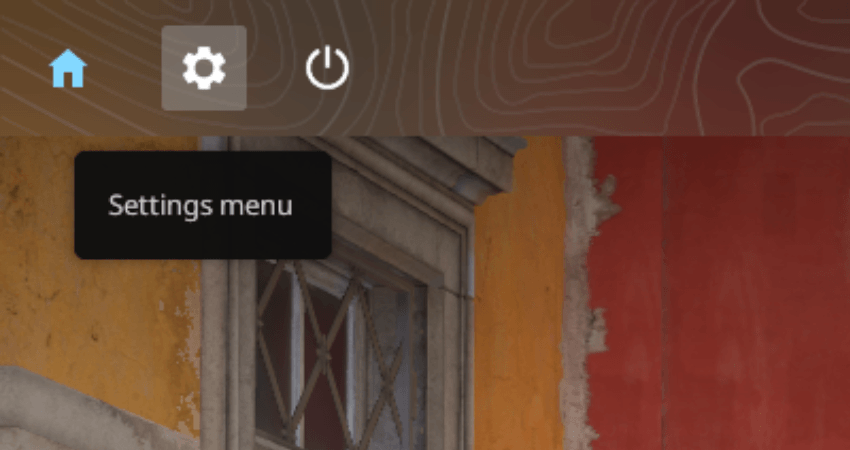
- Step 2: Click the “Game” tab.
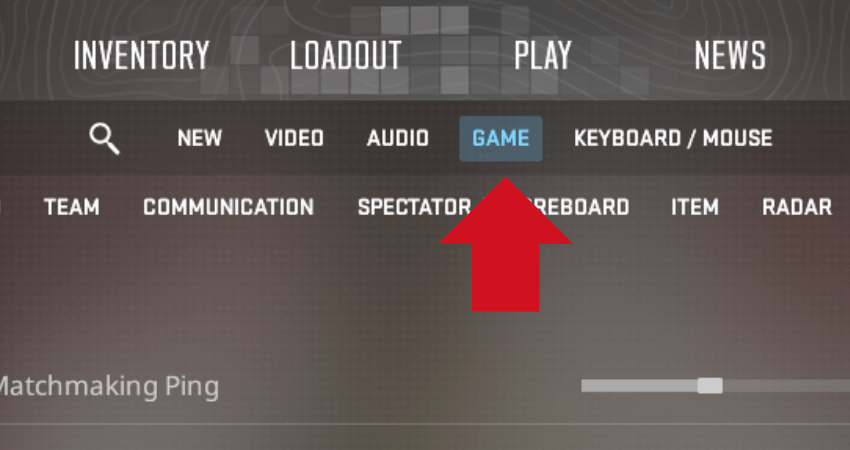
- Step 3: Set “Enable Developer Console” to “Yes“.
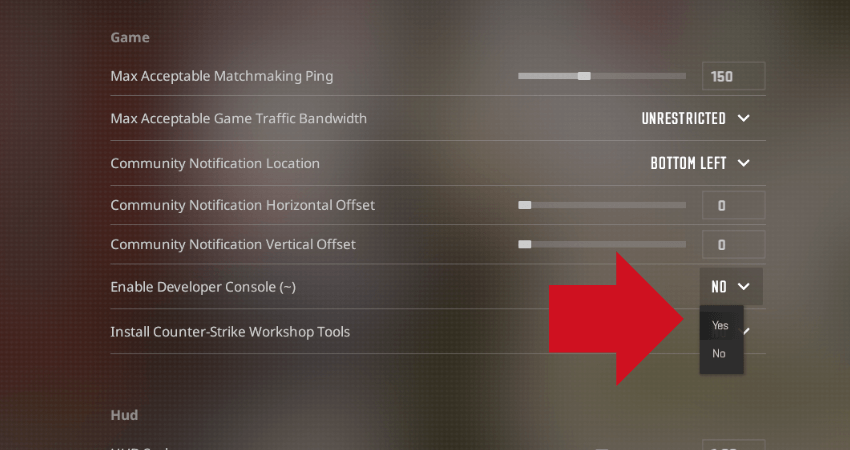
- Step 4: Enter a private match with bots by selecting “Practice” mode.
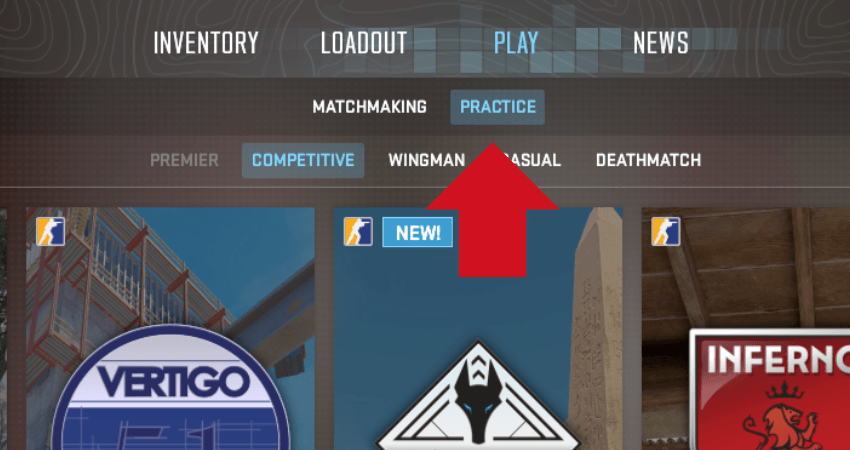
- Step 5: Once in the match, press the “~” or “`” key to open the console.
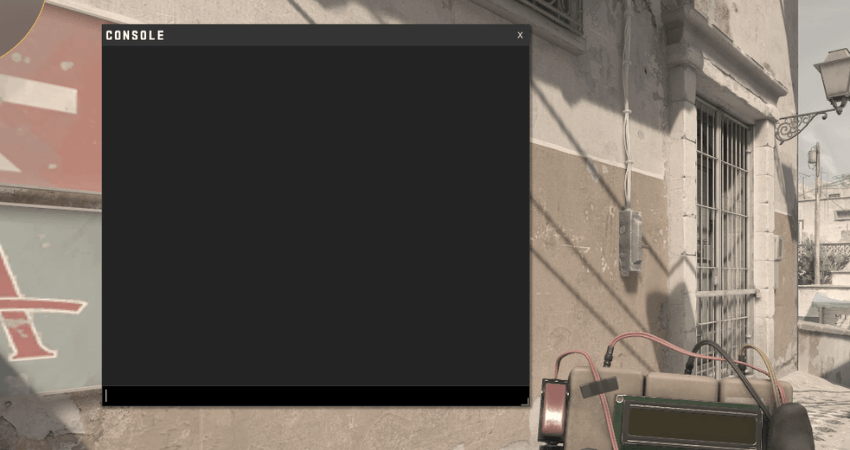
- Step 6: Type “bot_kick” and press “Enter“.

- Step 7: All bots will be removed from the match immediately.
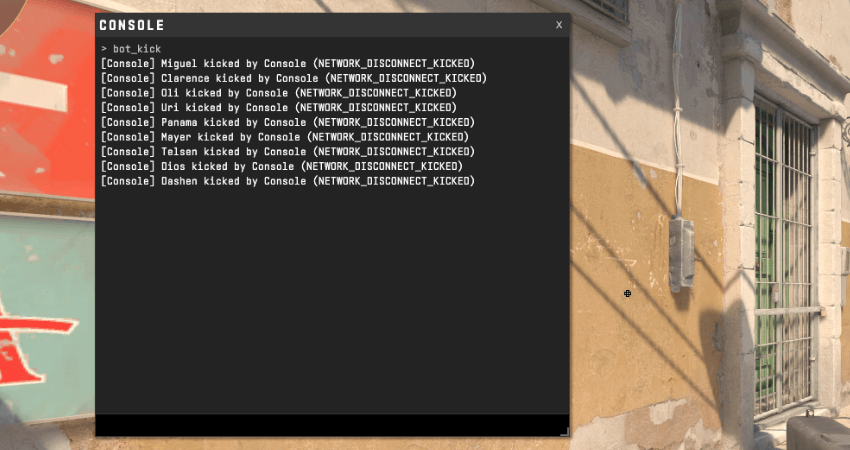
[RELEVANT: How to Change CS2 Bot Difficulty?]
Step-by-Step Video Tutorial
Conclusion
Setting up a practice lobby is ideal for testing new strategies or practicing smokes in CS2, but bots can sometimes get in the way. Now, you know exactly how to remove them. Just follow the steps above to make sure you enter the correct command.