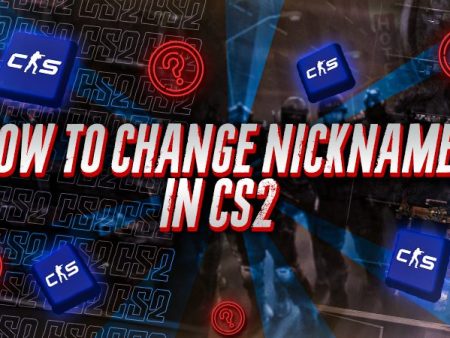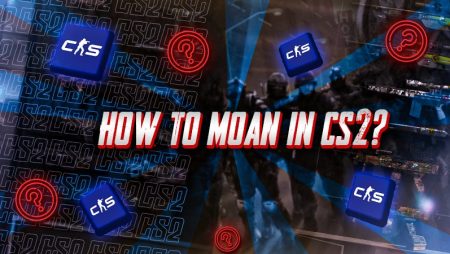
CS2 offers a lot of customization, allowing players to tweak the game in fun and unexpected ways. One of those fun features is the ability to make your character moan in-game. If you’re curious about how to do it, you’re in the right place. Keep reading this guide to find out how to moan in CS2!
A Step-by-Step Guide on How to Moan in CS2
Before diving into how to moan in CS2, it’s important to note that this can only be done in a private or practice lobby. You’ll need to enable the developer console to input a few commands, one of which will assign a key to trigger the moaning sound effect. Once set up, pressing that key will make your in-game character moan. Follow the steps below for easy setup:
- Step 1: Start a practice match and ensure “Infinite Warmup” is enabled, so you can enter the commands without interference from bots.
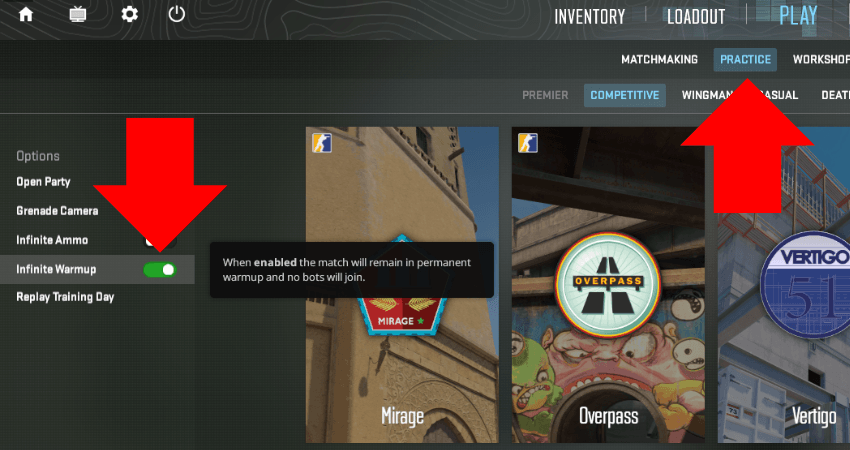
- Step 2: Inside the match, press the “~” or “`” key (below “Esc”) to open the developer console.
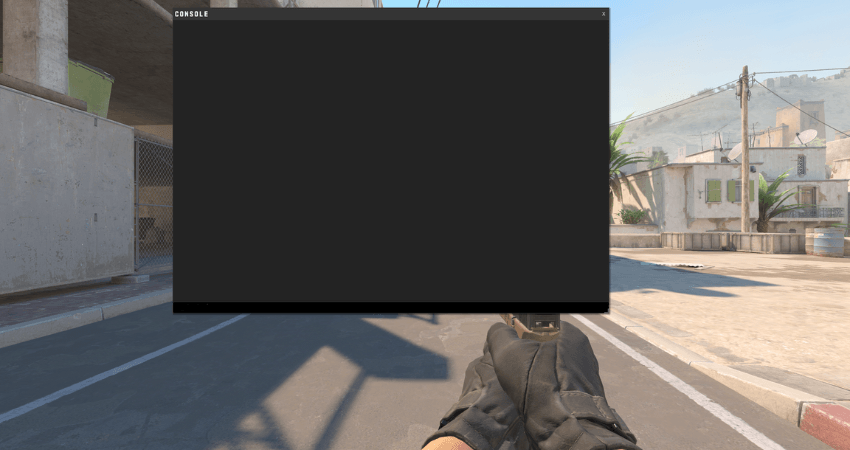
- Step 3: Type “sv_cheats 1” in the console and press “Enter”.
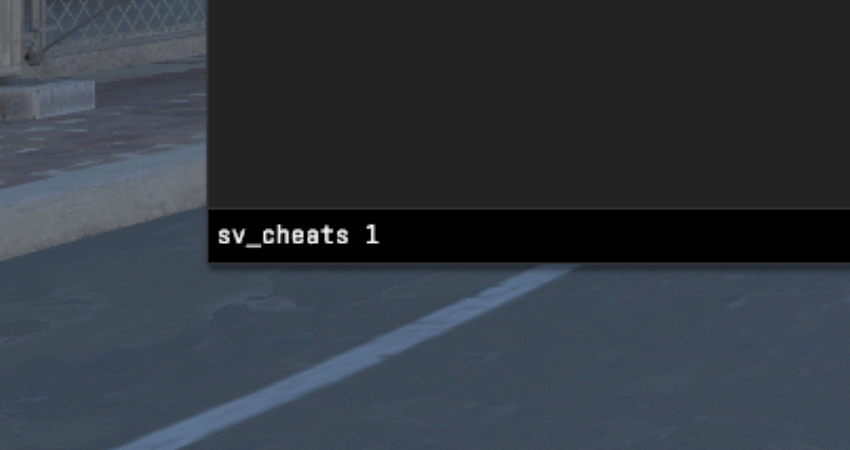
- Step 4: Next, type “sv_playerradio_use_allowlist 0” and press “Enter.”.
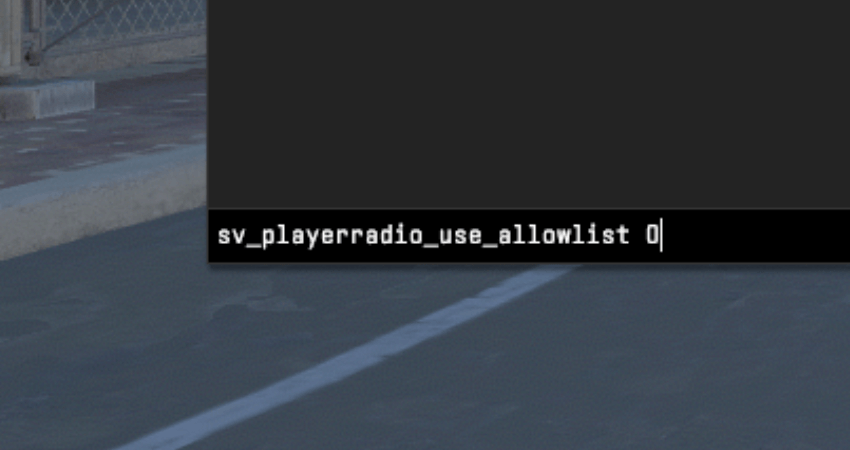
- Step 5: Bind a key by typing bind <key> “playerradio deathcry moan” in the console, replacing <key> with your chosen key.
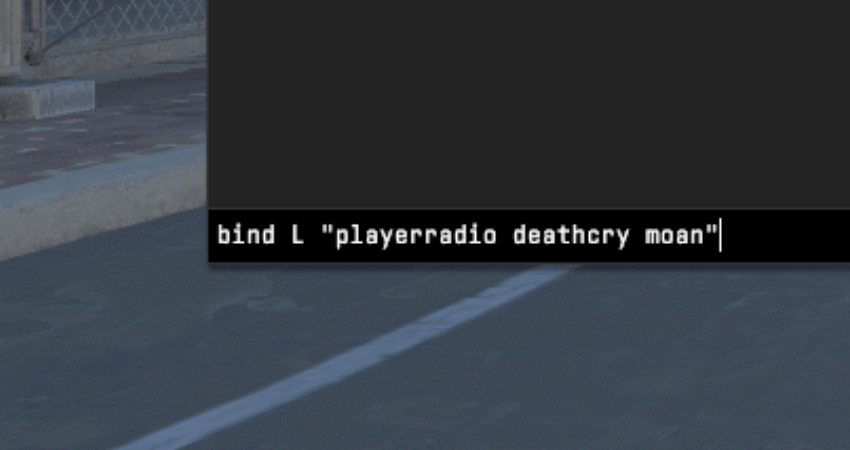
- Step 6: Press that key during your private CS2 match, and your in-game character will make the moaning sound effect.
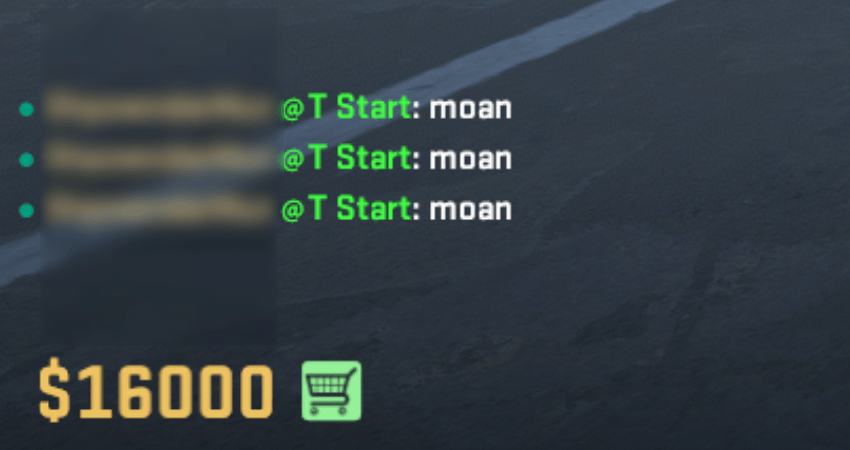
[RELEVANT: How To Get Better in CS2?]
Conclusion
While CS2 is known for its competitive nature, there’s always room for a little fun with friends. Now that you know how to trigger the moaning sound effect in the game, you can add a humorous twist to your practice matches. Just make sure to input the commands correctly, and you’ll be all set for some lighthearted gameplay!