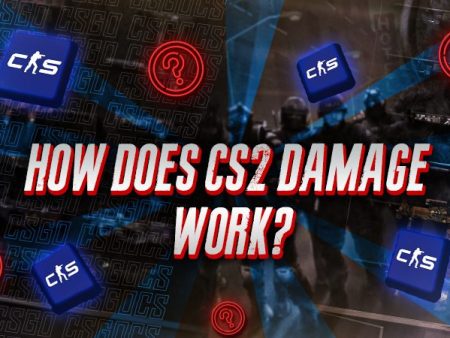For players looking to level up their competitive skills, FACEIT CS2 offers a dedicated platform with higher-stakes matches and tougher opponents. It’s a popular choice for those serious about improving their game and competing at a higher level. Here’s a guide how to play FACEIT matches in CS2.
Playing FACEIT CS2
To play FACEIT CS2, start by visiting the FACEIT website and creating an account. After setting up your account, link your Steam profile to FACEIT, then download and install the FACEIT Anti-Cheat to ensure fair gameplay. Once everything is set up, click the “Play” button on the FACEIT platform to find a match, and when a game is found, simply click “Accept” to launch the match directly in CS2. If this is still confusing, follow the steps below to make sure you’re set up for FACEIT:
Step 1: Go to the FACEIT website.
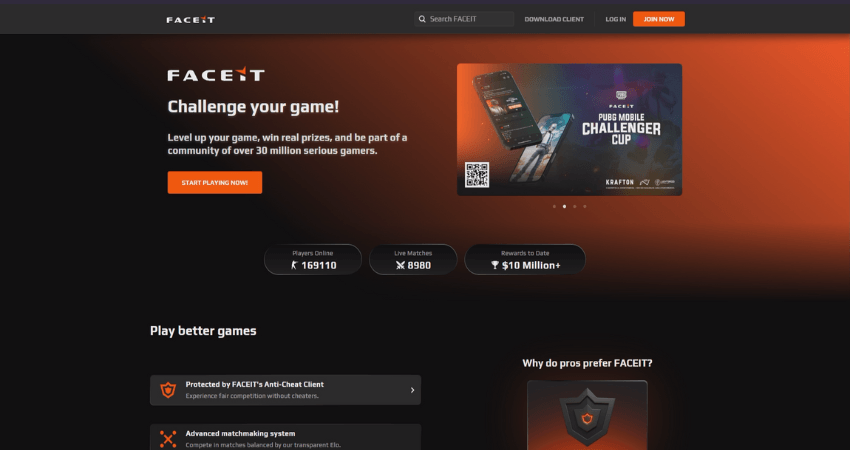
Step 2: Click the “Join Now” button.
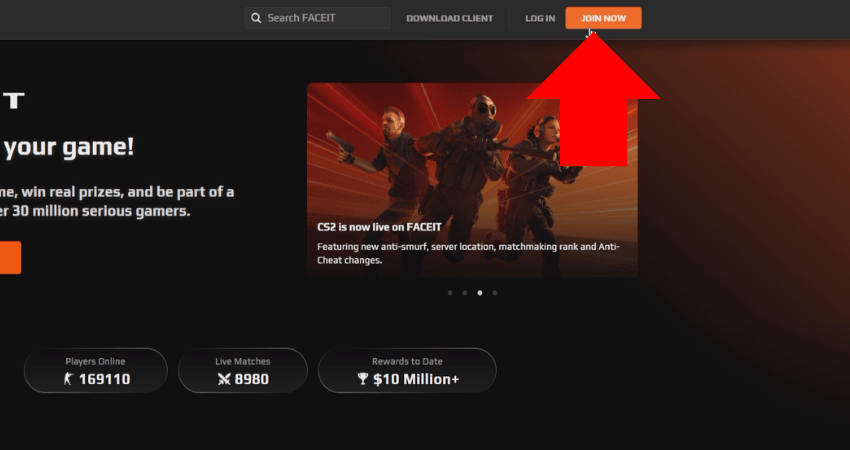
Step 3: Enter your email.
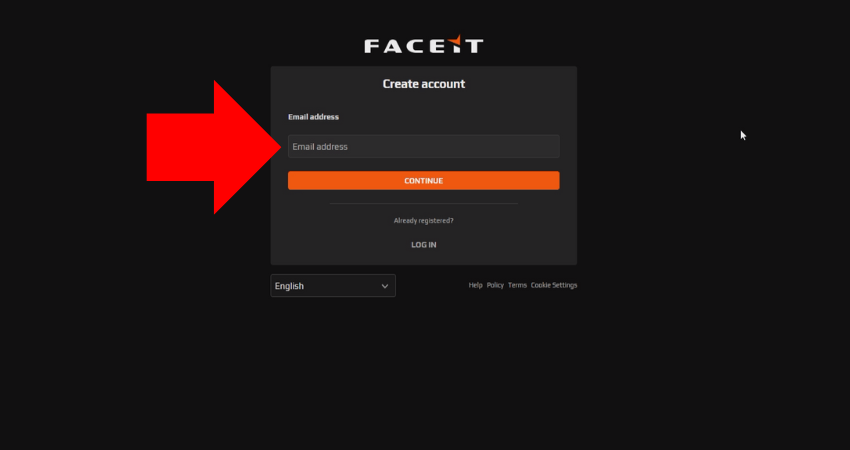
Step 4: Click the “Continue” button.
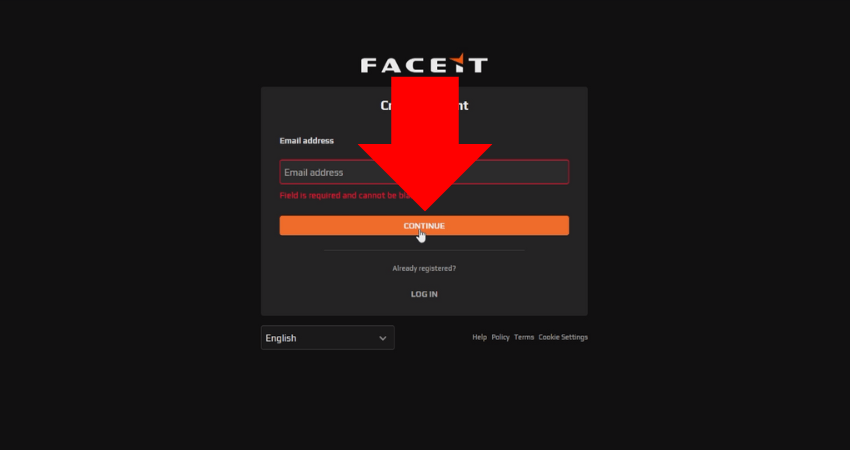
Step 5: Fill in the required information.
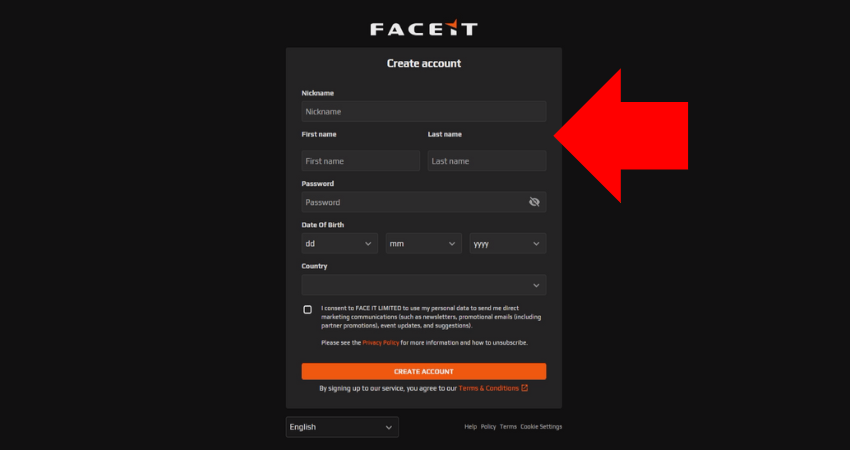
Step 6: Click the “Create Account” button.
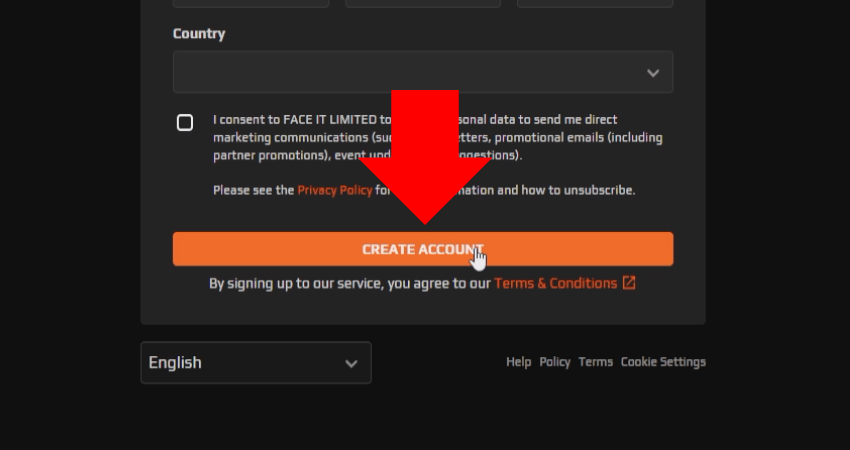
Step 7: Click on your profile.
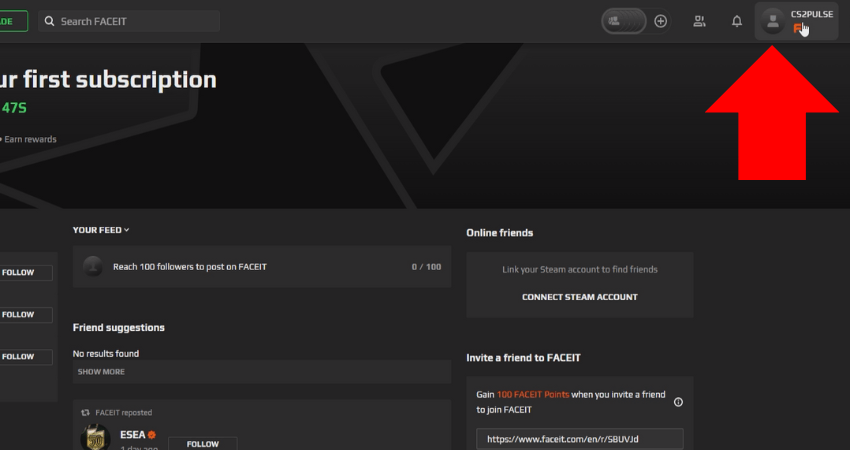
Step 8: Click the “Connect Game” button.
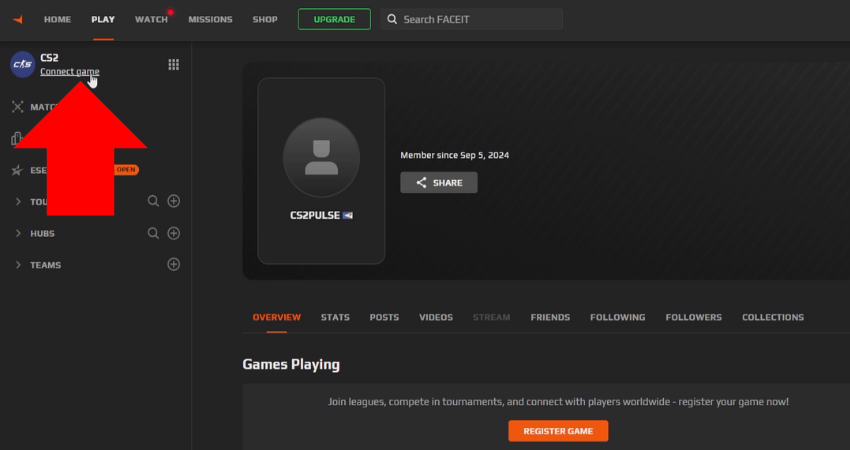
Step 9: Click the “Connect Steam” button.
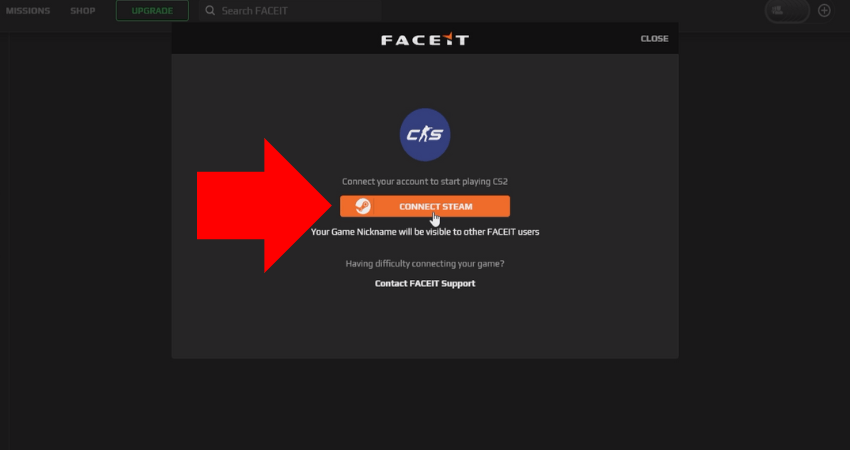
Step 10: Click “Continue”.
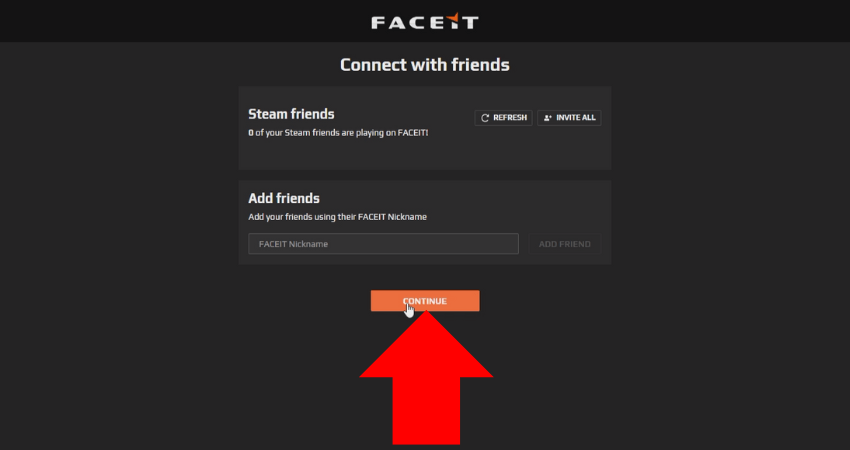
Step 11: Click the “Anti-Cheat” button.
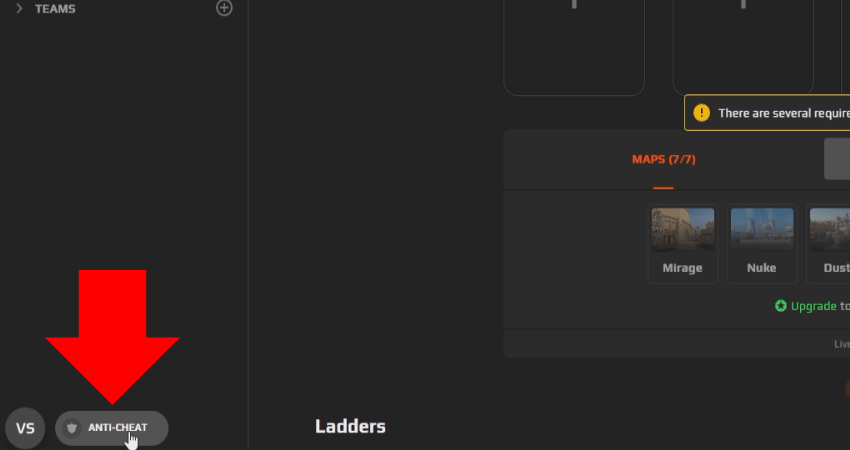
Step 12: Click “Download“.
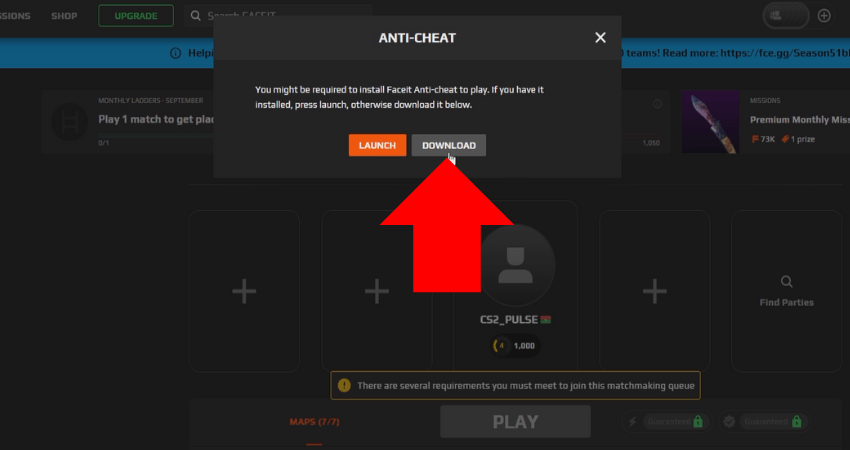
Step 13: Click “Launch“.
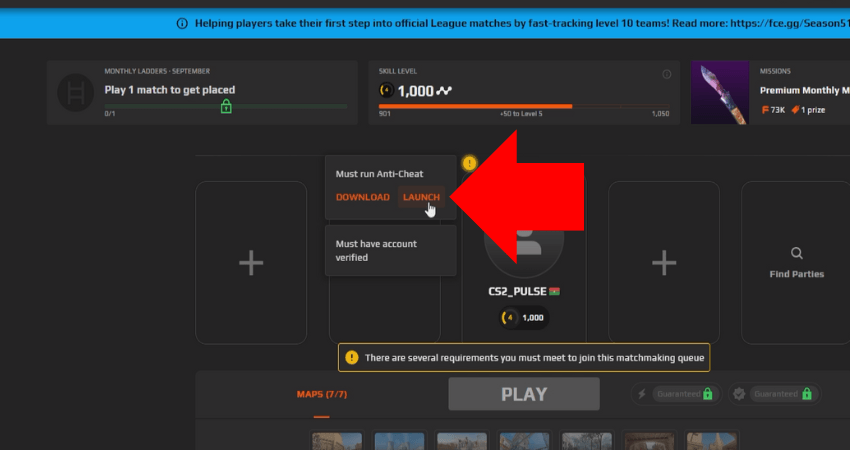
Step 14: Click the “Login With FACEIT” button.
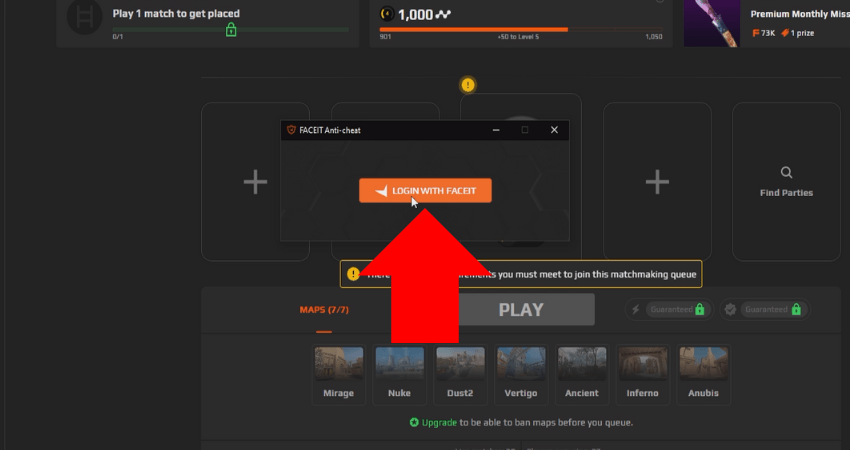
Step 15: Select your profile.
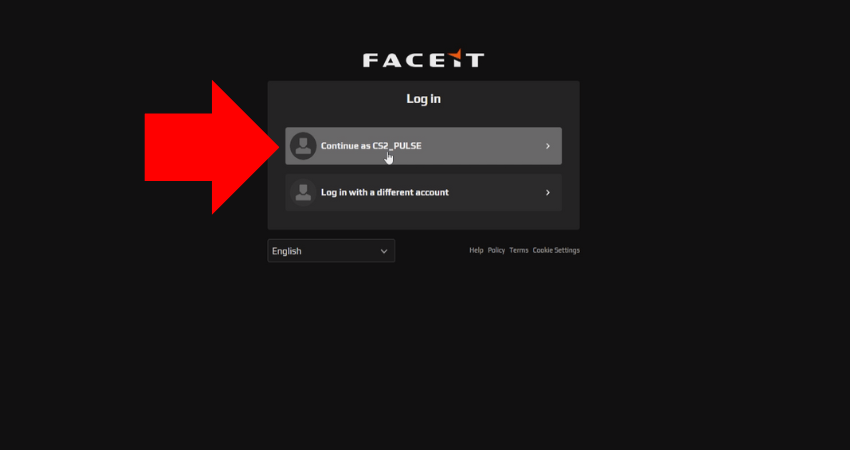
Step 16: Click the “Play” button.
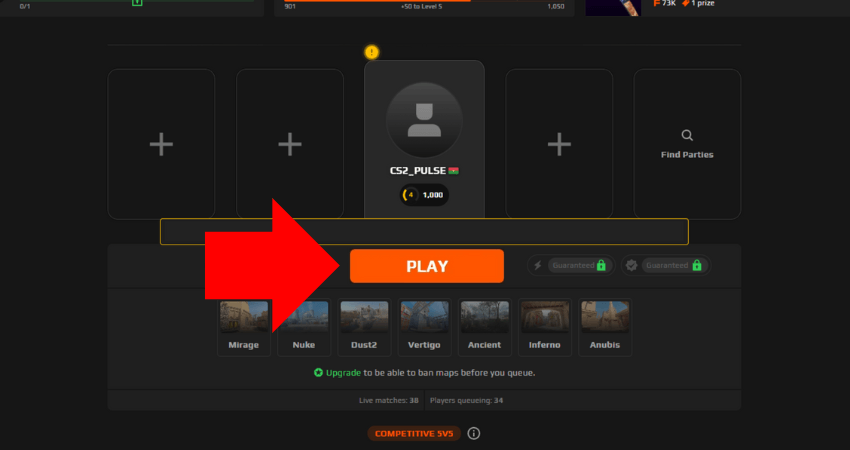
Step 17: Click the “Accept” button once your match is found, and the FACEIT match will automatically launch within the game.
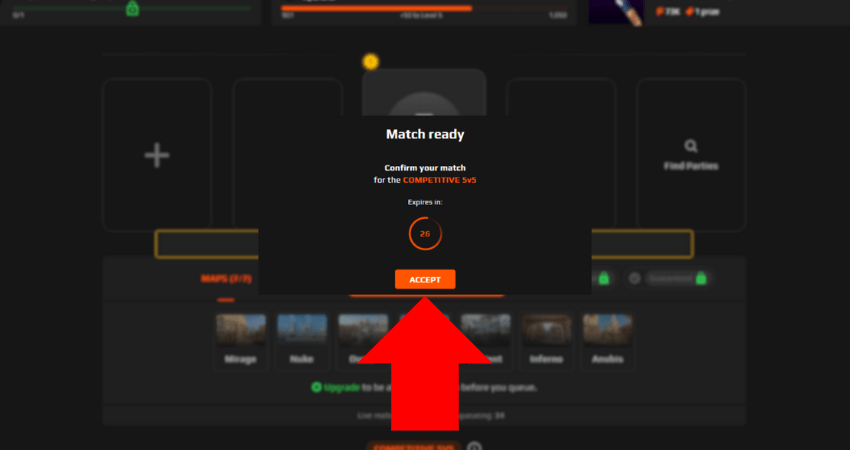
[RELEVANT: How To Watch Faceit Demos in CS2?]
Step-by-Step Video Tutorial
Conclusion
You’re now all set to play your first FACEIT CS2 match! Keep in mind that FACEIT enforces stricter rules on gameplay conduct, so avoid creating multiple accounts, as this can lead to an IP ban. Play fair, focus on improving, and enjoy the competitive experience FACEIT offers.