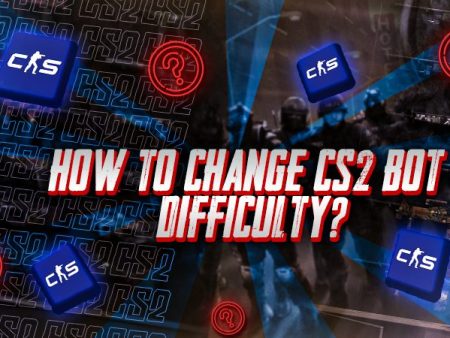If you don’t want to deal with random players, then you should try private matchmaking. And if you’re interested in that, you’re in the right place. Here’s a complete guide on how to play private matches in CS2.
Playing a Private Match in CS2
To set up a private match, start by entering the “Private Matchmaking” mode and sharing the lobby code with your friends. Once they join, simply click “GO” to begin, just like any other game mode. If this is still confusing, follow the steps below to make sure everything is set up correctly
Step 1: Launch CS2 and click the “PLAY” button from the home screen.
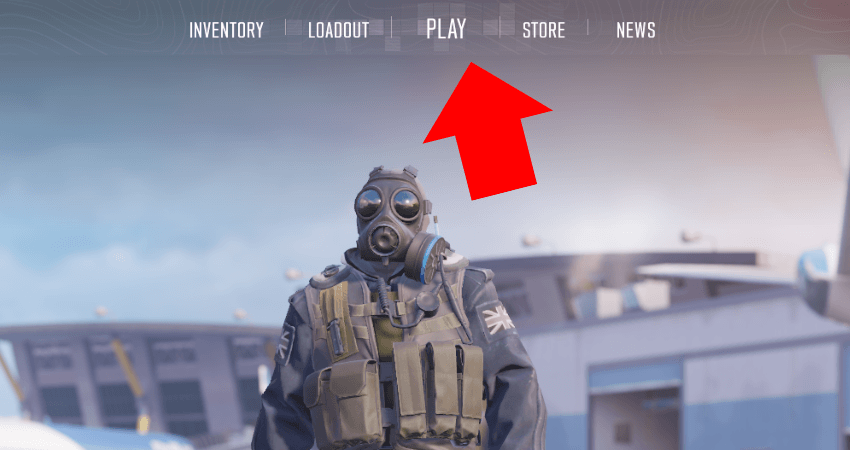
Step 2: Click the “MATCHMAKING” button.
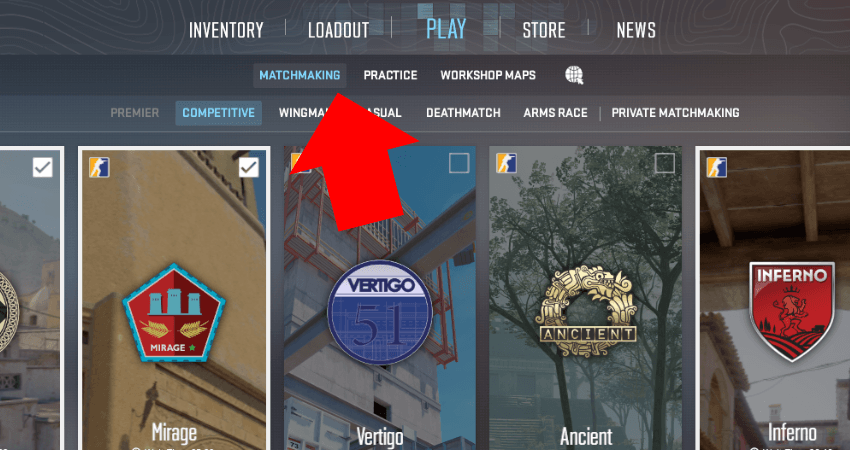
Step 3: Choose the “PRIVATE MATCHMAKING” game mode.

Step 4: Click on the “SHARE CODE” button.
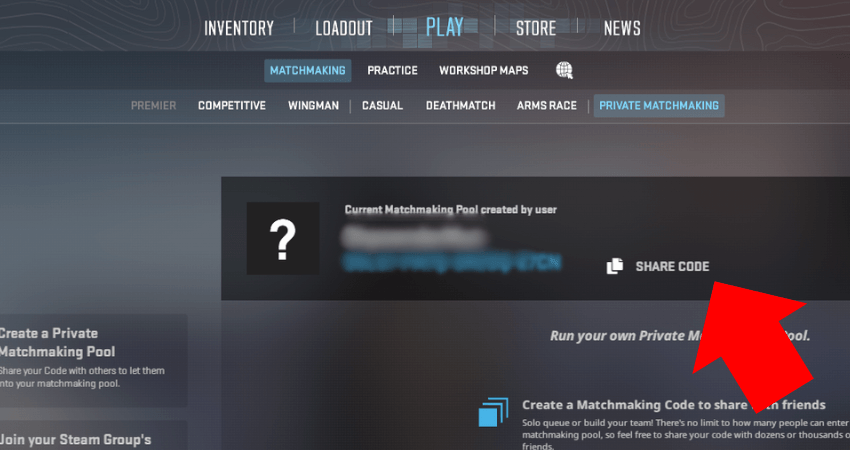
Step 5: Send the code to other players.
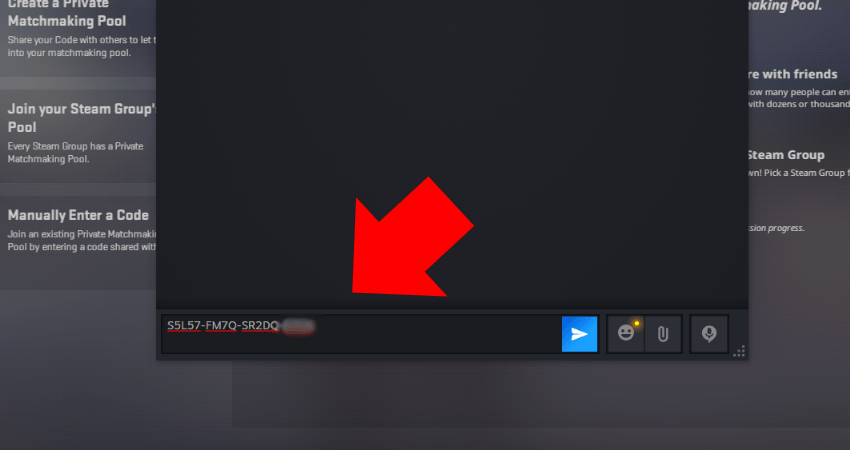
Step 6: Ask them to go to the same “PRIVATE MATCHMAKING” screen and click the “Manually Enter a Code” option.
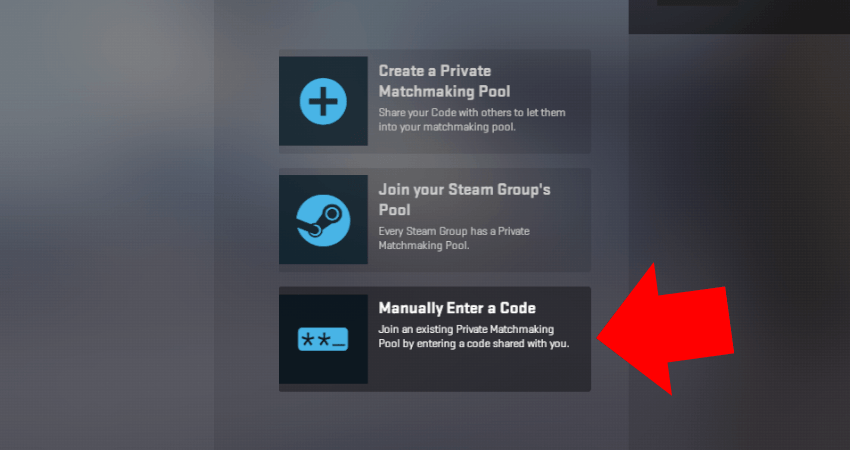
Step 7: Have them enter the code and click the “Join Queue” button.
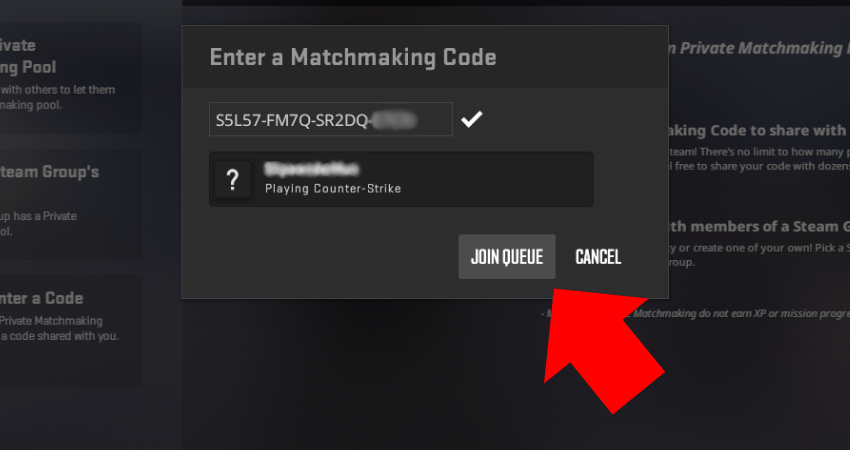
Step 8: Once other players enter your private lobby, click the green “GO” button to start matchmaking.
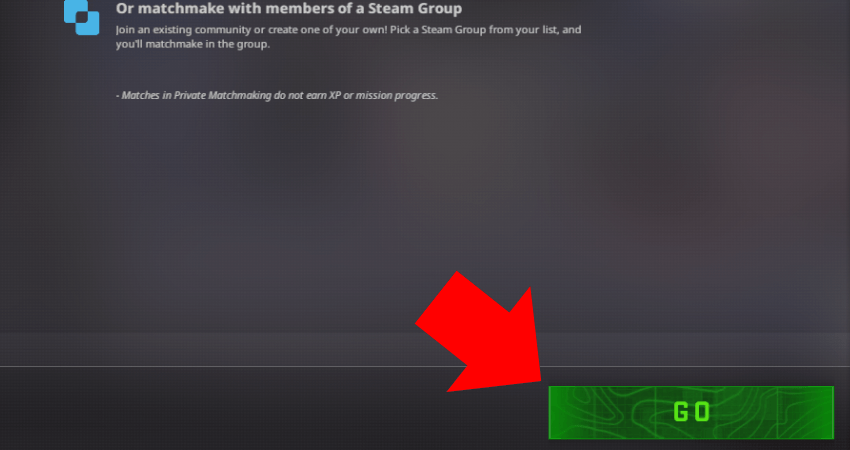
Good tip: If you want to play CS2 with your friends in a private lobby where you can customize the game settings yourself, try free Personal Matches on xplay.gg. The site lets you fully customize your lobby to fit what you want: up to 32 players in the lobby, skinchanger, and different game modes like Competitive, Retake, and Wingman. Plus, there are tons of fun options like wallhack mode, invisibility, funny agent models, and the ability to change model sizes and player speed.
[RELEVANT: How To Get Better in CS2?]
Step-by-Step Video Tutorial
Conclusion
Setting up a private match in CS2 is a straightforward way to play with only the people you choose. Share the code only with the players you want in the match, and you’ll be all set for a custom game experience tailored to your group