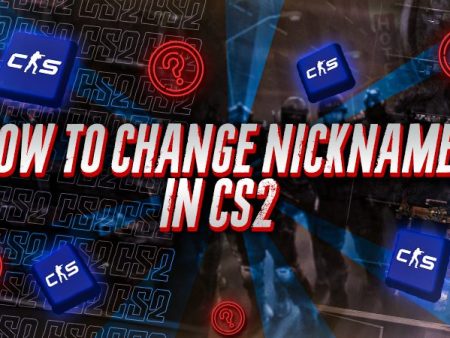Smokes are essential tools for controlling key areas and blocking enemy sightlines. With just a few well-placed smokes, you can shift the outcome of a round entirely. But throwing them accurately takes practice, and CS2 offers convenient ways to fine-tune your skills. Here’s a guide to help you practice smokes effectively in CS2.
Practicing Smokes In CS2
To practice smokes in CS2, start by launching a “PRACTICE” mode match, and make sure to enable key settings like Infinite Warmup, Infinite Ammo, and Grenade Camera before kicking off. With these options active, you’ll have all the time, smokes, and visual aids you need to perfect your throws. Keep practicing your angles until you can reliably land smokes at specific locations. If this is still confusing, follow the steps below to make sure your smokes practice setup is done correctly:
- Step 1: From the CS2 home screen, click “PLAY.

- Step 2: Select the “PRACTICE” mode, giving you a private match to practice without interruptions.
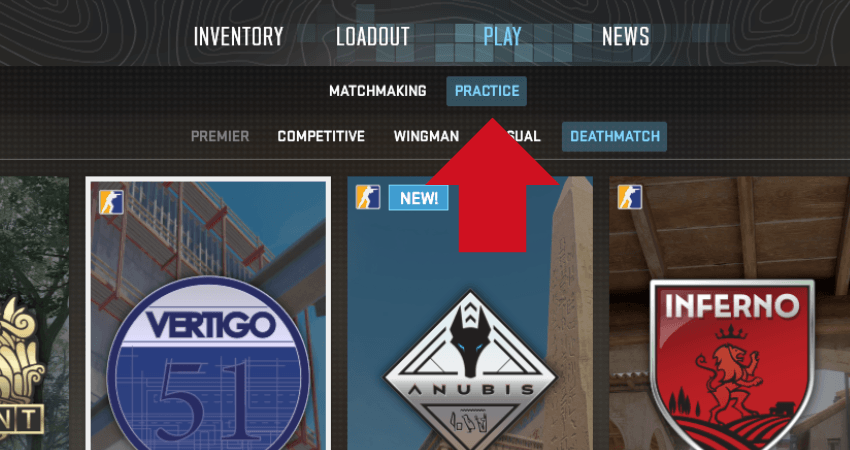
- Step 3: Choose “COMPETITIVE” or “CASUAL” mode, as these offer the standard maps you’ll want to work on.
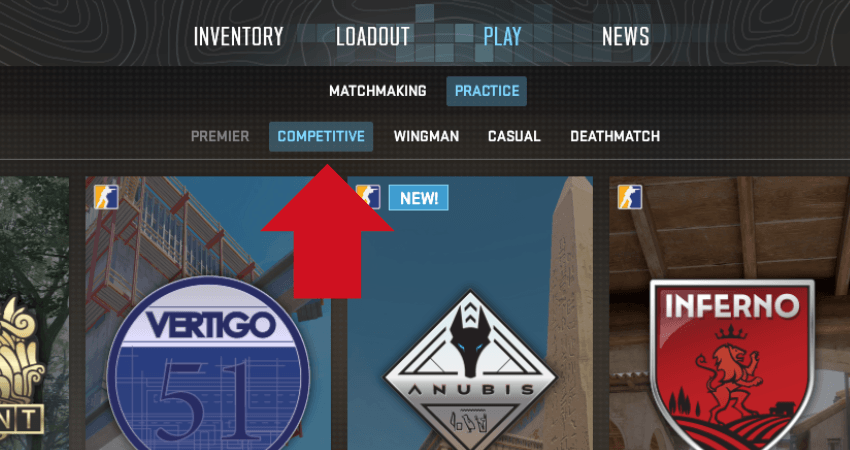
- Step 4: Enable options like “Grenade Camera,” “Infinite Ammo,” and “Infinite Warmup.” These settings provide endless smokes, infinite time, grenade trajectory, and a preview of where your smokes will land.
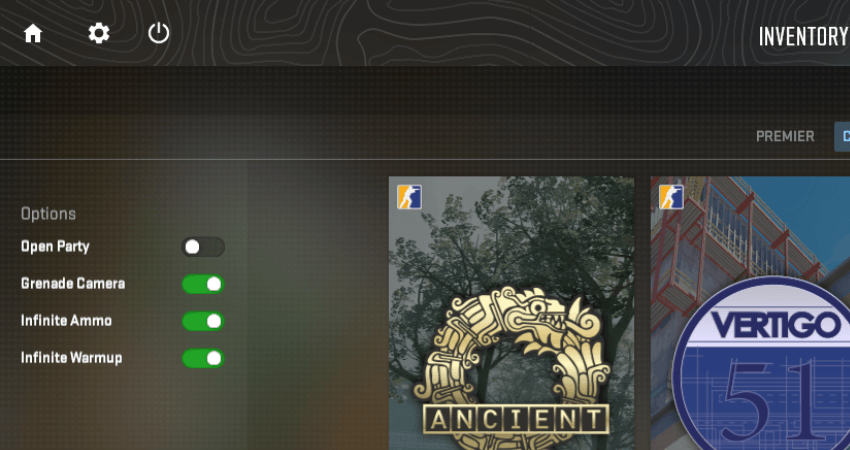
- Step 5: Click the “GO” button to start your session.

- Step 6: Begin throwing smokes and adjust your angles until you achieve precise placements.
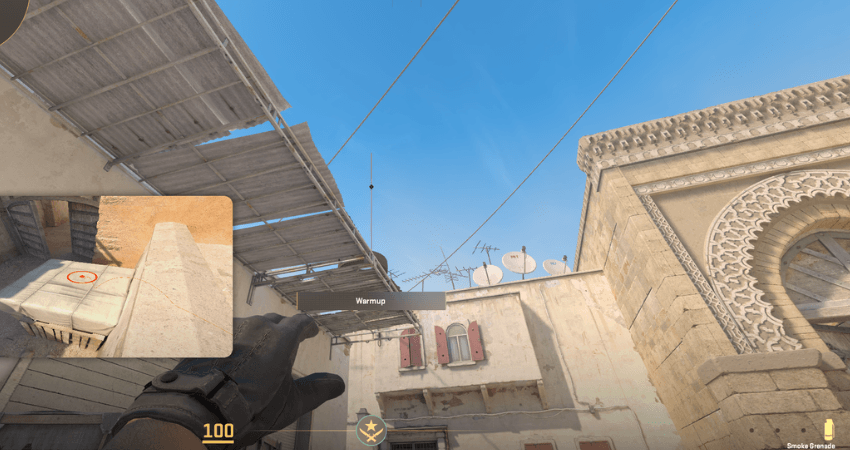
[RELEVANT: How To Get Better in CS2?]
Step-by-Step Video Tutorial
Conclusion
Throwing a well-placed smoke that lands exactly where you want takes practice. Without practice, there’s a higher chance of errors during matches. Luckily, you now know how to set up and effectively practice smokes in CS2.
If you want to learn the best smokes, don’t forget to check out our CS2 smokes guide.