

If you’re new to first-person shooters and started playing CS2 not long ago, then you probably have “Enhance pointer precision” turned on by default. This setting adds mouse acceleration, which is bad for having a consistent aim. So, if you wish to change that, here is a step-by-step guide on how to turn off mouse acceleration in CS2.
Turning Mouse Acceleration Off in CS2
Mouse acceleration or Enhance Pointer Precision is a Windows setting that changes how much your crosshair moves based on how fast you move the mouse. If you move it faster, the crosshair moves further. If you move it slower, the crosshair moves less, even if the physical mouse movement is the same. Basically, it accelerates your crosshair based on how fast you’re moving the mouse.
In CS2, this setting can make aiming inconsistent. For example, when you flick your mouse quickly to track an enemy, your crosshair might end up too far. When aiming slowly at a still target, your crosshair can feel unresponsive or harder to control.
Turning off mouse acceleration gives consistent crosshair movement. This means your crosshair will always move the same distance for the same mouse movement. Consistency like this is key for building reliable muscle memory in CS2. Because of this, we recommend disabling Enhance Pointer Precision, thereby turning off mouse acceleration. To do that, follow the step-by-step instructions below.
Step 1: Search for “Mouse Settings” in the Windows Search Bar.
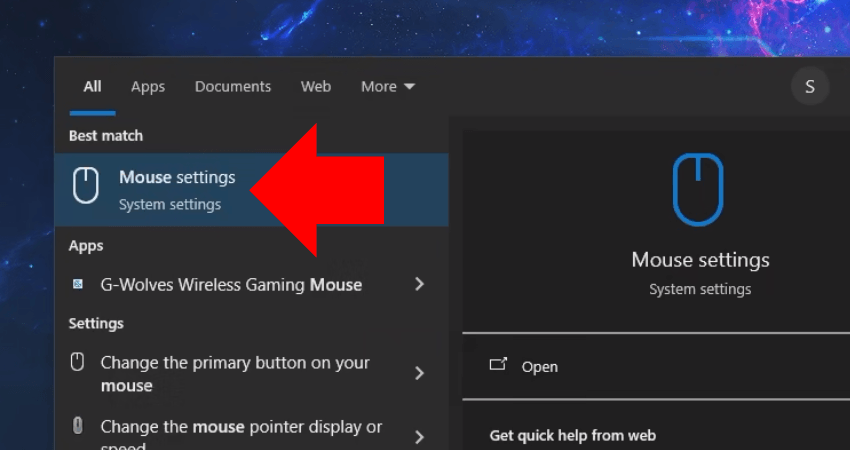
Step 2: Click on “Additional Mouse Options”.
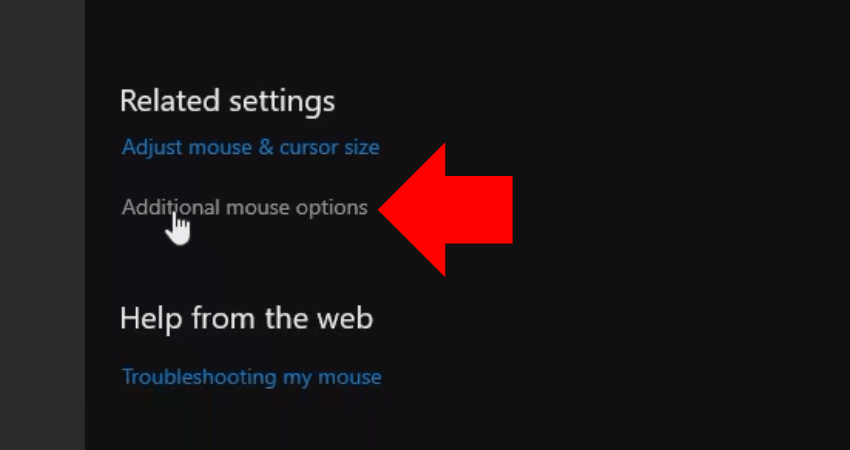
Step 3: Click the “Pointer Options” tab.
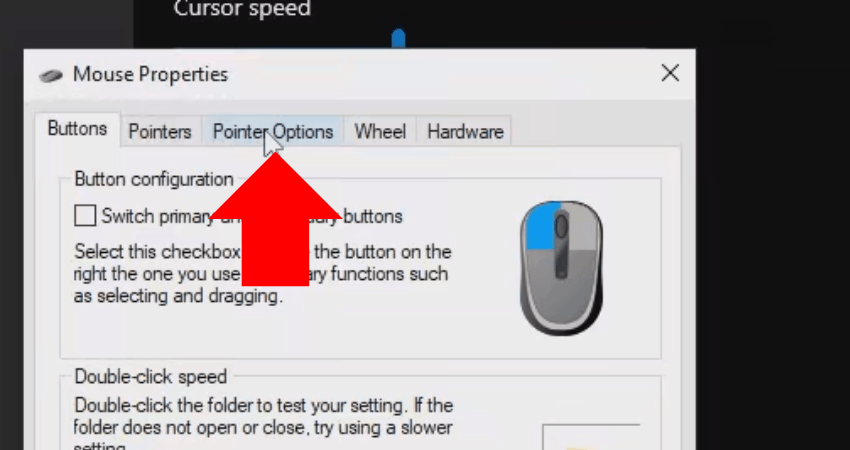
Step 4: Uncheck the “Enhance Pointer Precision” option.
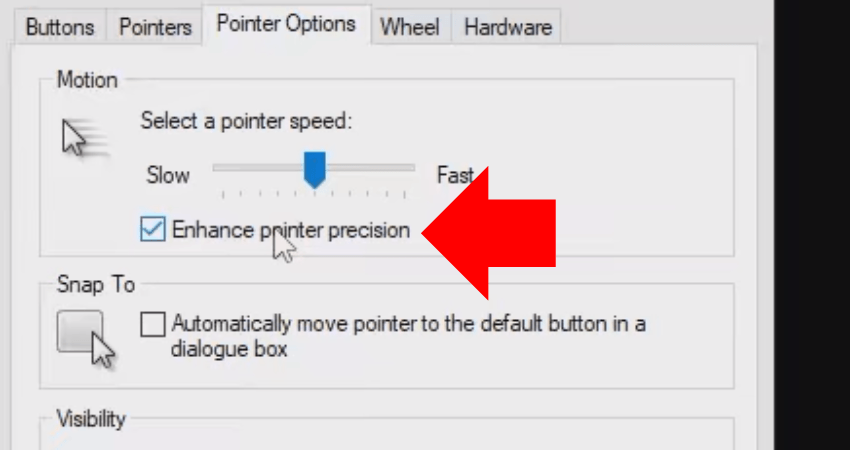
Step 5: Click on the Apply button and enjoy Raw Input CS2 gameplay.
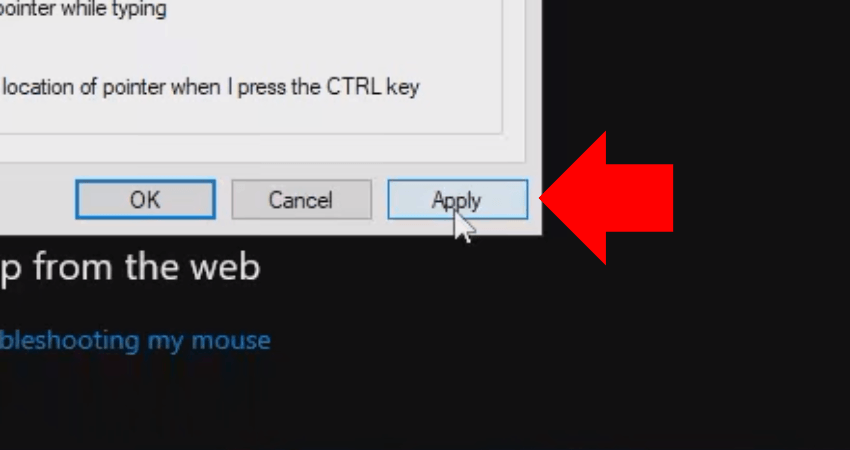
[RELEVANT: Best CS2 Mouse Settings]
Step-by-Step Video Tutorial
Conclusion
Turning mouse acceleration off might affect your aim temporarily as you would have gotten used to playing with acceleration but after some practice, your aim will improve and become more consistent. This is why most professional players, including our coaches, recommend turning mouse acceleration off.


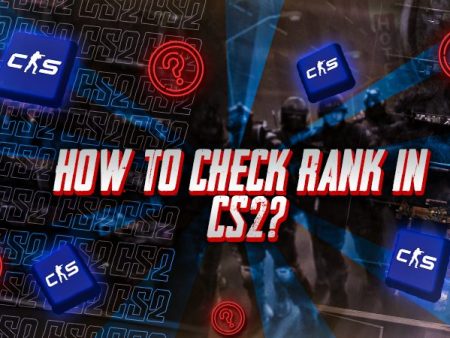

Didn’t realize mouse acceleration could mess with aim this much. Just turned it off and my flicks already feel more consistent.