

Being able to watch the replay of your or any other match from the perspective of any player is an amazing feature in CS2. But did you know you can also watch the replay in a Free Camera mode? Well, to help you with that, here’s a complete guide on how to use Free Camera mode in the CS2 demo.
Using Free Camera Mode In CS2 Demo
To use the Free Camera mode in the CS2 demo, you must first start up a demo for one of your matches and then open the console. After that, enter the following command in the console: bind f “+jump;+jump” // from first person to free bind g “+jump” // from free to first person and press the enter key. After that, press the “F” key to enter Free Camera mode and then “G” to go back to the first-person mode. Here’s an easier step-by-step explanation of the process.
Step 1: Open the demo of one of your matches.
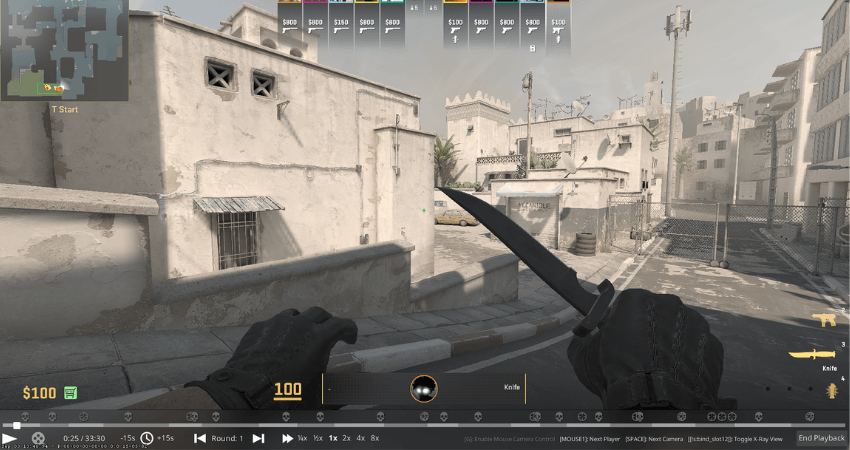
Step 2: Press the “`” or the “~” key to open the console.
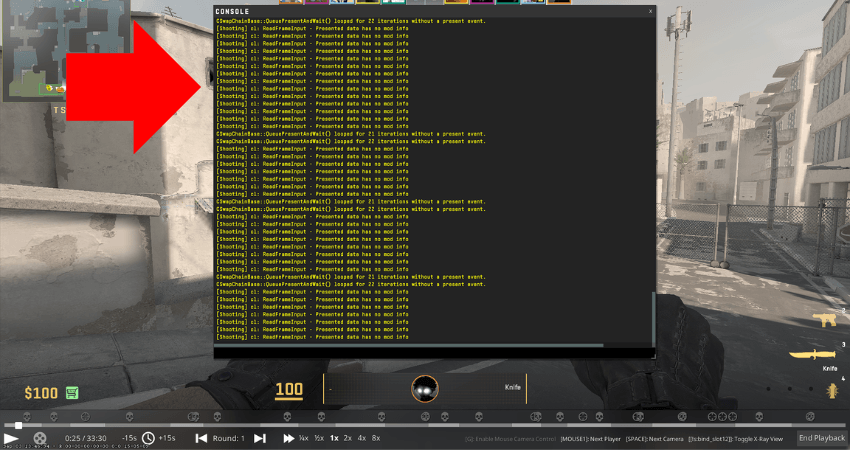
Step 3: Enter this entire command in the console: bind f “+jump;+jump” // from first person to free bind g “+jump” // from free to first person.
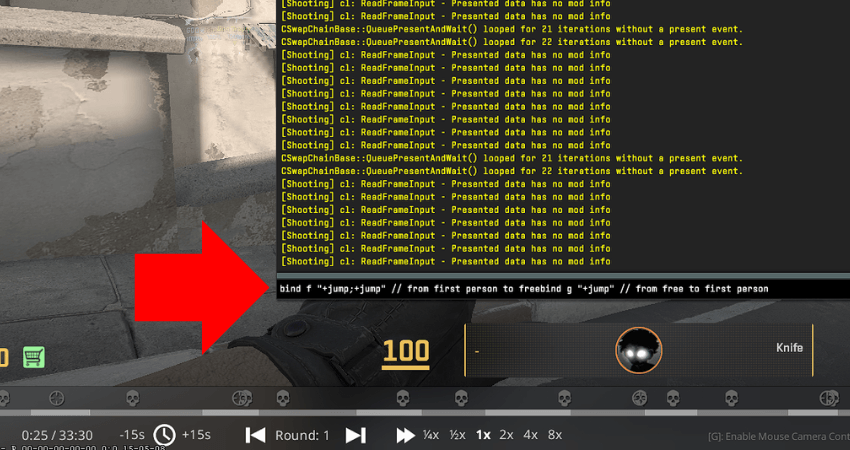
Step 4: Press the “F” key to use the Free Camera mode and then “G” to revert to the first-person mode.
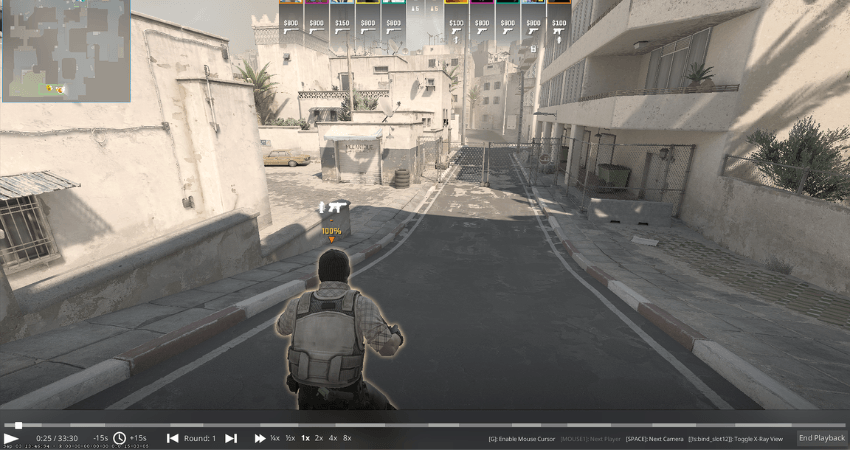
[RELEVANT: How to Watch CS2 Demos]
Conclusion
And that’s it! Now, you can spectate your CS2 match replays using Free Camera mode. Just be sure to follow the steps closely and input the correct commands to avoid any issues with the demo playback. Enjoy exploring matches from a whole new perspective!



