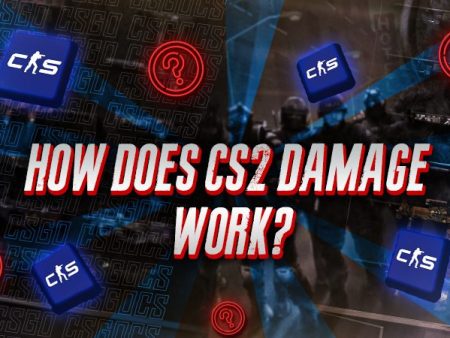CS2 isn’t just about competitive matches; its skins ecosystem is a huge part of the game’s appeal. If you’re trying out a workshop map and want to show off your CS2 skins while playing, you’re in the right place. Here’s a complete guide on how to use your CS2 skins in workshop maps.
Using Your CS2 Skins In Workshop Maps
Workshop maps in CS2 work similarly to other game modes, meaning any skins you have equipped will automatically be available. To equip a skin, you just need to select it in your inventory and apply it to either the Terrorist or Counter-Terrorist side. Follow the steps below for a detailed steps on how to use your skins on workshop maps:
Step 1: Launch CS2 and click the “INVENTORY” button from the home screen.
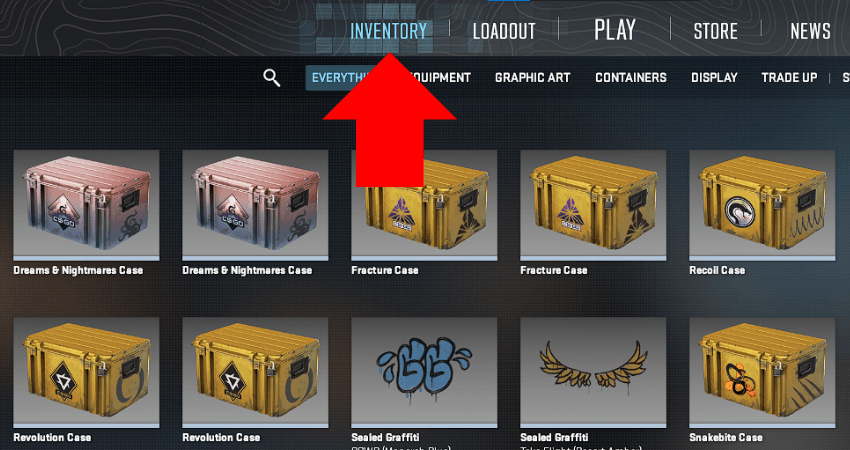
Step 2: Click on the “EQUIPMENT” option to filter out cases and other items.
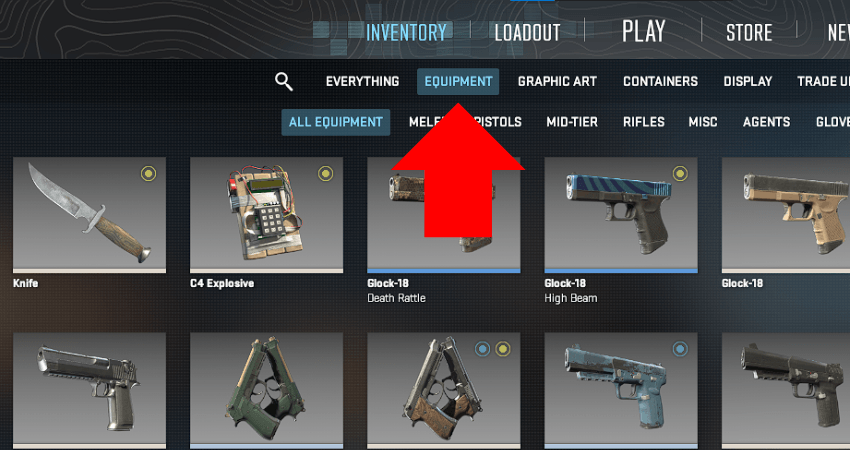
Step 3: Find the skin you want to use in the workshop map and right-click on it.
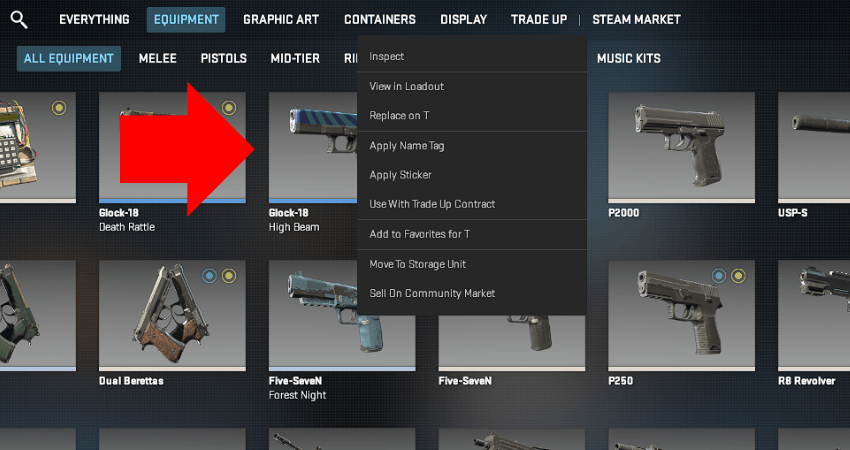
Step 4: From the menu that appears, click “Replace on T” or “Replace on CT“, and your skin will be applied in workshop maps.
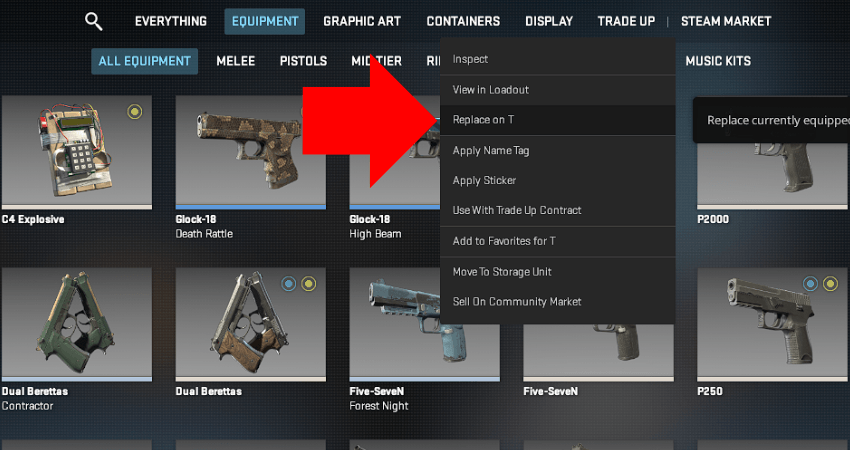
[RELEVANT: 7 Best CS2 Aim Training Maps]
Conclusion
Now you know how to use your favorite CS2 skins while playing on workshop maps. If you don’t have skins to apply, you can always check out our guide on how to get CS2 skins or the best places to buy CS2 skins.