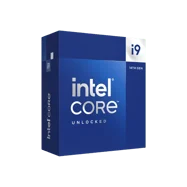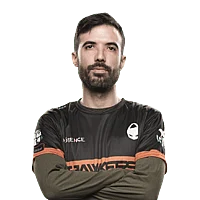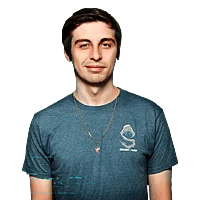kennyS CS2 Settings
Kenny “kennyS” Schrub is a French pro CS2 player recognized for his legendary AWP skills and impact on the international stage. As one of the most well-known players in Counter-Strike history, his setup is often searched by fans and aspiring players. For convenience, we’ve collected kennyS’s current CS2 settings and gear for anyone interested in his configuration.
Video Settings
Video Settings
1024x768
4:3
Black Bars
93%
Fullscreen
Advanced Video Settings
Enabled
Disabled
Disabled
Disabled
0
8x MSAA
High
All
High
Bilinear
High
High
High
Quality
Disabled (Highest Quality)
Crosshair Settings
Classic Static
No
No
1
0
-4
No
1
Green
255
255
255
Yes
200
No
No
3
3
0
1
1
0
Viewmodel Settings
68
2
2
-2
0
False
viewmodel_fov 68; viewmodel_offset_x 2; viewmodel_offset_y 2; viewmodel_offset_z -2; viewmodel_presetpos 0; HUD Settings
1
Bright White
Radar Settings
Yes
Yes
No
1
0.7
Launch Options Settings
Does not use any Launch OptionsConfig Settings
Monitor Settings
Game Settings
Premium
7
17
0
Picture
FPS 1
97
50
5
Gamma 3
Normal
High
Computer Setup
Skins
To summarize it all, kennyS uses 1024x768 resolution with black bars scaling mode, 8x MSAA for anti-aliasing, and bilinear texture filtering. He sets global shadow quality, model and texture detail, shader detail, and particle detail to high, and uses high ambient occlusion. Mouse is set to 400 DPI with a sensitivity of 2.2. The crosshair uses the classic static style and his viewmodel FOV is 68.