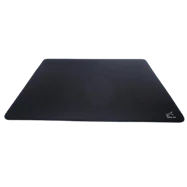malbsMd CS2 Settings
Guatemala’s Mario “malbsMd” Samayoa stands out for his high-energy rifling and ability to change rounds on his own. As more people watch his matches and look for insight into his performance, interest in his setup keeps growing. With growing interest in how he sets up his game, we’ve made it easy by listing all of malbsMd’s CS2 settings and gear together.
Video Settings
Video Settings
1280x960
4:3
Stretched
93%
Fullscreen
Advanced Video Settings
Enabled
Disabled
Enabled
Disabled
0
None
Very High
All
Low
Bilinear
Low
Low
Disabled
Quality
Disabled (Highest Quality)
Crosshair Settings
Classic Static
No
No
1
0
-2
Yes
0.5
Green
0
0
0
Yes
255
No
No
0
0
1
0.9
0.4
0
Viewmodel Settings
68
2.5
0
-1.5
3
False
viewmodel_fov 68; viewmodel_offset_x 2.5; viewmodel_offset_y 0; viewmodel_offset_z -1.5; viewmodel_presetpos 3; HUD Settings
0.85
Blue
Radar Settings
Yes
Yes
Yes
1.087083
0.4
Config Settings
Monitor Settings
Game Settings
Off
10
20
5
Picture
Standard
80
60
8
Gamma 4
Normal
High
Computer Setup
Skins
To wrap everything up, malbsMd uses a 1280x960 resolution with Stretched scaling and None for anti-aliasing. Texture filtering is set to Bilinear. Global shadow quality is Very High, and model/texture detail is Low. Shader detail is Low. He plays with 400 DPI and a sensitivity of 2.00. His crosshair is Classic Static in green, and his viewmodel FOV is 68.