

Renyan CS2 Settings
Renyan (also known as ren) is a CS2 influencer from Norway known for his streaming content. As more fans and players follow his channel, interest grows in the settings he uses. To make it easier, we’ve gathered ren’s current CS2 settings and gear for anyone wanting to see his setup.
Video Settings
Video Settings
1280x960
4:3
Stretched
93%
Fullscreen Windowed
Advanced Video Settings
Enabled
Disabled
Disabled
Disabled
0
2x MSAA
Medium
All
Low
Trilinear
Low
Unknown
Unknown
Unknown
Unknown
Crosshair Settings
Classic Static
No
No
1.5
0
-2
No
1
Green
0
230
180
Yes
255
No
No
7
3
1
0.5
0.5
0
Viewmodel Settings
68
2.5
0
-1.5
2
False
viewmodel_fov 68; viewmodel_offset_x 2.5; viewmodel_offset_y 0; viewmodel_offset_z -1.5; viewmodel_presetpos 2; HUD Settings
0.9
Purple
Radar Settings
Yes
Yes
No
1
0.5
Launch Options Settings
-tickrate 128 -novid +exec autoexec.cfg -language bananagaming -allow_third_party_softwareConfig Settings
Computer Setup
Skins
To summarize it all, renyan uses 1280x960 resolution with stretched scaling mode and 2x MSAA for anti-aliasing. Texture filtering mode is trilinear, global shadow quality is set to medium, and model/texture detail is low. Shader detail is low. For mouse settings, he uses 800 DPI with a 0.7 sensitivity. His crosshair uses the classic static style, and his viewmodel FOV is 68.







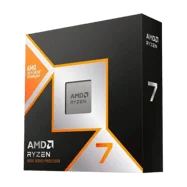


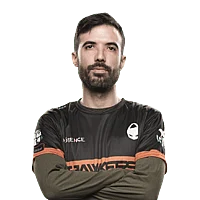


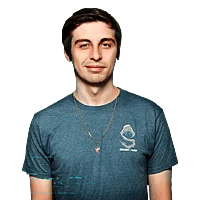


Renyan’s been fun to watch lately.