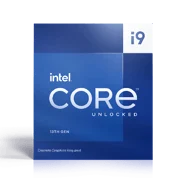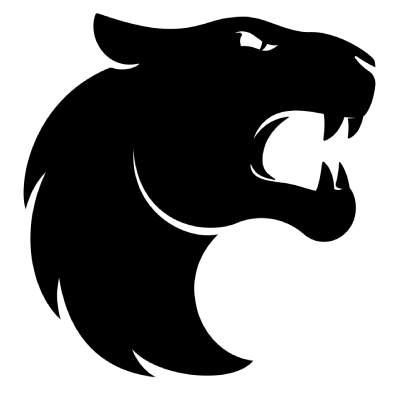
YEKINDAR CS2 Settings
Mareks “YEKINDAR” Gaļinskis is a Latvian pro CS2 player who’s built a reputation for aggressive entries and high-impact rounds on top teams. As more fans watch his matches, interest in his setup continues to grow. For convenience, we’ve collected YEKINDAR’s current CS2 settings and gear for anyone wanting to check out what he uses.
Video Settings
Video Settings
1920x1080
16:9
Native
73%
Fullscreen
Advanced Video Settings
Disabled
Disabled
Disabled
Disabled
999
8x MSAA
High
All
Low
Anisotropic 4x
Low
Low
High
Quality
Disabled (Highest Quality)
Crosshair Settings
Classic Static
No
No
2
0.5
-3
No
0
Green
0
0
0
Yes
255
No
No
7
-3
1
0.5
0.3
0
Viewmodel Settings
65
-0.5
1
-2
0
False
viewmodel_fov 65; viewmodel_offset_x -0.5; viewmodel_offset_y 1; viewmodel_offset_z -2; viewmodel_presetpos 0; HUD Settings
0.849527
Purple
Radar Settings
Yes
Yes
Yes
1.001438
0.4
Launch Options Settings
-console -noreflex +autoexecConfig Settings
Monitor Settings
Game Settings
Premium
10
10
0
Picture
FPS 2
100
70
7
Gamma 3
Normal
Premium
Computer Setup
To wrap up, YEKINDAR uses a 1920x1080 resolution with native scaling mode and 8x MSAA for anti-aliasing. His texture filtering is set to anisotropic 4x, and he keeps global shadow quality on high with model and texture detail on low. Shader detail and particle detail are also set to low, while ambient occlusion is set to high. He plays on 800 DPI with a 1.2 sensitivity, uses a classic static crosshair style, and sets his viewmodel FOV to 65.